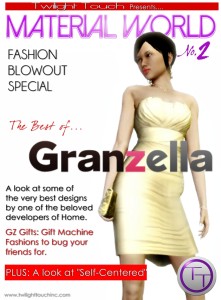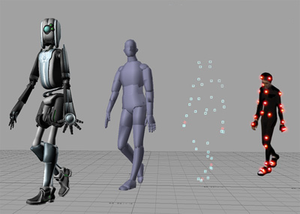Bringing More Life to Home: A Guide to Avatar Animations
by Kassadee Marie, HSM team writer
The definitions of “animate” according to the Merriam-Webster Online Dictionary and Thesaurus:
1 : possessing or characterized by life: alive
2 : full of life: animated
3 : of or relating to animal life as opposed to plant life
4 : referring to a living thing <an animate noun>
Home’s original animations, such as yawning or waving or jumping for joy, and those now offered for sale to us by various third party developers, do just this; they bring a sense of life to our avatars in Home, and that enhances our experiences there.
We have a lot of animations available to us in Home from third party developers such as Granzella, Juggernaut, Konami and others. Things have slowed down since the initial explosion of new offerings of gestures, dances and animations, but there is still a nice selection to choose from. And, there may be new animations to consider purchasing on any Wednesday morning. The following will not be a list of recommended animations, but a guide for what to look for in your animation purchases. As with anything you buy in Home, I recommend that you shop carefully and thoughtfully to avoid being disappointed with your acquisitions.
As always, try to see any animations that you are considering buying before you purchase them. This may be a bit of a challenge if you are interested in one of the newest packs, but if you spend enough time in Home’s more popular public spaces, you’ll be sure to see most, if not all of the older animation packs. The waiting area before the entrance to x7 and the stage area to the side there are other “show off” areas where you are likely to see people demonstrating new animations. Just be sure to ignore the words of any troublemakers found there on either side of the rope; I suggest that you close your chat log while there, unless you are there with a friend, of course.
As with other packs, you can find animations that are included with other movements, such as dances or gestures. As I’ve mentioned previously, the line between these motions is often blurred; what you may consider an animation, someone else may consider a gesture or even a dance. After all, gestures and dances are “animated” too. Unlike most locomotions, animations seldom come with a visible item; instead, they will animate your avatar in certain ways. However, certain sports animations do come with the related item, such as pom poms, a soccer ball or hockey stick, which can add a lot to the look of the activity.
Double-check the prices before putting any animations into your shopping basket, as they can range from $.99 to $3.99. And, also, double-check exactly what is included for that price. Even the average price of $2.99 may be from one to four animations. There are those who want a certain animation enough to pay this price for only one, but you may prefer to choose a pack with multiple animations included instead, for a better value purchase.
Consider what you are looking for in an animation. As with gestures, you can express yourself to others with some animations, such as yawning or head nodding. Or you may be looking for an animation of a sport or fighting style (which is another gray area with dancing). This is one of the times that dressing in a matching style for the activity adds to the whole look and also to the fun of the animation.
Know how wide an area will covered by any animation that you wish to purchase. When even breathing room feels hard to come by in a crowded space such as the Hub, you may be uncomfortable with an animation that makes your avatar overlap (even temporarily) with another. And you will very likely receive some negative comments. If you love the more active animations, you may want to display them in a more open space, such as the Adventure District. Also know where to place your avatar in relationship to others. A fist-threatening gesture is more effective when your avatar does not pass through another’s. The new hug animation (which is great fun) needs a connection to be made, not a near-miss.
If you see an animation or series of animations being used by another Home user, player inspect will allow you to ascertain the name of the animation and the cost. You can even purchase animations through player inspect, but be sure you are purchasing them for the gender you wish to use them with, as some animations are gender specific.
Most animations are attached to your avatar in the same way dances, gestures and locomotions are. Equip them by pushing the Select button to bring up your navigator and then selecting the “personal, inventory” button locating and selecting the animation on your list. Use them through special commands under the R1 menu. Some animations, such as swimming, are for use in personal estates only and are used by hitting “X” on an ornament that is a purchased or reward item.
Please note that gestures rarely (if ever) repeat; that gestures are usually very quick to happen; and also they are often quite subtle. These three conditions may mean that you need to repeat the gesture to get the effect that you want or you may need to wait that perfect moment before you make the gesture.
So, with this advice and your own good common sense, you can make your times in Home more fun and more realistic. Express yourself to others with a simple animation, and share even more good times filled with laughter, both with friends and the occasional stranger — who may become a friend in the future.
Share
| Tweet |