Bravo, nDreams
by FEMAELSTROM, HSM team writer
There is some very good news for the people that own the nDreams Blueprint:Home, or want to. There was an update and it was very, very good.
First, the back story.
When nDreams initially came out with the Blueprint:Home, it was seen as a major step forward. The idea was that this space would allow for the user to have five different layouts for their homes. The idea was novel and held so much promise.
The singular flaw to this great idea was that the user could set up the five designs, but the furniture layout was the same for all five. So where once I had a home that resembled the ship Serenity from the TV show Firefly, the flaw meant that the rustic home of the next save would have the hodgepodge engine I had fashioned in the middle of a wall. So the grand scheme had been defeated. I set up a place that served as the only layout and decorated that, and laid abandon all the other layouts, as they would never see any real fruition – until the update, that is.
nDreams is famous for working closely with the community it serves and for listening to the voices that buy the stuff they create, and believe me, nDreams makes some really great commodities. One has but to look in the store and at their many choices to see that it is true. And if something is faulty or malfunctioning, they have a prompt response to the needs of the people in the realm they serve. nDreams is also known for some really great freebies, and we all have things in our inventory that are made by nDreams, whether we paid for or free. nDreams is certainly in the halls of the best developers here in Home, and the big update has proven that even further.
Because now, nDreams has updated the Blueprint so that those with the space — as well as new purchasers who opt to get it — will be able to save five distinct furniture layouts!
This is huge. This means that those that have this place just got five (or four, for those like me who already had one set up) spaces to make from scratch. The place is amazing in how easy it is to design and create your own home in so many fashions, and this new ability to make these custom layouts and then be able to decorate them and save each separately just makes the price an absolute bargain and treasure.
The fact that there are custom packs to buy that give the user more textures and features is also great. This is a place that takes some work and a little money to get some upgrade packs, but believe me, as a person that owns this place, they are great and well worth the price, as they allow one to make a home and decorate the walls and structure in any fashion available.
Just a small note – the update is great, and there are a new set of buttons that have to be accessed to save the current furniture configuration, and it is important to read and save what you are working on. I know someone that accidentally lost their favorite save file, so as you tinker with the saves, read the onscreen prompts and make sure to click the right buttons, no one wants to lose a favorite layout. It mirrors the current save protocols of the structure design, but has to be saved as a separate file. This is to say that if you have layouts 1-5, you will have also furniture saves 1-5. Each furniture save has to be saved on it’s own, and each building layout, too. Then when you want to load, say set up four, load home four and then furniture setup four. This also means that you have to save it, even if you go in to adjust a few things, save it and leave like you would in the house construction.
Now that this update has hit and we have the new access, I know where I will be spending my alone time. I will be in my Blueprint:Home, making new homes and decorating them each for their individual layouts.
I suggest to those that do not yet have this estate, and like the thought of ‘making’ their own home, run out and buy Blueprint. I am truly a fan that was sad at the lack of different layouts, and now that I see this update is great, I feel that the true value and worth of this estate has been realized to a degree that we could have never expected.
Once again, nDreams has stepped up to the plate and knocked the ball out of the park. Yes, it may have taken some time to see where the ball was going, but now that we see that the ball is headed out of the park, we see the greatness of this place and the home run that most people believed that Blueprint was all along.
Bravo, nDreams.
Share
| Tweet |

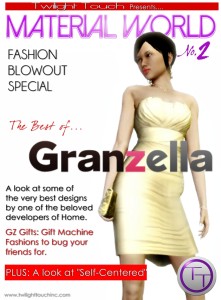



I agree Strom. I had basically abandoned Blueprint until this upgrade came out. Now I go there and play with it regularly because I can save everything. I love the versatility of the space because you can make anything you want, it doesn’t have to be a house, it can be a nightclub, a gym, a restaurant, anything really. It gives us a lot of imaginative tools to play with.
And now I feel compelled to own The Blueprint.
This article is golden.
I had a blast making several different layouts and was bummed I could only save 1 furniture configuration and I haven’t played blueprint in a while. This will be a good excuse to go back!