Trip the Light Fantastic: A Guide to Dances on Home
by Kassadee Marie, HSM team writer
Many of us love to have our avatars dance in our virtual world of Home, just as we love to dance in the real world. Almost every Wednesday morning we see new offerings of these animations from various third party developers, such as nDreams, Atom Republic, Konami and Lockwood. Even between the time that I write this article and before it’s published, there will probably be new dances to consider purchasing, and perhaps another developer will join in and offer their own dance animations. For this reason, this will not be a list of recommended dances, but rather a guide for what to look for in your dance purchases. I hope you find these suggestions useful.
Know what you want in your dances before you go shopping. There are dance moves that are silly, that are sleek, that are famous, that are “from the streets”, that are sexy, that are modern, that are old-fashioned, and more. There are even those from here in the US and those that are from other countries around the world, such as Russia, India, and Japan. (Of course some packs will combine dance types.) Are you looking for a lot of movement – you’ll run into other avatars in crowded spaces – or something very subtle? Do you want one dance to repeat or the dances to randomize? Is motion capture important to you? Check out what the developers offer and what they offer in each dance pack.
 Look before you leap. In other words, view the dances before buying them, if at all possible. Sometimes the developers make videos of their dances, and these can be found on their websites or YouTube accounts, or with the weekly Sony announcement of what’s new.
Look before you leap. In other words, view the dances before buying them, if at all possible. Sometimes the developers make videos of their dances, and these can be found on their websites or YouTube accounts, or with the weekly Sony announcement of what’s new.
Many people buy and show off their new dances first thing every Wednesday morning, so you should be able to find someone at a popular location such as the Hub, with the new dances that you are interested in. Also, if you’d like to review the dances in the following days, they are often filmed by Homers and put on YouTube and/or the Sony Home forum. Be sure you are looking at the dances for the gender you prefer, because they can be different for females and males.
Compare. More than one developer may make the same or similar dances and the length, speed, and overall quality of the dances can vary between developers. Of course the style of the dances varies from developer to developer and from dance to dance as well, and you may prefer one over another. If you see someone doing a dance you like, ask them for the name of the developer as well as the name of the bundle, to be sure you are subsequently purchasing the one that appeals to you. Compare prices, although there is very little variance between developers at this time. You’ll usually be paying about $1.00 per dance, so the average three-dance pack will cost $2.99 and the average four-dance pack will cost $3.99. Some developers offer a gesture or animation as a bonus in a pack, and some consider these motions as one of the dances, so you may only be receiving two actual dances.
Check and double check what you are buying. Some developers sell packs that combine male and female dances, but some developers sell them separately, so be sure you are buying a pack for the gender you are using. Also, some developers combine animated gestures with dances. They may seem to be packs that only contain dances, so don’t be fooled, if you’re looking for a “dance” only pack. Gesture only packs can be very similar to dance packs; don’t be deceived by a name that might be inadvertently misleading. Also, know which dances are in the pack(s) you are buying. Unfortunately, not every developer lists the dances, or even the number of dances that are included in the bundle, in their sales description.
Look for value. The length of the individual dances varies and it’s rather easy to become bored with short dances, unless you buy a lot of packs and switch them out often. Dances usually come in packs of three, but they occasionally may contain more or rarely, fewer. Sometimes they will include a gesture or gestures as well. Mega packs often combine multiple dance packs and gesture packs for less than the total of their individual packs, if purchased separately. This makes them value items, but only if you like most of the dances and the gestures in each of the packs, of course.
Dress for the dance. There are a lot of different styles of dancing, and it can add to your appearance and enjoyment of the dance to dress your avatar for the style of the dance. A cowboy or cowgirl looks great doing a line dance, and a genie looks great doing a belly dance or the Indian dance. Consider dressing in 80’s style attire when dancing 80’s dances; in hip hop style for those dances; and in Japanese clothing when dancing the Japanese fan dance and so on. And ladies, there are some dances that you should not do while wearing a dress or skirt.
For your information, a lot of dances are included in the “Sidekicks” store tab. When you open this tab, there are three sub-tabs for “New”, “Sale” and “A-Z” and under the A-Z sub-tab there are three additional tabs also. These are “Companions”, “Animations and Dance Moves” and “Locomotions”. The second of these tabs is where you will find dances that are no longer in the “New and Featured” section, especially those from developers who don’t have their own store tabs yet.
So, shop wisely and then get out there and boogie!
Share
| Tweet |

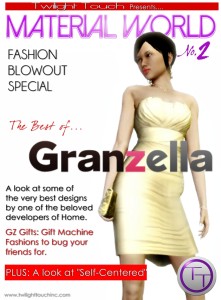

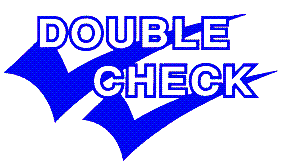

For those going the Youtube route, I find that ‘Haxtastic’ does a fantastic job showing dances (male and female) and keeps her videos up-to-date.