The Juggernaut Observer Wishlist
by Jin Lovelace; HSM team writer and videographer
I’m not a pro at machinima creations.
Wait, let me rephrase that: I’m no “know-it-all” when it comes to video production. As of this article, I’m actually learning about how to utilize certain programs that are rather intimidating. When I view some of my older works, what you thought worked then might be an eyesore now. It isn’t to say that I don’t plan out my work; I treat my video productivity as though I’m drawing on my sketchpad.
My desire to learn quickly grew after LOOT’s Active Camera update. There was an intimidation factor weighing in then due to how much you have to remember when shooting, editing, and cropping. It’s mind boggling on how some of the artists that deal with editing such movies like The Matrix and Superman haven’t gone insane rendering such quality that we see today.
But like a love/hate relationship, you wish to understand it. Those visions that swirl in that big head of yours begin to muster some concepts on how such imagery can become reality.
With all that said, one of things that I like about Juggernaut Games is their ability to immerse you into their creations. By immerse, I mean from the fear their Cutteridge Estates instill in you, the way you traverse around your humble abode in the Palace of the Seven Winds, Juggernaut Games has a way to bring your wildest imaginations to life ala PlayStation Home.
Recently, I’ve been playing around with the Observer, which is a three-in-one device that allows you to snap photos, record, and add filters to your work, granting you the ability to move around your entire personal space. For most machinimists, this is a step up on how you can create such masterful video works to come up with cool concepts many have not exploited much just yet. For me and my Twilight Touch brand, it was a brilliant way to deviate from creating flat scenes, with little to no movement.
What I like best about this commodity is of how versatile it is. The first thing is just how in-depth you can be with your photoshoots, which is a great thing for me. The filter options are pretty good if you’re creating a theme for your work, and the obvious reason of course is you can move anywhere! One of the exact reasons why I purchased the Observer is due to my intolerance for standing near an object to get a close-up of my avatar. Granted, not many were aware of this strategy, but this had been something I mastered to purvey such shots that draw attention and depth to the fashions and the theme that they imply.
As far as recording, one of my intentions has always been to record avatar movement in a masterful way. One of my attempts at this, for example, can be found in this video piece. In the first scene, I was capturing my model, Ruby Princess, walking across the pool while focusing on the product (and her) in motion.
This isn’t a simple task, because it requires you to have steady nerves and lots of patience. So much, that one mess up would mean I’d have to retake the scene and deleting the old shot.
The aforementioned is the reason for this article: I wish to add some suggestions for the next Observer update.
I’m not stating at all that I dislike any of the features in this oddball, not at all; I’m quite appreciative with what we got and then some. What I do feel, however, is that there are some improvements that should be implemented in the commodity for more efficient video production. What I’ve provided are some concepts that I’ve noted, along with creating a video sample, to accommodate to my suggestions.
Target Feature
As mentioned, what I would love to see is a “Target” feature implemented in the Observer. This function comes with three options:
- Target Self: this would call for capturing the filmmaker themself. The function can serve to capture self movement for dynamic filming, exploiting angle shots such as “dutch shots”. This opens up creative doors and approaches for certain effects and editing tools and allows the user to freely use Locomotion items (if the memory allows).
- Target Other: this feature would be more benefit the filmmaker, as it allows to target other users around. There could be a “Zoom-In/Zoom-out” function with this, so that you can film closely or afar from the PC. The scrolling function can also be used for dynamic shooting while the the person is in motion. I’ve compiled a sample video to showcase what I mean here.
- Default Setting: the default, free-roaming that was introduced with the product.
I believe with a simple push of the button, this will activate the function and can cycle through the three features provided with a simple press of the button. It is to note, however, that might have to be limited for the owner to use, unless memory resource isn’t an issue.
More Filters
Filters change photo presentations and add some depth to the pictures. What I liked about this option is that you can use them anytime, during recording or photo stills. While the present filter set is cool, I think if we had more options to choose from then it would add to the presentation.
Something like the following photos here:
These are just some examples as to what could be added to the filter selection, especially the bloom option, as it will set a soft tone to your presentations. Think about it: bloom can be used for noir style settings, region effect can come in forms of sepia, blur, white and/or black. noise could be used for horror settings or something futuristic, and cinema effect would be great for added depth to your photo shoots and video presentations.
This is something that I’ve noted mainly for Juggernaut to see, and for everyone to share their thoughts upon. What do you think should be implemented in the Observer?
I look forward to see some suggestions from you all.
Share
| Tweet |

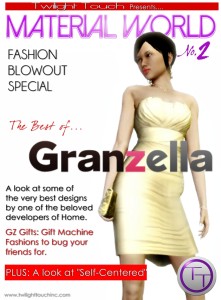




 Twitter
Twitter
I’ve tried the Observer on a few occasions with little success. I can see where it would be fun and creative is one could sim/pint it properly.
The other day we were in the new farm space chopping wood and I decided to toss in a few things, the Deluge rain machine, the snowfall maker, the Ninja Genie fliers, and the machine that lets one swim underwater. Sorry I forget their proper names.
So much for chopping wood! There we were swimming in the rain, snow and chasing flying little creatures. While some still photos were taken, I can see where in the right hands the Observer would have come in handy. It was used but after the weather effects were done which is probably a good thing because the fun woulda’ been ruined.
I enjoyed the article. I hope we get what you suggested.
Lol The Essence of Tides is a fun item. Sounds like you guys had an awesome time!