Speaking of Quests…
by Kassadee Marie, HSM team writer
They’re back! And some people, including me, are very glad of it.
I’ve really missed them since last April, and not just for the rewards – which can be really fantastic – but for the activity itself. Last year’s holiday events, like the kissing game, were fun, but I think the holiday quests of 2011 were more fun. Not everyone cares for the quests, but that’s one of the many great things about Home: if you don’t like them, don’t do them — and find something else that you do enjoy doing. There’s a lot to choose from, and there are other ways to earn great rewards.
If you are going to quest, here are some ideas to help you improve your questing experience:
The first day of any new quest will be the busiest, and more errors seem to occur on those days due to the number of people involved. It’s rather a matter of “play at your own risk”. There are those who want to be one of the first to have and show off the reward, which can be fun and attract a lot of notice at public spaces like the Hub. This up to the individual to decide; I prefer to quest on the third or even fourth day after a new one is announced and starts. There are still people doing the quest (especially if it’s a weekend), but usually not as many. And sometimes, real bugs have been discovered and repaired by then.
I suggest that you read through all of the instructions given on the activity board(s) under quests and under “My Quests”. Other people may give you information if you ask around, but remember that it may be inaccurate. One piece of advice that I see fairly often on the Sony Home forum regarding quests (and other Home issues) is to clear your cache, which you should be doing periodically anyway. Another is to delete and re-install Home. I’ve done this, although only once ever. You don’t lose any of your items, and it can help to clear up a major problem in your own system. After the 1.75 update, these steps may never be necessary again.
Enjoy the sense of community when a quest requires other people to participate, or even if doesn’t require them. For instance, you could gather friends and make a party of the quest, especially if you share a group and chat on mics while questing. You may want to pick a leader, who can make sure that every person has completed each portion of the quest before moving on. Add some weird or matching costumes and dance at each stop, for a fun and attention-getting time.
Alternatively, you can always contact one of the HCV’s (Home Community Volunteers) for help. If you don’t know one personally, you can find a list of their ID’s in the top section of the Home forum. I suggest you contact two or three of them at the same time and let them know your available times (and time zone!) and what you are requesting, of course. Any one of them may not be available at the time you are requesting help, after all, and they do get busy. Also, sometimes people make threads on the forum to gather a group for a quest party, so check there for your chance to meet up with others, have fun and make new friends at the same time. Sometimes people wait at the activity board and offer to help others. To stay together on the quest you’ll have to add them to your friend list, so be cautious about them, as you would with any stranger.
If the quest doesn’t require other people and you do decide to quest alone, be sure to put your favorite CD on to play in the background. There may be long waits, and if you’re alone, they’ll seem longer without some great tunes all around you to listen to and enjoy.
There will usually be a pop-up message when you have completed a portion of the quest, which will also appear on your chat log. This indicates that the condition for advancement has been met and you are ready to move on to the next step. It will also advise you what your next step is. After this message is received and you’ve read it, wait at each stop along the way for the message to fade away, and then wait for the HDD and WWW wheels to stop spinning. It may take a while in some cases where the server is especially busy, but it’s more likely that the record of your advancement will be logged by Sony this way.
When the quest is complete, you might not receive the reward right at that time, even if you receive the “You have received a new item” message in the upper right hand corner of your screen. Don’t panic! It will very likely pop up the next time you sign into Home. If you’re impatient, you may want to log out and log back in right then, to receive the reward in that case. If in the end nothing works and you don’t receive the reward, try to focus on the fun you had on the quest.
Rarely, a quest will just “break” for you and nothing seems to fix it. You could check with Sony support or other people with a similar problem on the forum. This may help or it may not. Again, I recommend that you try to not feel frustrated or cheated, and instead focus on the good time you had. That was the major point of the quest, after all, not some virtual item that you’ll put into storage and forget about a month later.
If you’re a Home quest veteran, then this is a facet of the Home experience which I suspect you’ll welcome back heartily. And if you’re new to Home quests, it’s an absolutely perfect time to jump in.
Share
| Tweet |

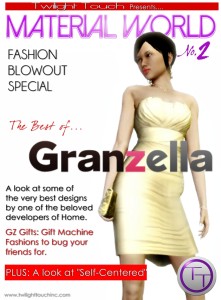




Heh, just did the new quest the other day. I never really bothered with them much in the past but this last one was easy and fun.
Oh, and a little tip for Granzella archeologists, the fossils you collect that HAVE NOT BEEN HANDED IN are stored in your cache. If you clear it before changing your fossils THEY WILL BE LOST.
Clearing your cache can erase *some hidden data.