nDreams Updates Blueprint:Home
by NorseGamer, HSM Editor-in-Chief
We’ve made no secret of our love for nDreams’ Blueprint:Home here at HSM. For all its various drawbacks and limitations, the fact remains that it’s still an amazingly fun place to play with design concepts and build wacky, fun, imaginative environments to explore.
It was also a hell of a gamble by Patrick O’Luanaigh and his team. Pulling off Blueprint:Home required securing outside financing from Tenshi Ventures. And, further, nDreams’ pricing strategy of underpricing Blueprint itself and then trying to make up the difference on the style packs was, frankly, a tad risky. Particularly since, at the time it was released, Home had something huge coming out every single week — Mercia, No Man’s Land, Cutthroats 2.0 and so forth. It was just impossible to keep up with it all, and you can’t help but wonder if this hurt sales.
(Granted, it’s also forced developers to get smart with their marketing. Hellfire Games has something related to Home Tycoon in the Sony blog every week. LOOT started up their own podcast series. Lockwood’s doing their own video tours now. Challenge breeds innovation.)
Like it or not, the barometer the consumer uses to judge whether or not a major Home product is performing well is whether or not any updates are released for it. On this front, nDreams has been conspicuously quiet with Blueprint for a while. But, just when you thought they’d walked away from it — boom.
From nDreams’ Joe Dale:
“A Big update for Blueprint:Home this week. There are two new style packs available; Asian Fusion and Nightclub. Two new Skies; Night Time and Chameleo. And also two new environments; Snow Capped Mountains and City of the Future.
“As well as new items there have also been some updates to Blueprint for all who have purchased it. There has been an update to the lighting when inside the apartments making it better than ever. You can now select any floor or ceiling for use in any room and also an issue which saw furniture not fitting in some corners has been rectified.
“Finally, there is a range of furniture that is perfect for use in your Blueprint apartment. Create the garden of your dreams with the Great Outdoors Range including hedges to make amazing hedge mazes. Also available is a range of Patio furniture that will help complete your perfect Blueprint:Home.”
There’s a lot to talk about here.
First of all, the addition of new background settings is quite welcome, and nicely timed. The more environments your Blueprint can be constructed within, the wider the range of contexts you can work with. Imagine building an asylum or prison inside the windswept, snowy environment you saw in the video?
 (I know, I know, it’s the holidays and I’m going all morbid. That’s what happens when you’re six-thousand miles away from your girlfriend. You want to deliver LOTS OF LUMPS OF COAL. COAL FOR YOU. COAL.)
(I know, I know, it’s the holidays and I’m going all morbid. That’s what happens when you’re six-thousand miles away from your girlfriend. You want to deliver LOTS OF LUMPS OF COAL. COAL FOR YOU. COAL.)
And, for the whiners on the Sony forum who cavil that Home’s developers are simply interested in selling more stuff rather than “fixing” things, note the improvements nDreams has made regarding the lighting, furniture fit and so forth. Note those improvements and take your lump of coal for being a snotty brat. nDreams listened and improved things.
The big item, though, is the Great Outdoors Range. nDreams, likely in response to the number of people building labyrinths with their Blueprint estates, is now offering hedges. Which means that my personal dream of building Powerscourt garden mazes is finally a reality. It’s safe to say that you can anticipate a new round of Blueprint maze competitions — particularly as HomeStation’s first maze-running event went so well — and I’m genuinely curious to see what everyone comes up with.
By the way, am I the only one who looked at that City of the Future style pack and immediately thought, “Homeling mothership!”
Granted, I know that Homeling motherships are clubhouses instead of personal estates, but seriously: that futuristic style looks like The Matrix placed aboard a Cylon basestar. For machinimists, this is an absolutely fantastic bit of set dressing if you’re planning on shooting anything with a science-fiction theme. And for Homelings, it’s a perfect place to abduct random passers-by and probe them with various instruments, implanting them with alien babies and making them think that what they actually saw was some swamp gas reflected off of Venus. That’s what happens when you go to the Adventure District, man.
Who here is still actively using their Blueprint:Home estate? I ask this because Home’s had no shortage of flavor-of-the-week enticements this year, but some of them deserve to be revisited. I personally believe Blueprint has some real staying power to it, and I hope that this content update leads a lot of people to rediscover nDreams’ remarkably unique foray into making the concept of the Home personal estate itself into a game.

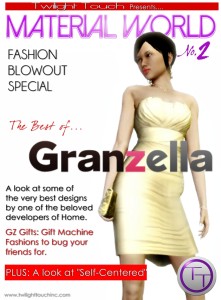


 LinkedIn
LinkedIn Twitter
Twitter
I have been using mine. I just created a restaurant when the GZ burger place surfaced. I want to see what I could do with that idea and the memories I have of working at a McDonald’s. It is a fun thing to do. I have also tried to make spaces with themes like when I got the Arabian furniture pack form the Seven winds I tried creating my own palace.
The lighting was a drawback, it will be interesting to see where they went with it now, will our lamps actually do something inside now? Also the corner/furniture thing was an issue they have now fixed. Way to go Hellfire!
I LOVE my Blueprint space, I’m there all the time. Just recently I’ve designed it to display my fossil Bones from Southern Hideaway. And, after I got my free Skateboard from Aurora Trap game, I made a little skate park. I’ve asked many times for the Night sky so I’m suuuuper excited for this update!! XD (I love the night sky in Home Tycoon.) The Snow environment couldn’t have come at a better time.. Pairing that up with the Juggernaut Winter Pack??? Just Wow o_o
The lighting is definitely a drawback. I hope the upgrade is as good as they make it sound. I have a Dance/Party room (with all necessary equipment) with No Windows and No Doors! (secret way in ;]) Yet it’s still as bright as having a room with all windows or doors and just the corner walls.. How does that work? Lol.
Anyways. My only real complaint is the 100 slot limit. Of course that’s out of their hands (right?). The Blueprint space is HUGE! It’s way too easy to fill up with items, which I’ve done so many times and had to redecorate. So now we just have to keep pestering Sony to raise the cap. Or at least just raise the limit in the Blueprint space :]
Something I’d like to see in the future is being able to store/save your furniture WITH your building template, instead of having to re-deco when you change your building layout.
You can actually save those furniture layouts right now with a flash drive and then delete it from your game save data file and do the same for each layout you have. I have three saved now, one on the PS3 and one each on two different usb memory sticks.
And using some of these new furniture active pieces we are getting will in essence add slots to our decorating. I love Juggernauts new table that seats six and has seven pieces for only 4 slots. I think this active furniture is going to be the thing of the future in Home. Game Mechanics has quite a few nice ones as well.
I just have one BluePrint space because of the saving limitations. But I go there and tinker a little but basically leave it as is and just visit.
Someone told me it has a Fallout atmosphere.
I’m looking forward to the future of BluePrint.