Decorating Harbour Studio For Almost No Money
by TheLovelySuperMG, HSM guest contributor
The Harbour Studio is the first apartment you can call home in Home. It’s not an appealing place when first encountering it, especially when you are new to Home and quickly realize that it costs money to make it look better than what it is starts off as: cheap, white, short furniture that can never seem to fill up your space. But did I mention it’s free?
However, this studio can become your favorite space.
Why? Well, for one thing, it’s not an odd shape like some other apartments; it doesn’t cost much to furnish, considering the size — and speaking of the size it’s certainly not oversized, because one-hundred items can go far in this space compared to larger estates such as the Hollywood Hills House. It’s on the verge of being the perfect size for the number of items that we are allowed to use. Although, to be fair, it would definitely benefit from having a private bedroom or extra room. Still, it is sufficiently fine just the way it is.
Whether you’re new to Home and have no budget, or you’ve been in Home for quite a while and spent most of your dollars on clothes and costumes, there are simple and easy ways, on a small budget, to create a space you will be proud to show to anyone that crosses your path.
 There are two ways to achieve a budget-friendly space. One method is to buy something from the Exclusives store; once you own something from Exclusives, you are able to get free items from x7, discounted items from x7 and buy one-dollar 100-item packs from the Furniture store or Exclusives store. But if you’re not that feeling great about using half of your $20 PSN card on a suit, then there are still some awesome options for you. The other method is to do your homework ahead of time and know exactly what you want, limiting yourself to what pieces will actually fill the space and suit you aesthetically.
There are two ways to achieve a budget-friendly space. One method is to buy something from the Exclusives store; once you own something from Exclusives, you are able to get free items from x7, discounted items from x7 and buy one-dollar 100-item packs from the Furniture store or Exclusives store. But if you’re not that feeling great about using half of your $20 PSN card on a suit, then there are still some awesome options for you. The other method is to do your homework ahead of time and know exactly what you want, limiting yourself to what pieces will actually fill the space and suit you aesthetically.
Consider first: what are you willing to spend? Going to your “rich” friend’s apartment and asking them to give you free rewards is one way to do it, as several SCEA estates offer gifting features. Thinking that you can’t have a great space with only three dollars, compared to what you see in more lavish spaces, is a mistake. I know for a fact you can use three dollars and achieve a livable space. Do I recommend only three dollars? No, but you can do it. It might lack a bit, but it’s better than that ugly default furniture. But if you want to look extravagant on a budget, I say that five dollars can go a long way if used correctly, especially if you take the time to browse through every item in every store and sub-store within Home. You really don’t need rewards to get a cheap but livable space; all you really need is creativity.
Speaking of creativity, the second thing that you should do before decorating your Harbour is decide what you want it to look like. Do you want it to be gloomy? A fashion-forward loft? A somewhat “regular” studio? Even haphazard clutter? Options are limited far more by your creativity than your budget. Moreover, this is the only apartment on PlayStation Home that allows you to change the wall color, except for Blueprint:Home. This one feature can dramatically help your creativity.
Think about it. For instance, you want an all pink and white room. The wall can be changed to a pink or a white. Although the colors are limited, it is unique. Also, the lighting can be altered as well, and I don’t mean lamps. There is a switch next to the entrance that turns the ceiling lights off and on. Going Goth? Turn down the lights. Unfortunately this is not extremely dark; keep in mind that a little can go a long way.
Consider the main components. Does it have a bed? What kind? A dresser? A toilet? Since the studio furniture is free, don’t hesitate to use it in your design; it’s less to buy when purchasing for your space. Keep in mind that interior decoration on a budget involves some realistic expectations, and you can only purchase so much. Be wise on how much you spend on each item and think about what you really want and need in your space as opposed to decorative items like a clock.
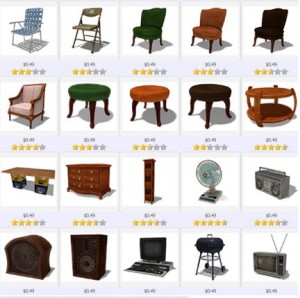
The playground furniture available at the furniture store, first sub-store, under various categories.
Once you have a budget and a design aesthetic in mind, it’s time to purchase. To provide an accurate example of how far you can go on a budget, I’ve compiled a sample list, culled from AlphaZone4, of reasonably-priced things that people might want in their first estate. These items are very versatile and lend themselves to considerable variety in interior design.
Don’t know where to look? Seriously, try AlphaZone4. It really is the most important PlayStation Home community site out there. It’s a great resource to see updates and look for a specific item. As it pertains to the challenge of decorating on a tight budget, type in “Playground” and you will find an abundance of items that are only forty-nine cents.
You don’t have to spend a load of money to create a home within Home. So what if your friend has a big fish tank? You can have one too — maybe not as big, but it’s better than none. The dream of having a pleasant apartment to show off in PlayStation Home, if you only have a few dollars to spend, is eminently obtainable.

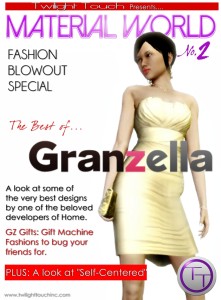


I’ve decorated most of my personal spaces for next to nothing. Between items gifted from friend’s apartments, rewards for playing games and freebies from various events, I can fill a lot of rooms. In fact, I’d prefer to decorate my apartments to show off all my rewards and limited-time (i.e. truly exclusive items) than go buy furniture from the Mall.
Several of my personal spaces likely have no more than 3-5 purchased items out of the 100 furniture slots. On top of that, many of them come from discounted bundles and other sales. The only recurring Mall furniture pieces that you’ll find in my apartments are picture frames, telepads and floor tiles placed for since-patched glitches.
Nice article!Harbour Studio is my favorite personal space and I love seeing what people do with theirs.Mine is currently decorated with a mix of freebies,rewards,purchased items and a couple of gifts that have a lot of sentimental value.
Welcome to HSM, Lovely. Nice first article and it is true you can completely decorate an apartment in Home for free. I did so for an article about all the free stuff you can accumulate in a short time on my “freebie” account. It is truly amazing how much you can collect over time. The only pieces of furniture I have found lacking in this idea are any bathroom and any type of kitchen stuff. But if you don’t care about that then it is easy to do this. There is a free military cot type bed available but it is kind of tacky looking. You can use several footstools pieced together with a couch as a headboard too. Those that were lucky enough to be around when the welcome back pack was given got lots of nice furniture and ornaments from that.
I love my harbor, I change it once a week!! I do believe that harbor is the most workable space because the size proportional to the number of items we can use. AND YESSSSSS we need more bathroom like items and since there are kitchens now, it would be great if we had more items for bathrooms and decorative kitchen items ( ooo I feel a new article coming along! *itchy palms*)
This is an awesome first article. You are so right, not everyone has money -but lets not forget that as of yet Home does offer some pretty cool stuff that you can win. That can also help with the decorating woes.