Home 1.65 Core Upgrade: First Impressions
by Burbie52, HSM team writer
I felt like it was Christmas again this week as I waited to see what the new 1.65 upgrade brought to Home.
With all of the problems that have been occurring lately — connection errors and the like — I sat here wondering whether the update would cause more complications, or be as good as it seemed it might be.
My first impression is this: I love it.
The screen that shows on the XMB when you hover over the newly-rendered Home symbol is very nice. I liked it right away; it’s very representative of Home and might pique some interest in non-users when they see it for the first time. I then logged into Home and was pleasantly surprised to find myself on the Navigator menu, not loaded into the last place I visited.
I am so happy to see this back! I didn’t really like loading into my last space because it meant me having to bounce out of the area I was in to leave Home if I wanted to be able to go somewhere else the next time I logged in.
There is so much to talk about once you get into Home itself that I don’t know where to begin; let’s start with the menu system itself. The pictures of everything are much bigger because they display across your television screen as a whole, not in a box that appears when you hit start. I think this is a vast improvement from the previous one as it is much easier to see and I even think the colors themselves seem much more vibrant when you enter the areas that appear there.
The menu has changed a bit as well. It has the navigator first, then personal — which covers your inventory, purchases, rewards, your queue that shows what you have lined up to download, the downloads themselves, your profile and the place to add a location to favorites.
The inventory has a great new feature as well. When you look at your companions and the like, there it has a large slot picture of them, very similar to your wardrobe. This is very cool, as it shows you your companions and other inventory items much clearer than the previous method. This same feature is used for purchases and also the rewards you get. No more squinting to see what the reward you just got is. We also now have the option to put the portables we don’t use into a storage area, just like our clothing and furniture.
The next tab is called social: it covers friends, groups, clubs, game launching, the message of the day and news. The news right now has the information for the 1.65 upgrade itself, right out of the PlayStation Blog. It makes me wonder what else they intend to put there.
Next comes the wardrobe tab. I love what they have done here and will probably find this and the furniture part the most useful. The wardrobe itself is much the same, though the colors seem much brighter to me. There is a store area in both the general area before you choose head, hands, and so on. There is also one in each of the sections you go to to change your clothing.
The store is a very limited list of about ten items per area that seem to be similar to the free ones we used to get. By that I mean it seems like they are promoting only certain items to be bought — perhaps some that are leaving the stores soon? The one thing I liked about it, though is the view of the products in the store are sharper looking and brighter as well.
The next part is the furniture area, and this is where there has been a vast improvement. The furniture slots now have a little number in them that tell you how much of your allotted 100 items space you take up with each piece displayed. There is a graph-like guide to the left of the screen that shows how many items you have left to be used in your space, something I think we have all wanted to have for a long time to keep track of how many slots we had left.
As it stands all of the active items count as twenty-two apiece, just like before, and the regular ones are all one slot. But the beauty of this new system is that developers can now build newer versions of active items and use less memory, thus less slots in your inventory. Depending on what the item is, this means you might be able to use more actives or more furniture when you are decorating your spaces. I think this is going to be a wonderful new option that will grow as newer actives are added to the list.
After the furniture comes options; this has taken the place of the tools menu that used to pop up. In it you will find some new things as well. Under display, you find one which is the option to make the text you read in the text box large, medium or small, something that will come in handy for people with vision issues. There is also a time stamp option there that may come into play when doing reports on people in Home who need it.
There are a few other things here in this area that have changed as well . There is an on/off for labels and also for clothing/furniture, which I find interesting. I wonder if we can now look at a person and see the names of their clothing? There is also the gamma, adjust screen (which takes you to a new menu for that) and an options to show or hide portables.
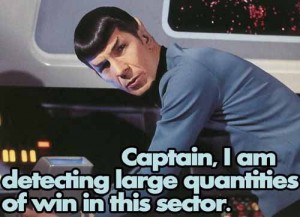 Next is the chat area which controls all of the chat log functions including the text ones as well as something called prefix. I am not sure what that will do. This is also where you find your chat log channels now — including the newest one, personal, which is replacing the phone call option and putting it in with all the others. This way you will be able to have one-on-one talks while managing other chat capabilities, one of which is to use your pop-up color for all of your text rather than just your name. Granted, some of these features were around prior to 1.65, but the changes to the interface with this core client update make it much easier and less cumbersome to find everything.
Next is the chat area which controls all of the chat log functions including the text ones as well as something called prefix. I am not sure what that will do. This is also where you find your chat log channels now — including the newest one, personal, which is replacing the phone call option and putting it in with all the others. This way you will be able to have one-on-one talks while managing other chat capabilities, one of which is to use your pop-up color for all of your text rather than just your name. Granted, some of these features were around prior to 1.65, but the changes to the interface with this core client update make it much easier and less cumbersome to find everything.
Audio, controls, the help system and cache have all stayed the same as far as I can tell. Nothing new to report there.
This is a major change we will all have to get used to, but essentially one for the better I think. Another thing I noticed right away is that downloading times are much faster for me. I was able to go to Lockwood Showcase and download one of my larger apartments from there in record time. Lockwood’s Showcase is known for lag issues (likely because of just how much stuff is crammed in there), and seemed to be much better than it used to be and loaded much faster as well. Even our storage areas in our wardrobe and furniture are loading much more quickly. This is a very welcome change, especially for those of us who have a lot of these items.
All in all, I must say I am happy with this newer look for Home and I hope that as we grow as a community, Home continues to keep pace and grow with us in capabilities.

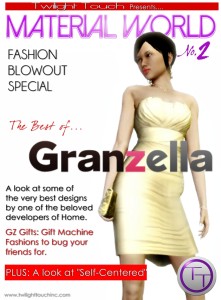
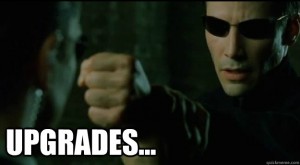




Ok, lol, now tell us how the Bluetooth headset functionalities have been improved on Home?
Talk about hot off the presses! I love the gamma feature. It can change the whole look of a space. It’s almost a day/night setting. I agree Burbie the download times seem much faster. Best upgrade yet.
Gamma change was available before, but you really had to dig for it. The interface has really improved a lot of features and I LOVE the new look. I know all they did was darken the blue on the logo icon in the XMB but it looks so much cooler
I may be reading too much into it but I see a ratchet and clank and a loco roco, and a mui mui in the picture that pops up when you hover over the Home logo in the XMB, I wonder if these are hints to companions we may get soon. Great article Burbie, you beat me to it, i was half way through writing up on the update :).
Go ahead and finish yours too, Norse loves everyone to have different takes on things. I think the Rachet and Clank and the loco roco are references to their respective spaces to buy in Home. They just did a collage of different elements to show a representation of Home.
aww bummer i was really hoping for a clank companion, lol. I know Home Asia got the mui mui companion for owning the loco roco island still hoping they do that for the rest of the regions.
I also just found out that the Queue part of the personal has to do with being in line for a game or something similar, not downloading.
An I found out that prefix means the length of the name of which type of chat log you are in. It can be long as in LOCAL or short as in (L).
I agree wholeheartedly -- the new update is a welcome change. Load times seem much faster than before, which is a major improvement.
I only have one small niggle, and hopefully it’s one that can be fixed in the options menu. It’s that little window that pops up telling you that “you are targeting an interactive element” or something along those lines. Considering that it’s almost impossible NOT to target something you can interact with in Home, it seems redundant.
option=> help=> disable the 1rst line=>reinitialise!^^
theres some kind of bug it keeps resetting itself every time you log on. You have to turn it off every time.
I love the update. I was on it for a while just working out the ins and out, and I love it. I even had a friend come over just so we could figure out a lil’ of the communications items. I love the Companions inventory! Thats was a great improvement. Kudos to those in charge here. ElSkutto is right about the ‘targeting an interactive item’. That’s is annoying, but if thats the worst that we have here,then we scored!
Do what Sorrow said to stop the targeting thing. Go to Options>Help>then turn off the top one that is highlighted. It will stop doing that in the next space you go to, so do it in your apt and it will stop in public too.
Still no camera panning yet….:(