So You Want to Make a Home Movie…
Advice from a Community Theater Contributor
By HearItWow, HSM special guest contributor
Spend any amount of time on YouTube, and you’re sure to see the plethora of Home videos floating around, ranging from simple glitches to party coverage to PSTalent’s elaborate works of fiction. You may have even thought, “I bet I could do that.”
The good news is, with the right tools, you can. Home provides the perfect environment for shooting videos, complete with exotic locations and thousands of potential extras to make your scenes come alive. You’ll never need to worry about camera focus or white balancing, but you may need to tweak your screen gamma from time to time.
Before you start shooting, let’s take a look at what you ought to have.
Required Equipment
This isn’t 1983 and you’re not snapping pictures of your TV to get your Pitfall patch from Activision. Crappy video is a turnoff, so forget about trying to capture with your cell phone or a video camera. To do it right, you’ll need the following:
Computer
Any computer can capture video, as long as it has USB ports. Capturing is the easy part. It’s editing and rendering that’s hard. With that in mind, try to grab a Mac or Windows machine with these minimum requirements:
- AMD Quad-Core or Intel I3 processor or higher. Look for a speed rating of at least 2.8 MHz and aim for 3 or higher.
512MB of RAM (I GB or more strongly recommended)
500MB hard drive; you can go smaller if you delete older footage, but be warned that video files are huge. Try to find a hard drive that spins at 7,200 RPM.
USB 2.0 port
- Capture Card
This is the device that will convert your PS3’s video into something your PC can store. You’ve got two options here, both of which are available at that big-box retailer with the employees who dress in blue.
- Dazzle: It’s cheap, it comes with editing software, it has no lag and it gets the job done, as long as you don’t need high-resolution video. You’ll never get resolution higher than 480i from a Dazzle. You can make this look good with an S-Video cable, and it’s fine for YouTube, but it’s not high-definition.
- Hauppauge PVR: The $200 price tag on this item puts it out of reach for many people, but it’s the only cost-effective choice if you want to capture in PlayStation Home’s native 720p format. If you ever hope to have video shown in Home, this is the device that you need.
Editing Software
There are tons of choices here, but two stand out for their price and ease of use:
- Pinnacle Studio HD: This consumer editing software from Avid comes bundled with the Dazzle capture card and offers a very simple interface, as well as some basic transitions and effects. It’s ideal for mastering web video, but it doesn’t have the settings for HD video or the option to composite video.
- Sony Vegas Movie Studio HD Production Suite: This is a prosumer editing program that offers full compositing functions, true high-definition output and a ton of built-in, professional-quality effects and transitions. It’s also very easy to learn. There’s a stripped-down version called Vegas Movie Studio HD available for half the price that has most of the same functions, but you’re really better off investing in this full package.
Cables
If you buy the Dazzle, be sure to get an S-video cable to go with it. You won’t like what you see coming from the composite video cable, although it is better than pointing a cell phone at your TV. You’ll also want some RCA cables and, perhaps, some splitters.
If you buy the Hauppauge, grab an extra set of component video cables and RCA stereo cables. You may also need component cables that connect to your PS3. Sony’s cables do the job well.
Home Items
All of these items are optional, but dedicated Home videographers will find them incredibly useful.
- Loot Modular Stage Set: I recommend this for two reasons: 1. It’s large and you can control the lighting, floor and backdrops. Green screen won’t work for everything; sometimes you need blue or black for effective compositing. 2. It comes with the Loot Active Camera and Loot Active Light. You’ll need these to shoot at personal spaces.
- Loot Telescope: If you don’t own the Loot Active Camera, this is the next best thing. Even if you do own it, you want this, because it has a better zoom function and the ability to perform straight horizontal movements while you shoot. It’s like having a miniature camera crane, and it opens up some great possibilities. Both the telescope and the Loot Active camera dampen the input from your controller, which makes pans and tilts less twitchy.
- Sodium Telepads: Sometimes the only way to get the best shot is to stack up a bunch of furniture or get outside of a personal space. Telepads make it easy to get around.
- Paris Modern Rug: You’ll want a big, stable platform for those out-of-bounds locations and furniture towers. This is one of the biggest flooring items in Home, offering more than enough space for you, the camera and a telepad.
Connecting It All
Read the manuals. Do what they say. This gets into a lot of tricky business, depending on what you want to do, and I could easily write an article just about this topic. Here’s the quickest advice I can offer:
- Dazzle: S-Video or Composite in, and watch it on your computer monitor. There’s no lag if you have a half-decent processor.
- Hauppauge: This brilliant device has a pass-through feature, but only when the power is turned on. Plug the component cables and sound cables from your PS3 into the jacks on the front of the Hauppauge, then take those extra component cables and RCA cables you bought and run them from the back of the device to your TV.
Depending on how your PS3 is connected, you might need to adjust the output to get the signal out to the right cables. Go to Settings>Video Output Settings and press X. Choose the type of connection you’re using and press X again.
If you’re using the Hauppauge, press right on the D-pad to pull up the custom settings for video resolution. Make sure 720P is selected and 1080p is turned off. The 1080p signal can’t be read by the Hauppauge, so you won’t get any video signal to your PC if it’s selected.
If you’re going from HDMI to Component, you’ll need to change the input on your TV until the picture appears. You’ve got about 20 seconds to do this before it switches back to HDMI. No, you can’t capture from HDMI. At least not yet.
Shooting
Once you have everything plugged in (be sure to read those manuals!), you’re ready to shoot. All you need to do is fire up your capture card, open the software that it uses to capture (Pinnacle Studio HD for the Dazzle, TotalMedia Extreme for the Hauppauge) and start recording. What you shoot is entirely up to you. Most people start out by capturing gameplay or just walking around. It’s a good idea to try some basic things so that understand how the capture card works.
When you’re ready to move on to advanced shooting, these tips will help:
- Check Your Gamma
The vast majority of Home spaces are very well lit and translate beautifully to video. But there are a few, like the Siren space and the inside of the Loot Home Theater, that are simply too dark for effective shooting.
If you find yourself in one of these dark places, open your PDA, go to Settings>Personal and look for the Gamma control. This brightens all of the elements in a space without washing them out or making the image look flat. Trying to duplicate this in editing software is very challenging, and even if you’re great at it, you may not get results that would match those from a simple gamma adjustment.
- Crouch and Sit
You can’t use the Loot Camera or Telescope in public spaces, so how do you capture without having your avatar in the shot? The secret is to find a solid object and either crouch or sit next to it, so that your back is facing whatever you’d like to have in the shot. Swing the camera around and it will pass into your avatar, giving you a clear view of the area. You’ll even be able to pan and tilt the camera, as long as you don’t move it too far.
This technique works best in corners and against walls, but it can be used with any solid object in Home, including trees, benches and rocks. Even in personal spaces where the camera can be used, you may find that crouching in a corner gets you a better view.
- Practice Your Pans
The SIXAXIS controller is very sensitive, and it takes a light touch to pull of a slow pan or tilt. Once you have your camera in place (or yourself, if you’re using the Crouch and Sit method), practice the camera move a few times before you start capturing, so that the camera doesn’t change speed during the move.
Pans and tilts add a lot of visual interest to shots of things that don’t move on their own. Play around with them, and you’ll find that your videos are much more interesting to watch.
- Getting Higher
If you want to get a high angle in a personal space, the trick is to get on top of something. Stack up some tables, put a large piece of flooring on top of them, then position your camera or telescope. If you don’t have the camera or telescope, just stack the furniture against a wall and use the Crouch and Sit technique.
 The easiest way to get to the top of those stacks is with Sodium Telepads, but if you don’t have those, you can do the same thing by placing a chair on top of your furniture stack, targeting it and sitting in it. Make sure the chair is positioned so that you won’t fall off the furniture stack when you get up. Using the Paris Modern Rug or an Animated Dance Floor as a platform will give you plenty of room to move around.
The easiest way to get to the top of those stacks is with Sodium Telepads, but if you don’t have those, you can do the same thing by placing a chair on top of your furniture stack, targeting it and sitting in it. Make sure the chair is positioned so that you won’t fall off the furniture stack when you get up. Using the Paris Modern Rug or an Animated Dance Floor as a platform will give you plenty of room to move around.
- Controlling the Chat Box
If you don’t want the chat box appearing in your shots, switch over to the Voice channel and set it to Local if you’re in a personal space, or Group if you’re in a private space. Make sure no one else is in the group. This will keep the chat box turned off, unless you get a PM from someone.
If you’re working with other users, use voice communication to keep the chat box off the screen.
- Capturing Conversation
Nothing in Home video shooting is harder than capturing a character talking without having the text bubbles and chat box in the shot. The Loot cameras and telescope sometimes won’t show character animations while people talk, so the only way to get what you want is to use the Crouch and Sit method with other users.
The best way to capture this is to frame the shot so that there’s no text bubble and to make sure you’re set to voice chat and not text chat while you do this.
Capturing yourself talking without the chat box is even harder, because the text box shows up automatically whenever you type, even if you’re in Voice. The only way around this is to shoot yourself against a black backdrop in the Loot Modular Stage Set and then use the Chroma Key function in Sony Vegas to strip out the black. You can then superimpose yourself against any backdrop that you like, as long as you have footage of it.
Careful framing can also make the chat box less noticeable. Watch the opening of HomeCast closely, and you’ll see the telltale shading of that chat box. As for getting the animation without the text entry bar showing up on the screen, just fill it with numbers or letters, hit Enter and let it run. Using the number 1 or the letter a to fill the box to its limit should yield about five seconds of animation. The animation time varies, so be sure to do this several times.
- Know What You Want to Show
How to properly compose a shot is an art form in itself, and it’s a bit challenging in Home because everything is always in perfect focus. Always think about what you want the viewer to see, and make sure that it’s obvious in the shot. If you want the viewer to focus on an avatar or a piece of furniture, place it against a neutral, uncluttered background. This draws the eye to the object in the foreground and lets people see more detail.
- Keep Your Captures Short
It’s always a good idea to know exactly what you want to shoot and to keep your captures to one minute or less, unless you’re trying to get continuous footage of an event or you’re capturing gameplay. Keeping the captures short makes it much easier to find the footage you want when you’re editing and helps the files to load faster if you’re on a slower machine.
There is, of course, something to be said for just letting the camera run sometimes, particularly if you’re in an ever-changing space like the Loot Sunset Yacht. You never know when you’ll get the perfect mix of sun position, boat position and sea life. And if you’re trying to capture a companion doing something specific, you’ll have no choice but to wait it out.
With these tools and tips, you’re ready to start making your own Home movies. Have fun shooting, and who knows…you might just make it to the Community Theater someday.

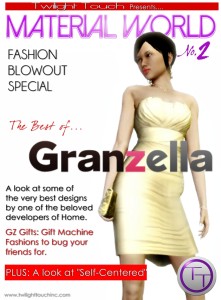

Good stuff! I really enjoy seeing others video’s. Nos that Homeling dude has inspired me several times with his music selection and artsy fartsy editing.
Irish Siren, love her video and editing skillz. Hearitwow has shot some great stuff and I enjoy his style. Cubes also. TBH I can sit here all day and pick out people with good video’s.
Not sure what my style is. I just make video’s I think I would like. is that a style? o.O
I enjoyed reading this. Thank you.
You can just ignore the whole Dazzle part, it sucks. Just save up your money and get a Hauppauge.
Great article HearItWow. Yes all I could afford is Dazzle with Pinnacle Studio HD when I recorded PS Home videos last year for the Diamond Girls, but they are not HD and so I guess I will have to save up money for a PVR like Hauppauge. Thank you for all the information! ^__^
I got carried away writing a script -- then realized it would not work with still pictures and captions. But the script is funny and begged to be cast and played live or made into a video.
So here came the next problem: I have this homungously large Loot space which is a great stage with flats and lights and a camera -- but it maxes out at eleven people. No way to seat an audience in there for a live performance. Especially with a script that calls for eight people! And the camera is a prop; handy if you have a camera to use with it, but does not tape any videos on its own. So now you need a camera person if you want to use the Loot camera to set up screen shots to record with your screen capture card.
Then, an epiphany: use a Club house space (capacity thirty-two), forget about the Loot camera -- buy the Hauppage PVD system and make that video! Then I started building the spaceship set and the fifty-item limit kicked in. How do I make this look like an early Star Trek set with the floor and the walls eating up almost all of the item allowance?
So -- back to the Loot store: other stage props: talk show and airplane interior. They’re static scenes, and not very funny. I wanted to do slapstick space saga – a sort of homage to Mel Brookes. Now what? The limitations of trying to make a video in Home began to make this look impossible. How was Joanna doing it with all those fantastic videos for Ladies’ Fashion Runway? I took a closer look: one actor (her), one location, music background, and gorgeous clothes. No, I want to do this with a whole gang of actors who are uninhibited about making a crazy skit and letting their friends see it.
Then I take another look at the script and thought about the limitations of avatar expressions in Home. I’m going to have to use a lot of gestures like “thinks of a number” (face looks puzzled) and greeting gestures (pointing, applauding, etc.). Need to haul NorseGamer in here to coach us on some weird moves he invented using a combination of gestures and dance steps.
I then notice that I also had to rewrite this so that no one touched another avatar. No one jumped. No one interacted with any of the props. That’s some set of limitations when you are trying to tell a story. No wonder Loot didn’t come up with any fairytale romance sets -- unless Snow White and Prince Charming were in the woods with the seven short people, the evil Queen had a poisoned ice cream cone, and Snow White went into a coma standing up.
So, without any usable props, any physical touching, any moves other than walking, running and obsolete dance moves, and any sense of subtlety, here are some excerpts from a script that could be done in Home -- if the Producer doesn’t have a nervous breakdown or go broke first.
Scene: Outer space. (HSM Stage Two). Chief Sub Commander JB is standing inside the command module.
OK, first line in the script and we already have a problem. Everyone out there at some point in their life has seen an episode of Star Trek. How do we use the furniture available in Home to create something that looks at least vaguely like a spaceship command bridge? We can’t find anything to decorate the Batman space, so how are we to simulate the Starship Enterprise? And all Loot had to sell was the bare walls! So -- let’s try the Race Bar and pretend it is the control center, then add the Ghostbusters computers and printer (and hope no one in the audience remembers daisy-wheel printers -- the last one must have disappeared into the Smithsonian 30 years ago) and the Tron chairs. Next -- bite the bullet and buy the Frankenstein light and turn it up full blast.
Standing at attention in a line are subcommanders DarthGranny and CL, and new recruits PP and CD in a line standing at attention. Reporter Dan is seated on the couch recording notes for a new Wiki manual. SW and ED are waiting downstage, off-camera. Everyone except ED is costumed as a Homester.
Now we have to find actors who are willing to spend time in the Bowling alley playing the Echochrome game to win the free outfit, and spring for the expense of Hamster costumes they might never use again. Why halves of two costumes? Because we don’t want either organization having a hissy fit that we have disrespected them by making this video. And because the visual image of a Homeling getting jiggy with a Hamster in a closet at the party gives me fits where I laugh so much I start to hiccup.
JB: “Listen up! This new video is going to be the official training film for Homesters on how to dress appropriately at all times. It has come to my attention that some of you are confused or have been slacking off.” (Glances in direction of DG and points, shaking head) “Sub commander! That is not the correct uniform! Where are your pants?”
DG: “But, chief sub commander, you said at the assimilation that officers can wear a white skirt instead of the pants. And I still had my cheerleader costume from high school so….”
(Pan down to show DG in Hamster top and white cheerleader skirt and white boots. Then zoom to JB’s face for close-up.)
OK, I will have to play myself. I don’t know any other person in Home who was willing to buy that cheerleader costume.
JB: (makes dismissive wave at DG): “THAT’S not the right white skirt! You couldn’t use that skirt anyhow -- not without having all your fur removed from the waist down.”
Dan (to himself) : “That’s one ceremony I would pay to see”
Check to make sure no MODS will be able to censor these lines. Who do I have to bribe?
DG: (confused): “Does that mean I don’t get anymore buffalo wings?” (Stumbles over to sofa and sits, turns to Dan) “Do you have any Kleenex? I am going to cry and I used all mine to stuff my bra today”
JB: “Get back up here and stand at attention! The big brass are arriving any minute to do an inspection and I will not be embarrassed by any of you. And you, go to wardrobe and put on your pants! NOW!”
DG: “Ok, pants it is. Under the skirt. No more thong. Got it, boss”
Why did I put in a costume change? What if it takes forever to get to the wardrobe, change into the pants and come back? Time this at rehearsal.
JB: “The EchoChrome uniform pants, you moron! And get rid of the go-go dancer boots, too. And what’s with all these Ray-Guns? Aren’t Q-Tips good enough for you anymore? Huh? HUH?”
(Everyone waves the ray guns)
WHY did I write the ray guns into the script. Now I will have to sink a small fortune into Lockwood tokens to get that prop.
CL: “Much deeper probes with these, sir”
DG: “Yeah, we nuked a gangsta fam so bad they’ll never need condoms again.”
Check with PR to make sure no gangsta fams are ever going to see this and do a drive-by on the video crew.
(JB turns attention to PP who is standing at attention, perfectly dressed.)
JB: “What is the sign you were seen wearing? We did not issue you a sign. We are on thin ice with those jelly fish and now you were seen wearing a sign”
PP: “Well, Commander, that was the Guide sign that I got from Glass Walls and I think he outranks you in Home.”
Oh no -- what if Poison Preed is no longer a Guide when we film this? What kind of sign could he have instead? No Parking?
JB: “Only inside Home. Remember, we are circling in orbit far above Home. Here you will be in uniform at all times with no signs.”
PP: “But what if a Homester was lost and needed help? That was my job -- to help the clueless.”
JB: “If any Homester has a question, all he has to do is go to the Forum, ANY Forum, and post a message. It will be answered immediately by General Nos, the big kahuna of all things Homester.”
(JB and PP keep moving arms and head as if talking in the background. Camera pulls forward to Dan, and CD.)
CD: “She has a point there. You can’t sneeze in Home without Nos handing you a hanky.”
Oh boy, I hope Nos has a sense of humor. We are laughing with you, Nos. Don’t kick me out of Homelings for this.
(ED runs in wearing the most outrageous costume he owns.)
ED sent me a PM -- he doesn’t own a microphone. We will have to do this whole thing with voice-overs! That means getting all these people together again just to do the voices and match them to the actions on the screen.
(PP in the background suddenly changes into the KZ flying suit and lifts off.)
What if the wardrobe problem happens and it takes PP longer to change into that KZ3 outfit? Am I going to have to rewrite this script again?
SW: “I escaped from the Brig. I couldn’t take it anymore. They play Chain Swing in there 24 hours a day, full blast. The torture is unbearable.”
Can we edit in five seconds of Chain Swing? What do you mean it’s probably copyrighted? Who would want to claim that piece of--
DG: “Next time, ED. And calm down, I still have the negatives of you and the reindeer at the Christmas party, remember?”
Insert still picture of ED at the Christmas party violating the reindeer. Wait! How do we insert a still picture into a video? (Runs for the manual.)
ED: “That reindeer was a consenting adult.”
Fade to black
SOOOOOOOOOO -- all set, right? Right? RIGHT? No, the Hauppauge won’t work with an iMac without another piece of software being added. I am going to need an infusion of cash from a doting husband if I’m to complete this project. And five pieces of cabling. And an eleven year old kid genius from down the block to hook all this stuff together. Three days of mucking around with this thing and then, BINGO, “Houston we have liftoff!” Never have I been so thrilled to see a thirty second test shot that actually looked like a real video.
Then came the casting idea: so many wonderful talented friends. BUT, they needed the Lockwood Gift Machine Ray Guns. Okay, problem solved -- buy a huge stack of Lockwood tokens and send each cast member a ray gun gift. Now one of the actors has a wife asking why a strange woman in Home is sending his avatar a gift. Oh, well. And the bottom half of the costume is easy -- the Echochrome outfit can be won for free at the Echochrome Game in the Bowling Alley. But the hamster costume costs money. So now I have to find actors who are willing to buy the hamster costume, knowing there probably will not be a demand for a sequel (although I rather fancied the idea of “Homesters Ride Again”, “Revenge of Homesters”, and “Homesters; Director’s Uncensored Version”).
Back to the drawing board: do I go for a different theme: “Defaults in Space”? Those lines just don’t work with that theme. I have to write another script. Change the set again. WHAAAAAH!
The trick is to work within the confines of Home and your skill set. Use what you have and don’t let the production get out of control. You’ll spend forever on the details and as we all know… that’s where the devil hides.
Some personal tips:
I actually use Adobe Premiere CS5 Pro (Student licences… bargain…) and the BlackMagic Intensity Pro which is far more compatible with editing software (requires a PCI slot in your desktop or USB 3.0)
Additionally, you can *turn off speech bubbles* in the options. I keep hearing people saying they have to make everyone be quiet. Just go into your PDA and there is an option to turn them all off.
It’s still quite a bit of cheddar for the student license for Adobe Premier. Hundreds of dollars just for the software. While your set-up would definitely be the best, I think only serious contenders need to go that far.
That blackmagic does look nice!
I was able to purchase the entire CS5 suite of software for few hundred pounds. Use a lot of their software for image/video editing for various things.
Well done! Thank you for the tips! I love making movies too!
Very thorough! Glad to see your contribution HearItWow. Users need to be wary of the Loot Modular Set. I have had trouble with light colored hair coming out black when all the lights get shining on the set. Also, the “mute” function works well to get rid of those word bubbles. NOTE: the talking emotes (moving of hands and mouth) will not occur if the avatar is muted, plan accordingly. Also, the s-video capture method is tricky sometimes. There are days where the image is pristine and others where it comes out grainy. I think it might also be my own anal retentiveness. You have to keep gamma and capture settings in mind. Overall, as a hobbyist, I think the s-video capturing does fine. Before I began making machinima I couldn’t justify the Hauppage PVR but don’t think I didn’t think long and hard about it before I bought my s-video capture card, or that I don’t think about upgrading now. One thing anyone wishing to make videos might want to do is see if any friends have a capture card you can borrow. Making Home videos (ESPECIALLY machinima) is a time consuming and tedious process. You may want to see if it’s the sort of hobby you want to take up before you drop a couple hundred bucks on hardware and software. I have 20 videos uploaded to HairBrained Ideas, all recorded in Home, and I have one piece of advice for anyone wanting to make Home videos.
Whatever you make, make it for yourself.
Another trick is IF you have a Dvd recorder amongst your Video and Audio equipment. Plug in your PS3 using intot he DVDR inputs. Many will have S-video, RCA-video, and analog.
If you dont have a dvdr, they cost about the same as the dazzel
Many DVDR also features 1080p up-conversion to enhance your current DVDs for near-HD picture quality via HDMI output to your tv. One-touch recording allows simple operation, simply load a blank dvd and hit record.
Benefits are, you can record form the comfort of your TV. Just sit back in your favorite chair, sofa, or where-ever.
Pause, start and stop recording is as simple as pressing one button.
You have all that footage on a DVD, and not your hard drive eating up gigabytes. Simply put the DVD into your Dvd drive, and open your editing software.
For anyone who has the cash, the BlackMagic and Adobe Premier will deliver very polished and professional results. Those of us who lack Cube’s student discount and need food may prefer the Hauppauge.
It is possible to get very high quality video from an S-Video connection, but it takes a lot of adjustment to the capture settings. I’m not opposed to the Dazzle at all; for what it does, it’s quite good. There just happen to be better options out there that are likely worth saving your money for.
I think the next HSM contest should be a short video (min 2 minutes -- max 5 minutes) shot in Home. Same kind of cash prizes.
Dont have capture system to import or digitize from my ps3 yet but just got to goofing around with stills I used Adobe Premiere Pro and images from the web and some that I had. Put it together in about 2 hours just to kill some time while waiting for my beloved Home to return. Here is a link… http://www.youtube.com/watch?v=Q2S8sBNu3Vo