CAUTION: Do *not* alter your PS3’s DNS settings!
By NorseGamer, HSM Editor-in-Chief
In the last week, two of my friends have approached me with two rather wild claims:
Claim #1: Want to get real music via your Playground Boombox in your personal spaces?
Claim #2: Want to bypass the profanity censor in text chat?
Both claims carry the same instructions, which involve entering a new DNS number (exact instructions and DNS number edited from original post so that no one actually goes and does it).
IT IS HIGHLY RECOMMENDED THAT YOU DO NOT DO THIS. SUCH AN ACTION IS POTENTIALLY VERY, VERY DANGEROUS.
Here’s what it means if you change your PS3’s DNS settings: it means that whomever is running that computer can forward any website you visit to them. (Imagine what might happen if you visited, say, PayPal, for instance.) It’s worth noting that one of my two friends who tried this has already experienced significant problems with her Home account.
I grew suspicious when the first friend of mine told me about this. I then became worried when the second friend, completely unrelated, shared the same info with me, albeit with a different sales pitch. If you are told about some cool new trick or exploit which involves manually altering your PS3’s settings — particularly anything to do with the internet — you might want to know what you’re exposing yourself to first.
Look…I know it’s cool to fancy oneself a “hacker” or have access to some cool feature that seems innocuous enough at first glance. But use your brains for a moment: everything comes with a price tag, and ignorance of how the internet works is no defense against someone who might be out to maliciously attack you electronically.

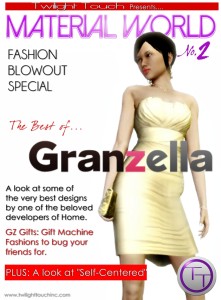
![warning-sign[1]](../../../../img.hsmagazine.net/warning-sign1.gif)
 LinkedIn
LinkedIn Twitter
Twitter
When you type in, say, “www.paypal.com” or “www.ebay.com” or whatever into your browser, you send that information to your DNS server, so they can tell you where that computer is.
If you change this to a custom one on your PS3, they can redirect your PS3’s entire online traffic to anywhere they like.
This means that if the person who told you to change your DNS knows how, they can login as you on any website you visit. This includes full access to forum accounts, PSN, Facebook, email etc. etc.
Understand what you are doing before randomly modifying your PlayStation’s online access settings.
I hope you posted this in the Forum. Everyone needs to read this warning -- especially since ‘streaming’ your own music is such a hot button topic.
I had no idea. How can i change it back?!
I believe, Crystal — and I may be wrong — that your PS3 can automatically detect the correct DNS settings if you select that.
Go to your settings on your PS3 system and reconfigure your internet settings back to where they were before i.e. re-enter your original settings again. Be sure you are doing this on “Easy Setup” mode. Afterwards, everything will be resetted to normal.
Hope that helps.
Good advice indeed.
ihave also heard of this but it was to stream diff music and vids to the hollywood personal space tv. thank you for the info on this so others dont get hurt or worse..
I am one of the friends that told NorseGamer about changing the DSN #. I’m glad he didn’t. I fixed my system but not without a hassle and who know what info was leaked. I check Wikileak every day to make sure I am not on it…lol. But really, if it sounds to good to be true… then delete it like spam.
While I agree that there are big dangers out on the net… I never use my ps3 for anything but netflix… So I believe I’m in no danger… Plus I change it back forth depending if I want Canadian netflix or American
How do you go back and fourth? My daughter changed our PS3 dsn# to get the American Netflix… that made us lose all purchased down load gaming stuff. Is there a way to get our PS3 to its original dsn#? Please help…now will we be hacked do to her doing this?
If i change my dns settings back to default will it stop anyone from seeing my information?