|
Updating the As Shipped Summary
|   |
The following information highlighted in green will need to be entered or validated by the supplier:
Select Containers per Layer and the Layers per Pallet using the drop down. The resulting product will appear as the Containers per Unit Load. If the containers per unit load are not loaded symetrically, input the number of containers per unit load in that field.
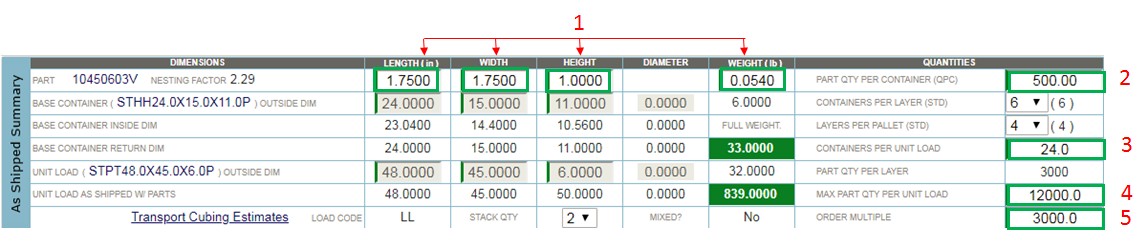
See also:
Full Weight of Unit Load with Parts
Full Weight Base Container and Parts
Validate Calculated Max Qty per Unit Load
Validate or Override Order Multiple
Validate Calculated Base Containers per Unit Load
Adding Pictures to the Product Data Sheet