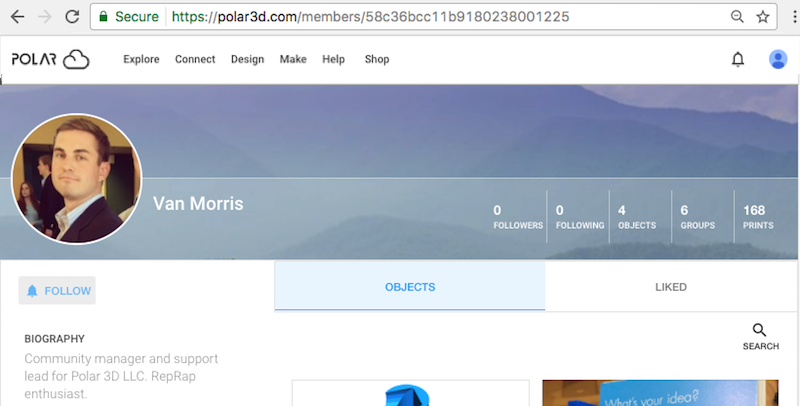
You may optionally choose to follow other Polar Cloud members. Click the “FOLLOW” button towards the top left of the member profile page; see Figure 7.6.
Public activities of the followed member (such as posting an object to “PUBLIC OBJECTS”, or creating a “PUBLIC” or “MODERATED” group) will show up on your account “ACTIVITY” screen.
When you are following a member, their member profile page will display an “UNFOLLOW” button with which you may cease following that member.
Note that the number of other Polar Cloud members following a member, and the number of other Polar Cloud members a member is in turn following, are both displayed on a statistics line towards the upper right of the member profile page; see Figure 7.6.
Similarly, your own account dashboard screen will show you a similar statistics line, including the number of other Polar Cloud members following you, and the number of other Polar Cloud members you are following; see Section 6.3.4.