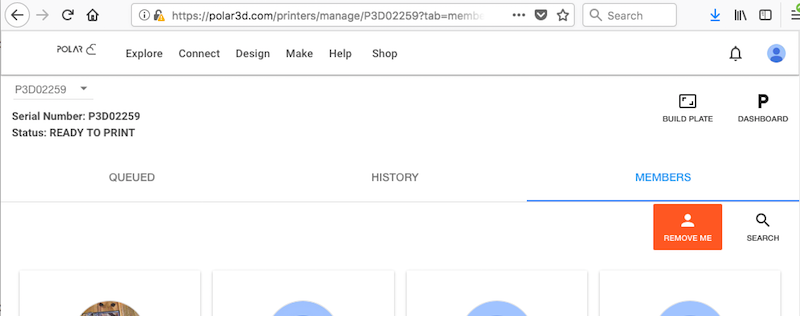
Users (non-managers) of a printer will see a red “REMOVE ME” button on the printer’s “MEMBERS” screen; see Figure 9.38. (Printer managers instead see a “REMOVE” button for removing any user of the printer; see Section 9.2.4.) When a printer has been shared individually with a Polar Cloud member, then if that member clicks the “REMOVE ME” button, he or she will be removed as a printer user from the “MEMBERS” list of the printer.
When, however, a Polar Cloud member has access to a printer due to being a member of a group, then if that member clicks “REMOVE ME” the member will see a “REMOVE YOURSELF” pop-up screen explaining that the member needs to instead leave the group(s) sharing access to the printer; see Figure 9.39.