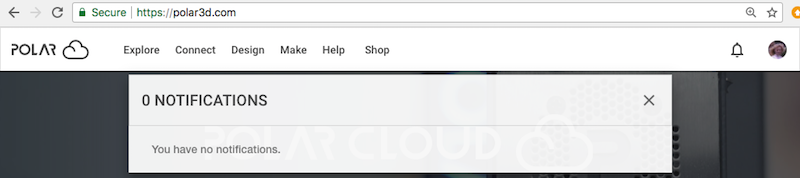
Towards the upper right of Polar Cloud screens will be a bell icon. When you have no notifications, the bell icon is simply an outline, and clicking on the bell icon will confirm that you have no notifications; see Figure 11.1. But when the bell icon is a solid red (and vibrating), that indicates that you have pending notifications awaiting your attention; see Figure 11.2.
When you invite a fellow Polar Cloud member to become a member or manager of a group that you own or manage, or to become a user or manager of a printer that you own or manage, then that Polar Cloud member will receive an invitation notification.1
1Each new notification you receive, besides causing the notification bell icon on your Polar Cloud screens to turn solid red and vibrate, also adds a new (notification) entry to your account “ACTIVITY” screen. So when you receive new notifications and have your notification bell icon turn red, typically you will also see, as in Figure 11.2, that your profile icon has a red circled count superimposed over it, due to the new “ACTIVITY” screen entry corresponding to the new notification.