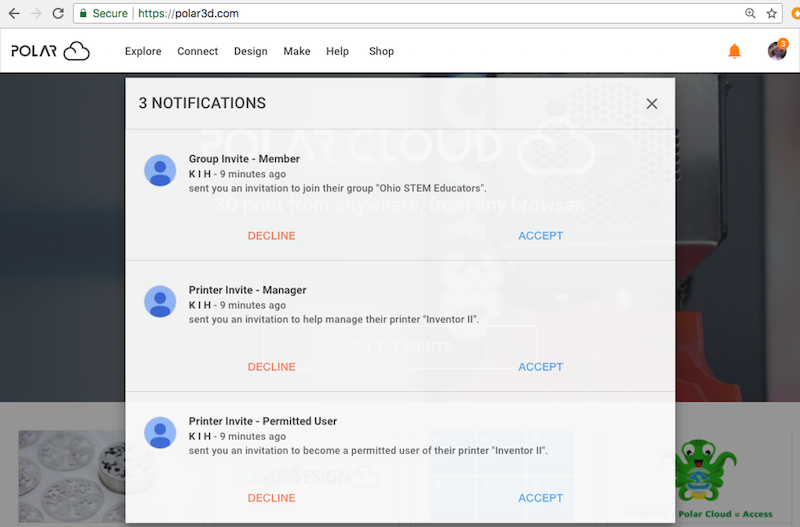
Clicking on the bell icon towards the upper right of a Polar Cloud screen will display the list of notifications awaiting your attention; see Figure 11.3.
Figure 11.3 shows a range of some of the possible types of invitations: an invitation to join a group, an invitation to become a manager of a printer, and an invitation to become a user of a printer.
Note that the issuer of an invitation is not explicitly informed of your action on the invitation (in particular, no response notification back to the invitation issuer is generated when you “DECLINE” an invitation), though if you do “ACCEPT” an invitation, the issuer will thenceforth see, when looking at a group or printer, that you are a member of the group or have access to the printer.
When you “ACCEPT” an invitation to join a group, see Figure 11.4, a confirmation that you joined will appear and you will have the opportunity to go see the group; see Figure 11.5. (Because your account “ACTIVITY” screen get will be updated with a new entry – that you have indeed joined the group – the activity count indicator over your member icon will be incremented by one, as shown in Figure 11.5; however, note that that update may take a minute or two to occur, so you may not see the count increase immediately.)
Clicking on the “YES” button in Figure 11.5 will take you to the group’s SUMMARY display page, as shown in Figure 11.6.
When you “ACCEPT” a printer access invitation, whether that invitation is to become a manager (see Figure 11.7) or a user, a confirmation that you may now access the printer will appear, see Figure 11.8, and you will have an opportunity to go directly to that printer’s dashboard. (Because accepting the printer access invitation also updates the “ACTIVITY” screen, the activity count over your member icon will also increase – though note that there can be a delay in displaying the changed account. Accepting an invitation to manager a printer for which you had not already been a printer user will actually result in two new activity entries, first to manage and second to use the printer, so the activity count will increment by two, as shown in Figure 11.8 where the new activity count has increased to 6 from the 4 shown in Figure 11.7.)