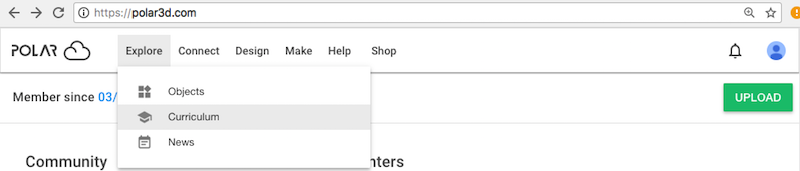
At the Polar Cloud’s main menu, under “Explore” (Figure 2.4 on narrow displays, or Figure 2.21 on large displays), click “Curriculum” to take you to the “MODULES” screen (see Figure 13.3) listing available curricular modules. You may filter the displayed modules by any combination of “Grade”, academic “Subject”, and publisher (e.g., STEAMtrax or Makers Empire) – or search for a module by keywords.
If you are authorized to access a curriculum module, clicking on its tile from the display will open up that module.