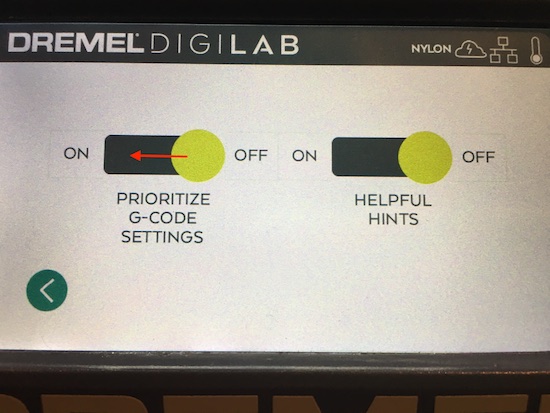
The Dremel 3D45 printer is a rather automated printer. In particular, the printer detects the type of filament loaded, and then internally sets various printing options, such as temperature and fan speed, to correspond to that type of filament. The printer’s internal settings are typically quite satisfactory. However, if you are using the Polar Cloud to control your printer, you may instead want to use Polar Cloud slicing profiles (collections of print settings – six slicing profiles are provided in the Polar Cloud for the Dremel 3D45 printer), as well as be able to further adjust such settings through the Polar Cloud.
To allow the Polar Cloud to fully override the Dremel printer’s internal settings with Polar Cloud “PRINT SETTINGS”, or override the printer’s automatic temperature settings via the Polar Cloud printer dashboard temperature dials, you must configure your printer as follows. From the control panel main screen, select “TOOLS”, then select “SETTINGS”, then “ADV MODE” (visible in Figure 2.4 as the option at the lower left). Then turn on “PRIORITIZE G-CODE SETTINGS” (meaning: prioritize the Polar Cloud’s explicit settings, such as temperature settings, over the printer’s internal defaults) by sliding the switch to the left, as shown in Figure 3.1. You will then need to press “ACCEPT” to confirm this setting; see Figure 3.2.