This command arrays the selection by a specified number and distance in both X and Y directions.
![]()
![]() Note: This function requires that you select objects before proceeding. When no objects are selected this command becomes de-activated in the menu.
Note: This function requires that you select objects before proceeding. When no objects are selected this command becomes de-activated in the menu.
Screen shot of Array dialog:
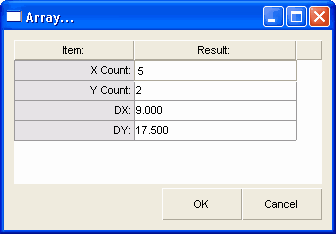
X Count: Number of copies in the horizontal direction.
Y Count: Number of copies in the vertical direction.
DX: The offset in the X direction
DY: The offset in the Y direction.
Command Sequence
1. Select Objects.
![]() Note: For more information about object selection see Viewing & Selection Basics
Note: For more information about object selection see Viewing & Selection Basics
2. Select menu: Edit | Array. The Array dialog box will appear.
3. Enter in the "X Count" you want to use.
4. Enter in the "Y Count" you want to use.
5. Enter in the "DX" you want to use.
![]() Note: The DX is automatically filled in as the overall horizontal extents of the selected objects.
Note: The DX is automatically filled in as the overall horizontal extents of the selected objects.
6. Enter in the "DY" you want to use.
![]() Note: The DY is automatically filled in as the overall vertical extents of the selected objects.
Note: The DY is automatically filled in as the overall vertical extents of the selected objects.
7. Select OK to begin.
8. If the command is incorrect, you may Undo.