Vocoder
Overview
As with a lot of today’s musical technologies, the vocoder (short for Voice Encoder) began life as a completely non-musical, utilitarian piece of electronic equipment. A vocoder relies on two signals, a carrier (synthesizer) and a modulator (usually a voice). Both of the incoming signals are split into a number of frequency bands. The amplitude of the modulator signal in each individual band is then used to control the amplitude of the corresponding bands of the carrier signal. This has the auditory effect of mapping the frequency characteristics of the modulator onto the carrier signal as amplitude changes in each of the frequency bands, resulting in what we hear as talking synthesizers.
VocalSynth 2 allows for detailed manipulation of the Vocoder frequency bands and carrier synth parameters in the Advanced View.
Controls
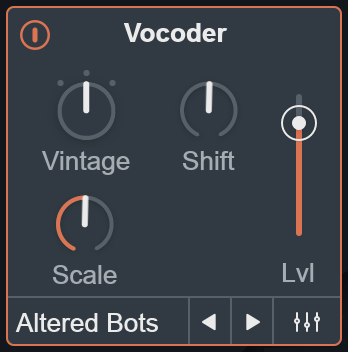
ENABLE
Turns Vocoder module processing on and off.
MODE
The Vocoder has three different modes which alter number of frequency bands used in both the modulator (voice) and carrier (instrument) input. You can adjust the gain and pan of the frequency bands by modifying the Bands controller in the Vocoder advanced view.
- SMOOTH: Reminiscent of the sound produced by early analog vocoders, but with the added benefit of wider resolution. This mode produces a pleasant, smooth sounding effect that retains intelligibility.
- VINTAGE: A classic analog vocoder sound with musically spaced frequency bands for a moderate level of resolution and a timeless sound.
- HARD: A modern analog hybrid rooted in classic vocoder designs. This mode offers greater resolution for a more articulate overall sound.
SHIFT
Alters the amount of frequency shift applied to each vocoder frequency band. Adjusting the Shift amount results in changes to the pitched timbre of the processed signal. Positive values result in brighter timbre but may reduce lower frequency presence in the processed signal. Negative values result in a darker sounding timbre, but may reduce higher frequency presence in the processed signal.
SCALE
Adjusts how quickly the vocoder responds to changing vowel sounds. Higher values may increase the articulation of the synthesized output, where lower values may sacrifice intelligibility for softer-sounding, pad-style result.
LVL
Controls the output level of the Vocoder module.
Note
- You can also control the Vocoder output level by dragging the node labeled ‘V’ that appears in the anemone visualization when the Vocoder module is enabled.
SYNTH PRESET SELECTOR

Displays the currently selected synth preset name and allows you to change the synth preset without opening the advanced view. Clicking on the preset name display will open the synth preset list. Clicking on the left and right arrow buttons allows you to quickly load different synth presets. You can modify synth parameters and save new synth presets in the advanced view.
ADVANCED VIEW BUTTON
You can open the Advanced View window by clicking on the mixer button at the bottom of the module’s main panel:

Advanced View
The Vocoder Advanced View includes:
- BANDS: Adjust the Volume and Pan of the Vocoder frequency bands.
- SYNTH: Customize synth parameters & save synth presets.
- MIX: Control filtering and panning of the module’s output signal.
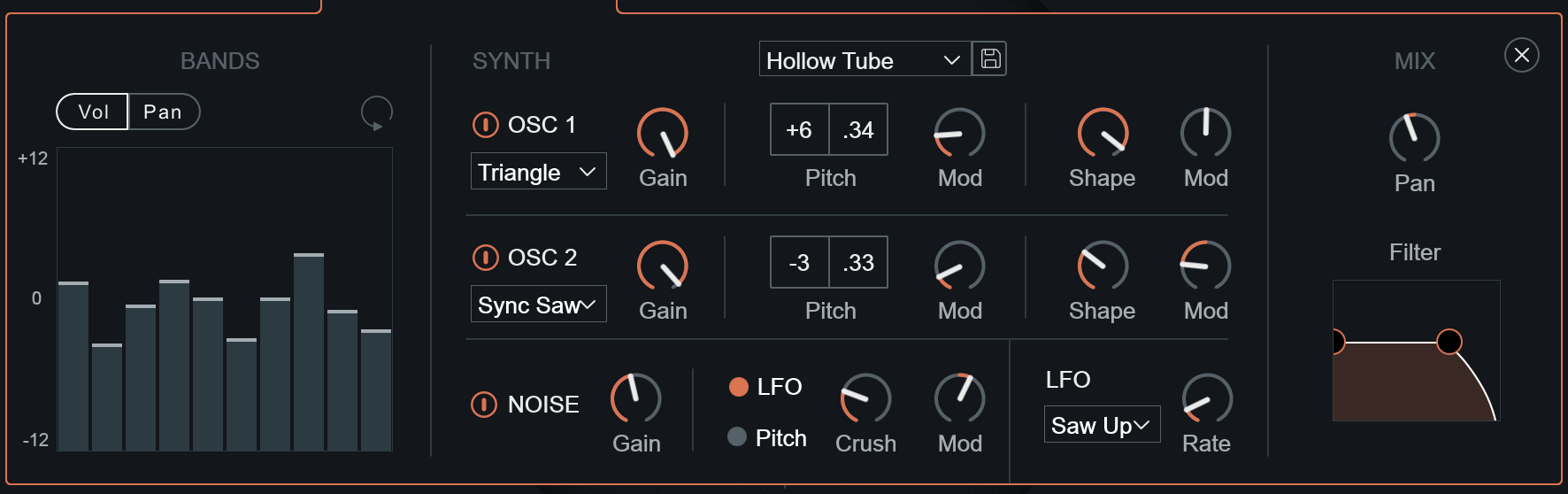
Advanced View: Bands
Displays a bar for each Vocoder frequency band control. The currently selected view (Vol or Pan) determines what the bars control. The number of frequency bars displayed in the bands view is determined by the currently selected vocoder Mode.
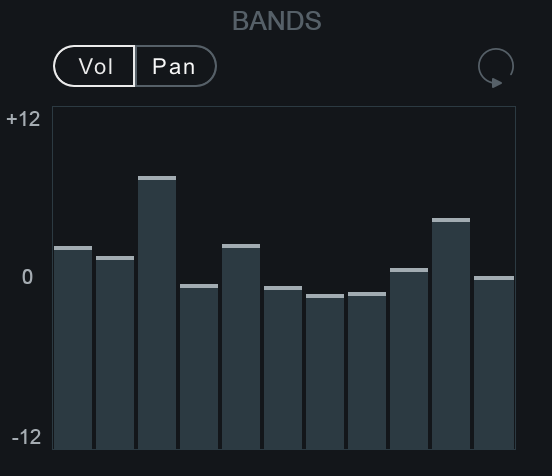
VOL
When selected, adjusting a band control will modify the volume of the associated frequency band.
PAN
When selected, adjusting a band control will modify the stereo pan of the associated frequency band.
RESET
Sets controls in the currently selected band processing view to their factory default values.
Advanced View: Synth
When Auto Mode or MIDI Mode is selected, you can control the oscillators and modulation settings for the notes being played into the Vocoder module synth engine.

Sidechain mode disables synth controls
When Sidechain mode is selected, the sidechain input signal replaces the module synth engine as the carrier signal. Synth parameters are disabled in all modules when Sidechain is selected as the global mode.
SYNTH PRESETS
Modules that include synth parameters in the advanced view allow for synth presets to be saved and recalled.

- Default synth presets are loaded when VocalSynth is opened. Each module loads a different synth preset by default. Choosing the “Init” preset from the synth preset dropdown menu will return the module’s synth settings to the default preset values.
- Double-clicking on any knob in the “Synth” section of the advanced view will set the control to a factory default state, rather than resetting the value to the “Init” state.
LOAD PRESETS
Select a preset from the dropdown menu to load the saved synth parameter values in the current module.
Note
You can also quickly change synth presets without opening the advanced view by clicking on the left/right arrow buttons in the module main panel.
SAVE PRESETS
Click on the floppy disk button next to the preset dropdown menu to save a new Synth preset. Type a name in the text field and hit the enter/return key to save the preset.
OSC 1
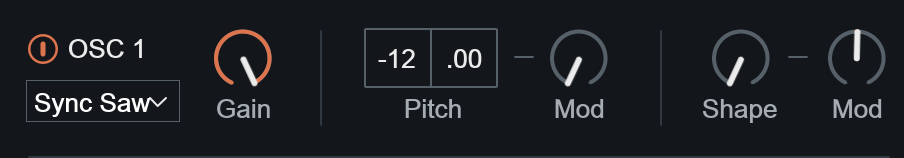
| NAME | DESCRIPTION |
|---|---|
| ENABLE | Enables/disables Osc 1. |
| WAVEFORM | Selects the waveform shape. |
| GAIN | Adjusts the level of Osc 1. |
| PITCH: Coarse Tune | Tunes Osc 1 in coarse increments. (Semitones) |
| PITCH: Fine Tune | Tunes Osc 1 in fine increments. (Cents) |
| PITCH: MOD | Adjusts the amount of LFO modulation applied to Osc 1’s pitch. |
| SHAPE | Morphs the waveform shape. |
| SHAPE: MOD | Adjusts the amount of LFO modulation applied to the waveform shape. |
The following table outlines how each shape is affected by modulation:
| Shape | Modulation Behavior |
|---|---|
| SAW | Modifies the pulse width of the saw wave. |
| SQUARE | Modifies the pulse width of the square wave. |
| SYNC SAW | This shape simulates two synchronized saw oscillators. Modulating shape will modify the pitch ratio between the two saw oscillators. |
| TRIANGLE | Morphs the triangle wave into a saw wave shape. |
| SAWS | Simulates a swarm of seven saw waves. Modulating shape will modify the detune amount between the saw waves. |
OSC 2
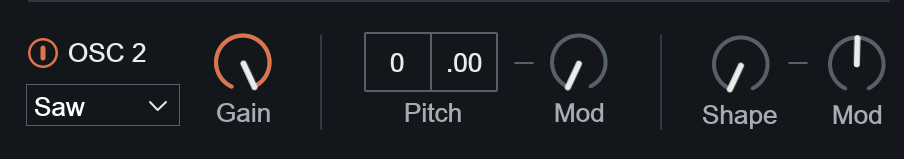
| NAME | DESCRIPTION |
|---|---|
| ENABLE | Enables/disables Osc 2. |
| WAVEFORM | Selects the waveform shape. |
| GAIN | Adjusts the level of Osc 2. |
| PITCH: Coarse Tune | Tunes Osc 2 in coarse increments. (Semitones) |
| PITCH: Fine Tune | Tunes Osc 2 in fine increments. (Cents) |
| PITCH: MOD | Adjusts the amount of LFO modulation applied to Osc 2’s pitch. |
| SHAPE | Morphs the waveform shape. |
| SHAPE: MOD | Adjusts the amount of LFO modulation applied to the waveform shape. |
The following table outlines how each shape is affected by modulation:
| Shape | Modulation Behavior |
|---|---|
| SAW | Modifies the pulse width of the saw wave. |
| SQUARE | Modifies the pulse width of the square wave. |
| SYNC SAW | This shape simulates two synchronized saw oscillators. Modulating shape will modify the pitch ratio between the two saw oscillators. |
| TRIANGLE | Morphs the triangle wave into a saw wave shape. |
| SAWS | Simulates a swarm of seven saw waves. Modulating shape will modify the detune amount between the saw waves. |
NOISE

| NAME | DESCRIPTION |
|---|---|
| ENABLE | Enables/disables the Noise oscillator. |
| GAIN | Adjusts the level of Noise oscillator. |
| LFO/PITCH | Selects the modulation source used by the Crush Mod control. |
| CRUSH | Adjusts the amount of aliasing distortion applied to the noise oscillator. At the maximum value, the Noise oscillator will output white noise. |
| MOD | Adjusts the amount of modulation applied to the Crush parameter. The modulation source is determined by the LFO or Pitch selection to the left of the Crush knob. This Mod parameter allows for bidirectional modulation. |
LFO MOD SOURCE
These parameters define the waveshape and speed of the LFO modulation source. All Mod knobs in the current synth view (except for the Crush Mod control, which can toggle between LFO or Pitch modulation sources) use this LFO as their modulation source.
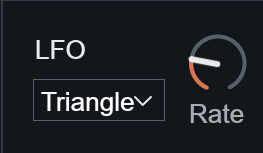
| NAME | DESCRIPTION |
|---|---|
| SHAPE | Selects the low frequency oscillator waveform shape. |
| RATE | Adjusts the speed of the low frequency oscillator. |
Advanced View: Mix
Adjusts stereo pan position and pass filter controls of the module’s output signal.

PAN
Controls the stereo pan position of the module’s output signal.
FILTER
Adjusts the center frequencies of high-pass and low-pass filters applied to the module’s output signal. Clicking and dragging on a node will adjust the center frequency of that filter. Clicking and dragging in the space below the two nodes will move both nodes at the same time.
More Information
One of the earliest vocoders was developed by Homer Dudley in the late 1920s/early 1930s at Bell Laboratories. Large-scale telephone networks were being implemented at the time, and the vocoder was developed as a potential solution to bandwidth issues. These early tools were designed to encode speech to reduce bandwidth, allowing multiple voice signals to be transmitted over the same cables. Vocoders even underpinned pivotal World War II technologies, such as the SIGSALY system used for secure voice transmission.
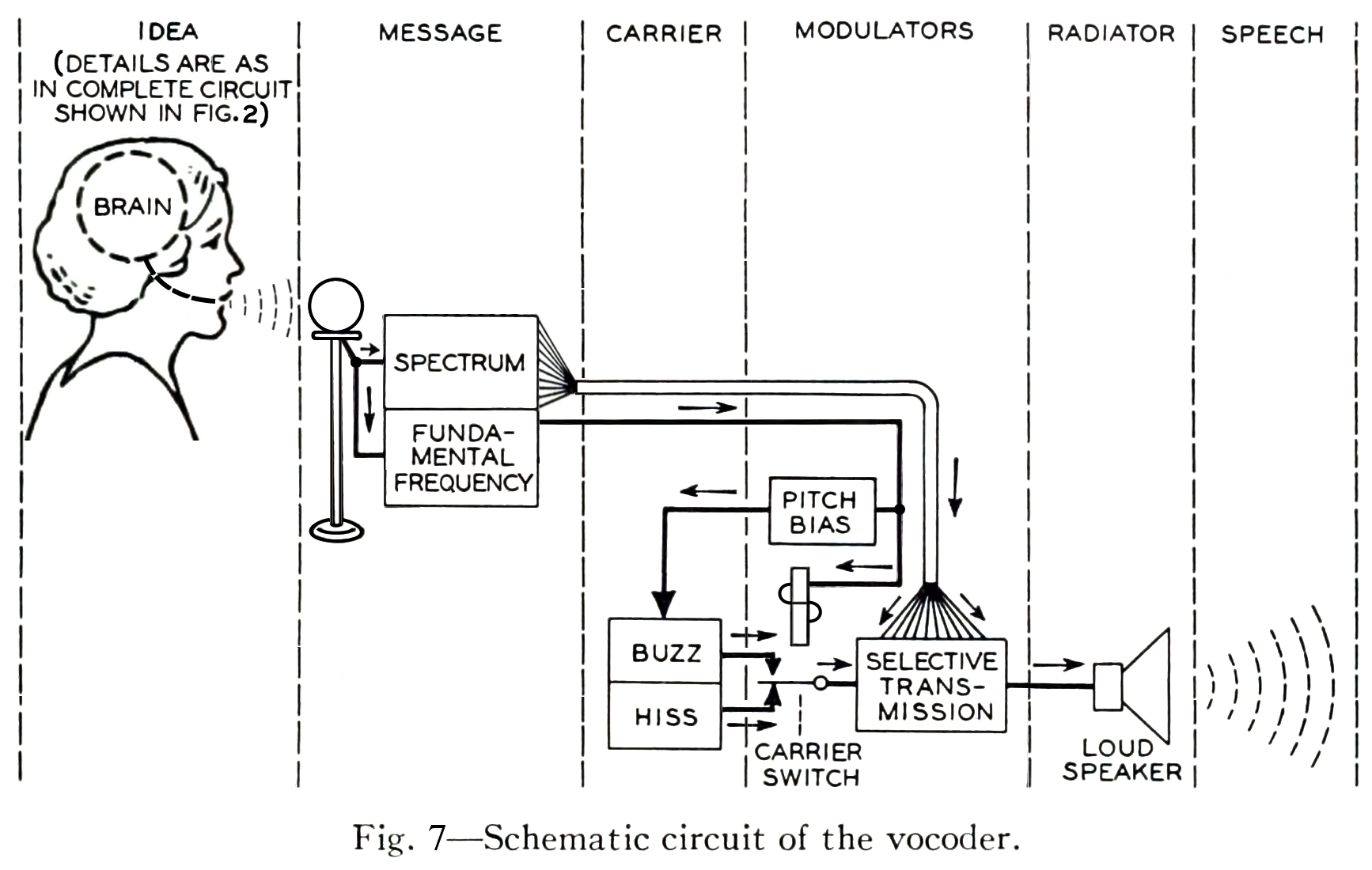
Fast forward a few decades and the vocoder was starting to be used in some iconic musical applications. Early pioneers such as Werner Meyer-Eppler paved the way for Robert Moog and Wendy Carlos as well as Kraftwerk. In the early 1970s Moog and Carlos built a vocoder in which the carrier signal was a Moog modular synth and the modulator a mic input, which was heard several times on the soundtrack to Stanley Kubrick’s film adaptation of Anthony Burgess’ A Clockwork Orange. 2
Over the years vocoders have become so well known, audible on anything from ELO’s Mr. Blue Sky 3 and Michael Jackson’s P.Y.T. (Pretty Young Thing)4 to Coldplay’s Midnight 5 and now… whatever you’ll be using VocalSynth on next!
- Dudley, H. The Carrier Nature of Speech. 1940. Bell System Technical Journal. Internet Archive Book Images derivative work: User: Clusternote. CC BY-SA 3.0, via Wikimedia Commons. [return]
- Carlos, W. A Clockwork Orange. Warner Bros. Records. 1972. LP. [return]
- Lynne, J. Out of the Blue. Jet. 1977. [return]
- Ingram, J., Jones, Q. Thriller. Epic. 1982. [return]
- Berryman, G., Buckland, J., Champion, W., Martin, C., Hopkins, J. Ghost Stories. 2014. [return]