EQ [STD & ADV]
Overview
RX includes an eight-band parametric EQ module with six adjustable notch/shelving filters and two adjustable passband filters. The EQ module is useful for manually shaping the overall sound of a file or selection, for both corrective and enhancement purposes. Beyond a traditional equalizer, the EQ also offers remarkably high Q values for precision filtering.
EQ can often be a simple first step to preparing a file for restoration, and can be used for cutting harsh high frequencies, removing rumble from dialogue, steeply high passing out wind noise from a location recording, or cutting distortion overtones to increase the intelligibility of a voice.
Controls
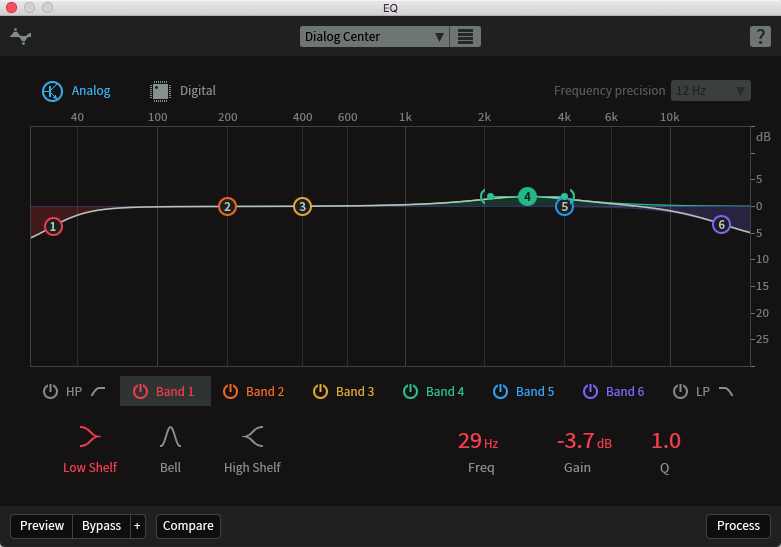
EQ TYPE
- Analog (IIR): a minimum-phase EQ with analog-like EQ curves.
- Digital Linear Phase (FIR): a linear-phase EQ with surgical EQ curves.
FREQUENCY PRECISION
This controls the number of bands, i.e. frequency resolution vs. time resolution, for the FIR filter. A lower value will increase the frequency resolution, for tighter cuts, at the expense of potentially introducing filter ringing.
FREQUENCY & GAIN
You can adjust an EQ band by clicking on a node and dragging it to change the frequency and gain of the band.
- You can click and drag to select multiple filter nodes and move them as a group.
Q/BANDWIDTH
If you move the mouse over the bracket handles on the side of the band, you can adjust the Q or bandwidth of the EQ by dragging with the mouse. You can also adjust Q of the selected filter with the mouse wheel.
More Information
Interacting with the EQ nodes
To adjust the EQ curves, grab an EQ node and drag it to a new point on the grid. When a node is selected, handles on either side of it appear which can be dragged together or apart to control the bandwidth of the node. Alternately, you can enter precise EQ settings by typing values into the table below the main EQ grid.
Choosing between Analog and Digital EQ Types
There are reasons why you may want to use one EQ mode over another. Analog mode uses shapes based on analog equalizers, implemented as digital IIR filters. One reason to use this mode is that analog bells are narrower than our digital shapes at high Q values. Since these shapes are minimum-phase, they cause no pre-echos. Also, since they match analog designs, they can be used to emulate what an analog equalizer would do, or reduce damage caused by an analog equalizer.
Digital mode uses special shapes designed to correct audio problems as surgically as possible, implemented as FIR filters. These shapes, unlike the Analog shapes, affect only precisely defined frequency ranges. In Digital mode the EQ is linear-phase, meaning no phase shift will occur.
EQ curve display & EQ Type
You may notice a slight difference in the visual shape of the bell filter when moving between Analog and Digital modes. Analog mode follows the traditional shapes of analog circuitry, while Digital mode uses special filters designed by iZotope. While these shapes are similar between the two modes, they will not be identical.
Composite EQ Curve Display
As you adjust a band you will see two EQ curves. The white curve is the composite of all EQ bands while the curves colored the same shade as the node shows the EQ curve of the selected band.