Master Assistant
Overview
Master Assistant is designed to provide an intelligently tailored starting point for your track, to help you create a professional-sounding master, regardless of your experience level. Master Assistant utilizes target genre curves that were born from a mixture of internal discussion and research. We started by grouping a large variety of audio files into ten classes of musical genre. These genre classes were then analyzed for their spectral characteristics. Based on our research, we created a number of target curves that represent the typical spectral characteristics for each genre class. Master Assistant analyzes your track to determine how similar it is to the different genre curves. Each genre curve is assigned a percentage of similarity and the percentages are used to create a unique target curve for your track.
Workflow Steps
- Click the Master Assistant button in the header area to open the Master Assistant panel.

- Adjust the settings in the Master Assistant panel to suit your desired output. See the Master Assistant settings section below for details about the different options.
- Click Next to proceed to the Master Assistant analysis step.
- Analysis: Master Assistant requires audio input to perform analysis and adjust settings.
- Play your track for at least 30 seconds so that Master Assistant has enough time to analyze the input audio.
- Play the loudest portion of your track to achieve the best results.
- Enable loop playback in your DAW if you are analyzing a selection that is less than 30 seconds long.
- When Master Assistant is finished working, you can either Accept or Cancel the changes.
- Accept: Retains all changes made by Master Assistant and exits the Master Assistant panel.
- X (Cancel): Reverts all settings to the state they were in before running Master Assistant and exits the Master Assistant panel.
Master Assistant Settings
There are three main sections in the Master Assistant setup panel:
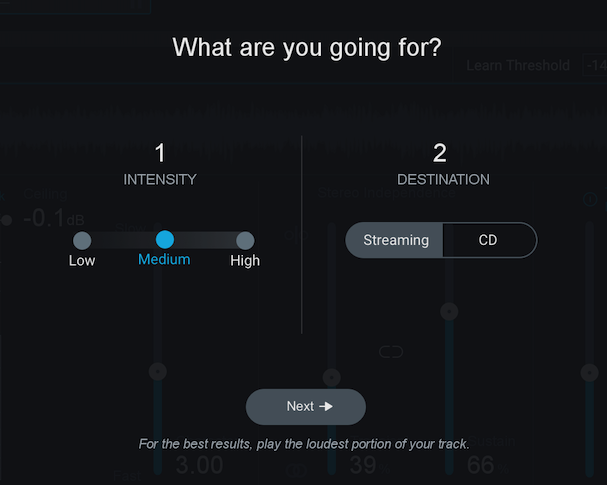
Intensity
Selects the target loudness value (in LUFS) used by Master Assistant. The following choices are available:
- LOW: -14 LUFS
- MEDIUM: -12 LUFS
- HIGH: -11 LUFS
Destination
Determines the Ceiling value in the Maximizer to ensure appropriate headroom for the selected destination format. The Destination options are associated with the following Ceiling values:
- Streaming: -1.0 dB
- CD: -0.3 dB