Spectral Shaper [ADV]
Overview
The Spectral Shaper uses iZotope’s spectral shaping technology to deliver incredible high-resolution attenuation of problematic frequencies across the full spectrum. With configurable time constants, timbre adjustment, and a variable full spectrum action region - the Spectral Shaper is the perfect addition to the Ozone 8 Advanced mastering suite.
Controls

Action Region Cutoffs
The Spectral Shaper Action Region is set by adjusting the cutoff handles in the mini-spectrum meter view. The cutoff handles can be adjusted using the following methods:
- Clicking on the cutoff handles and dragging them individually
- Clicking between the cutoff handles within the meter view and dragging both cutoff handles together
- Double-clicking on the text readouts above the cutoff handles and entering a new value in the text edit box
Action Region Solo
Solos the input to the Spectral Shaper action region. This Solo occurs before Spectral Shaper processing is applied.
Mode
Sets the intensity of reduction applied by the Spectral Shaper.
Modes include:
- Light
- Medium
- Heavy
Threshold
Sets the level at which spectral gain reduction is applied to the action region.
Listen
Solos the audio that is being reduced as a result of Spectral Shaper processing.
Tone
Controls the spectral tilt of the Spectral Shaper processing. Positive values tilt towards a brighter overall spectral character, negative values tilt towards a darker overall spectral character.
Attack
Sets the amount of time it takes for the Spectral Shaper to apply gain reduction to signals that exceed the Threshold.
Release
Sets the amount of time it takes for the Spectral Shaper to stop applying gain reduction to signals that fall below the Threshold.
Mid/Side Processing
The Spectral Shaper can operate in either Stereo or Mid/Side operation. See the Common Module Controls chapter for more information about Mid/Side Processing.
Metering
MINI-METERING VIEWS
ACTION REGION METER
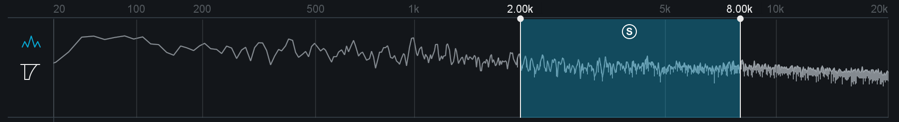
Displays the Action region cutoff handles and Action Region Solo controls on top of a spectrum meter.
GAIN REDUCTION TRACE

This view offers a scrolling meter that displays the incoming signal’s waveform with a superimposed curve that illustrates the amount of gain reduction taking place in real time. The Gain Reduction Trace can help you to set attack and release controls appropriately and monitor the envelope of gain reduction.
THRESHOLD INPUT METER
Displays the highest level of all bands included in the Action Region range.
Note
- The threshold input meter in the Spectral Shaper displays different information than the threshold input meter in the Maximizer or Vintage Limiter modules. In the Maximizer and Vintage Limiter, the Threshold input level is based on the full frequency spectrum. The Spectral Shaper Threshold input level is based on the highest level of the frequency bands included within the action region.