| Exercise 6 | Retrieve Job Results with the REST API |
| Data | None |
| Overall Goal | To use the REST API to receive information about a completed job |
| Demonstrates | How to use the jobs call |
After you have submitted the call and received the job ID you can use the FME Server REST API to check the job status with this call:
To find the documentation on this call, please visit the Rest API Transformations - GET Jobs documentation.
Please note that this call will require authorization
1) Enter in the below URL into Postman
Click the plus sign to open a new tab in Postman. To enter in this URL, you will need to modify the last number to the job id you received from the response in the previous call.
| GET | http://<yourServerHost>/fmerest/v3/transformations/jobs/id/<JobID> |
|---|
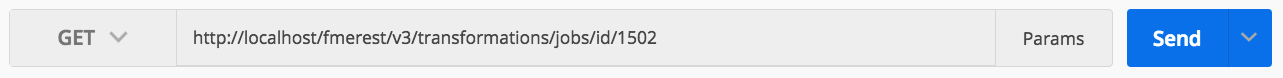
2) Enter the following header into Postman
Accept: application/json
Authorization: fmetoken token=<yourToken>
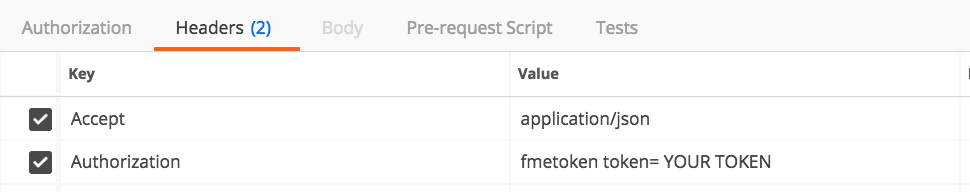
This will return with a response that the job has been completed.
This information will be displayed at the bottom on the response in Postman.
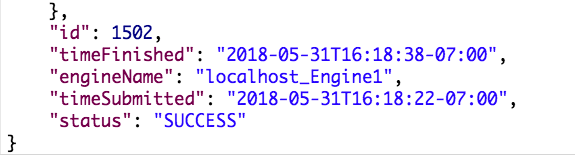
| CONGRATULATIONS |
By completing this exercise you have learned how to:
|