Associate the User Defined Field with an Asset Tracking Value
From the Dashboard
- Go to Settings > PSA Integration > Configure
- In the Configure Autotask PSA dialog
- Select the Asset Tracking tab
- Enable Asset Tracking, if not already in place,
- From the drop-down select the DeviceID User Defined Field
- Click Add
- In the Add Asset Tracking User Defined Field dialog
- Tick the plus button beside #DEVICE_ID# to create the association
- Click OK to apply.
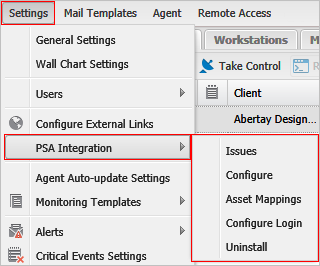
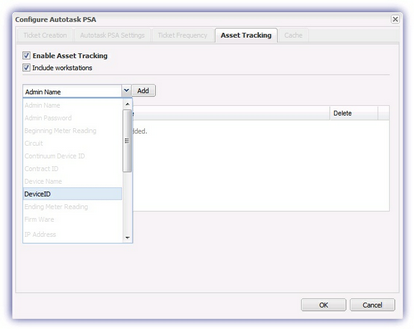
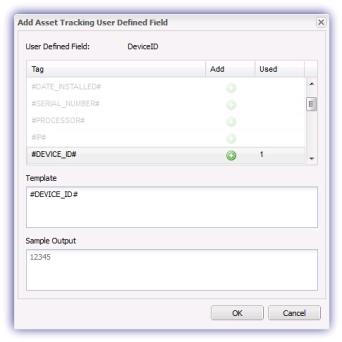
Where do you want to go now?