Initiate a Take Control / TeamViewer connection via the LiveLink
To create the Take Control / TeamViewer session from within the Service Ticket or Configuration Item select the created LiveLink either from the LiveLinks drop-down or section, depending on the LiveLink Configuration settings.
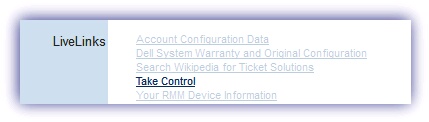
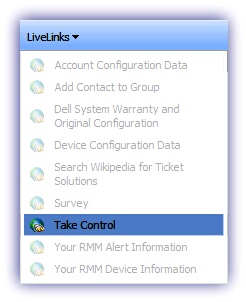
Clicking on the LiveLink initiates the download of the one-use Take Control connection file (*.tvc)used to connect to the selected device.
To ensure the TVC file is successfully downloaded please ensure any browser pop-up blockers are disabled for the Autotask site.
Remote Management User Audit Report
Any Take Control connection established from within Autotask will automatically generate an entry in the User Audit Report against the Agent Key for the account. For example:
|
Action |
Date/Time |
Details |
Username |
|---|---|---|---|
|
[Added] |
25 Mar 2015 10:49:54 |
Take Control Session: Client: Demo Client, Site: Demo Site, Device: USDEMOSERVER |
agent_key@login.it |
The TeamViewer Integration is only available for Windows devices.
Where do you want to go now?