Add a DeviceID User Defined Field
From within Autotask:
-
Hover over the Autotask icon to display the menu.
- Go to Admin > User Defined Fields > Configuration Items.
- Select New to open the User-Defined Fields dialog and enter the Name.
- (Optional) Enter a Description to identify the UDF’s function. We suggest setting Field Type to Text (Single Line) to ensure it accepts the data.
- Once the required fields are populated Save and Close.

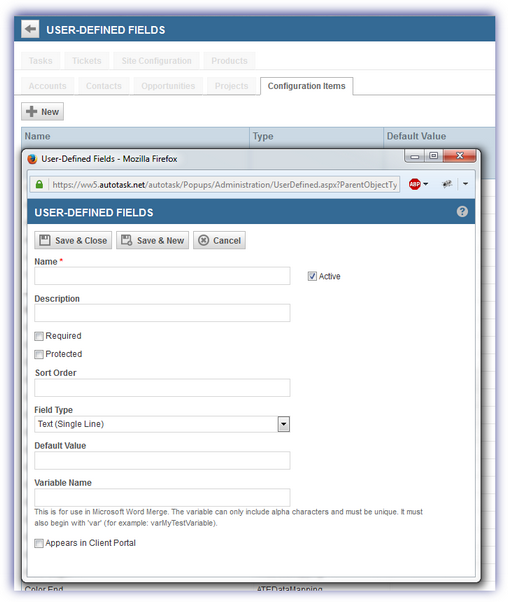
Where do you want to go now?