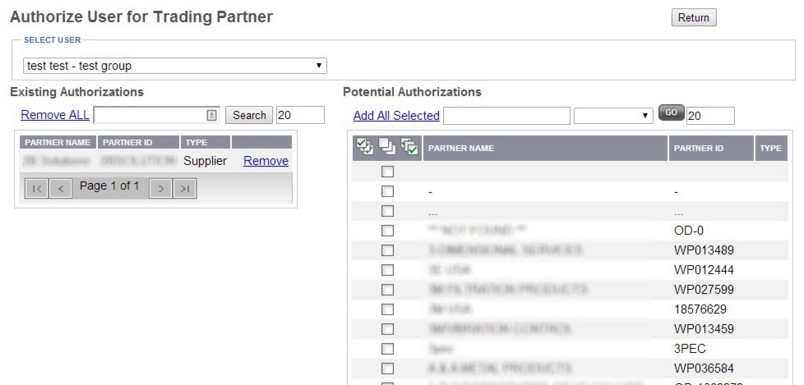|
User Partner Authorization
|   |
It is possible to authorize a user group for a trading partner only. This will not automatically authorize the user to see MRP areas or plants associated with the trading partner.
To authorize a trading partner for a user group: