|
Step 2- Authorize User Groups for MRP Area
|   |
After the System Admin ID has been granted authorization to a MRP area, all other user groups in the system will see the same MRP area as a potential authorization.
To authorize an user group for a MRP area:
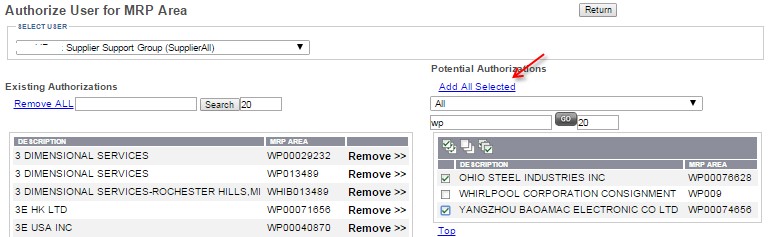
See also: