|
Data Access for a User ID
|   |
Data permission is granted while defining a user ID or a user group (which is a user ID with last name of Group). A user ID can be granted permission to see only certain data. Two users within the same role may be granted access privileges to different data by defining individual trading partner access. An example might be two suppliers that need to have the same function in the application, but only see their own data. Data permission is granted not on a role level but on an individual basis by User ID or User Group definition.
Ideally, data permissions will be granted on a group basis using a User Group. See Setting Up a User Group.
Data access permission for a user can be set using one or more of the options below.
Defining data access for a user group:
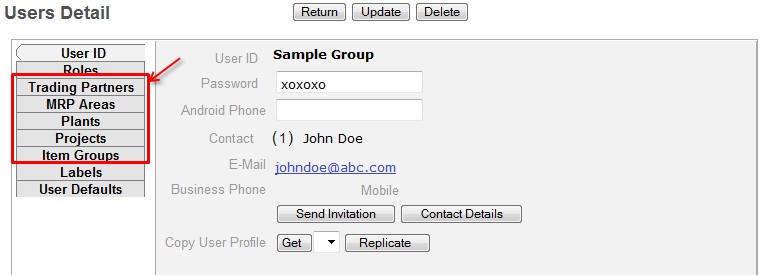
See also:
Data Access to Multiple Trading Partners.