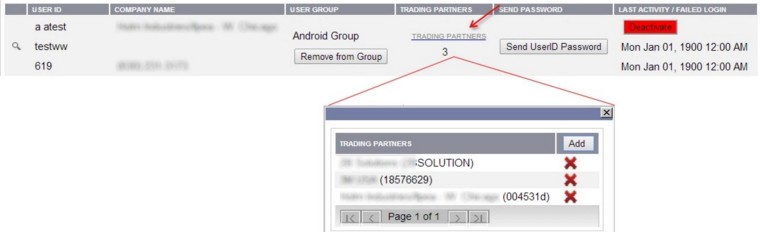|
Data Access to Multiple Trading Partners
|   |
During the process of creating a User ID, a trading partner is confirmed by the administrator. This confirmation provides the User ID access to data of that trading partner. There will be situations where the an individual user ID must be given data access to multiple trading partners that differs from the assigned user group.
Example:
Two suppliers that need to have the same function in the application, but only see their own data.
To provide an individual user a unique trading partner authorization (that is different from the user group):