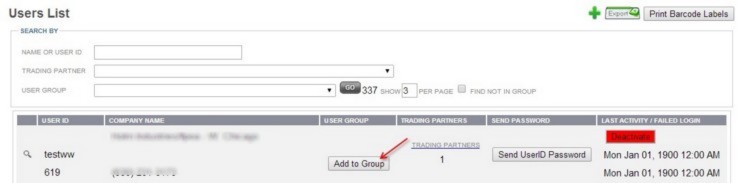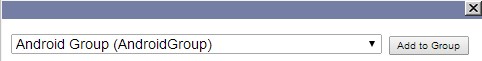|
Adding a User ID to a User Group
|   |
Adding a user ID to a user group, provides the user with all the roles, permissions and data access of the group. If you have not set up any user groups, please see Setting Up a User Group.
To add a user ID to a user group: