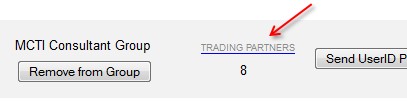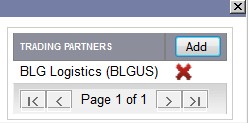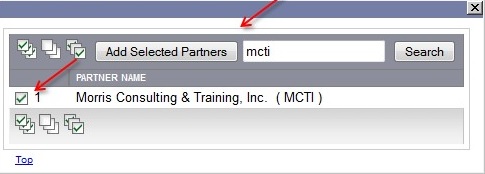|
Add Trading Partner Contact to a User ID
|   |
By granting a user ID data authorization to a trading partner, that user ID will be added as a contact to that trading partner if the user has the correct pairing of contact skills. To see which contact skills are needed, see Contact Skills. Adding a trading partner from the Users session allows a user ID to have unique data authorization in an addition to what is defined by his user group. These partners will not be overwritten when the user group is replicated to deliver any user group updates.
To add a trading partner contact to a user ID: