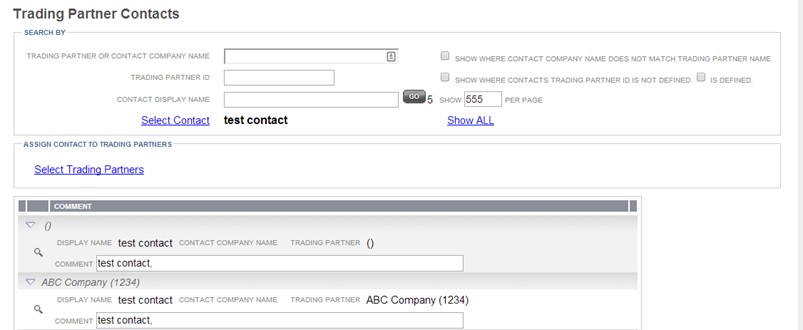|
Adding Trading Partner Contacts
|   |
The Trading Partner Contacts session allows a contact to function as a representative to multiple trading partners. This is useful if a supplier has multiple trading partner IDs and would like to assign one contact to represent all trading partner IDs. It is also useful if a 3rd party contact is being used to manage a different trading partner contact. The 3rd party contact would still belong to his 3rd party trading partner, but could also represent another trading partner. (i.e. a container maintenance provider's manager may need to have his customer's trading partner access)
To add a contact to a trading partner: