TUTORIAL STEP 4
When a layer is selected, a yellowish region will show up in the map panel. This is the region of interest for the selected layer. Shift-click and drag the mouse on the map panel to change it.
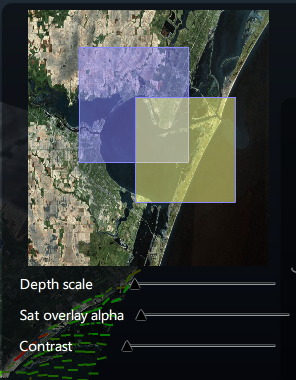
When a layer is selected, a yellowish region will show up in the map panel. This is the region of interest for the selected layer. Shift-click and drag the mouse on the map panel to change it.