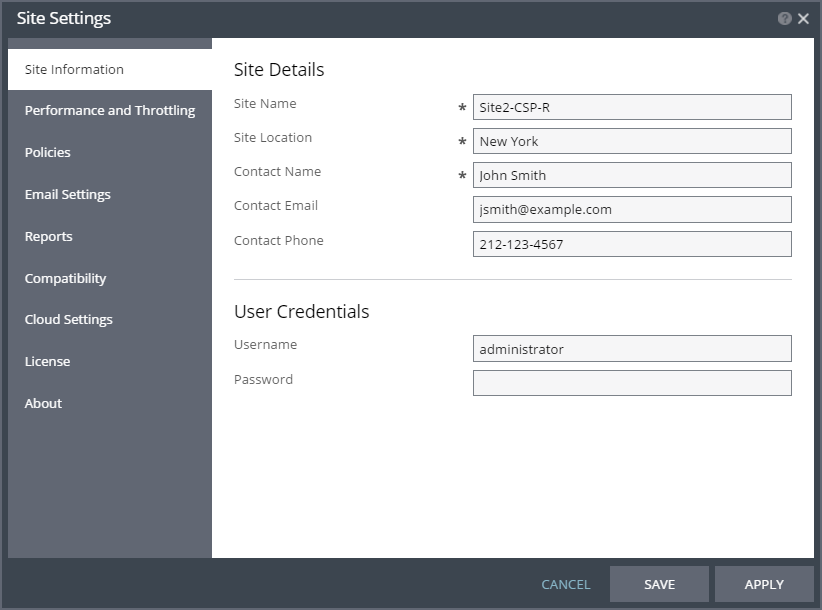1. In the Zerto User Interface, in the top right of the header click
SETTING (

) and select
Site Settings.
Licensing is described in
“Seeing What Is Licensed”, on page 244. You also use the
Site Settings to set up Zerto cloud connector static routes and VMware vCloud Director from the
Cloud Settings item. For details, refer to
Zerto Cloud Manager Administration Guide.
 ) and select Site Settings.
) and select Site Settings. ) and select Site Settings.
) and select Site Settings. ) and select Site Settings.
) and select Site Settings.