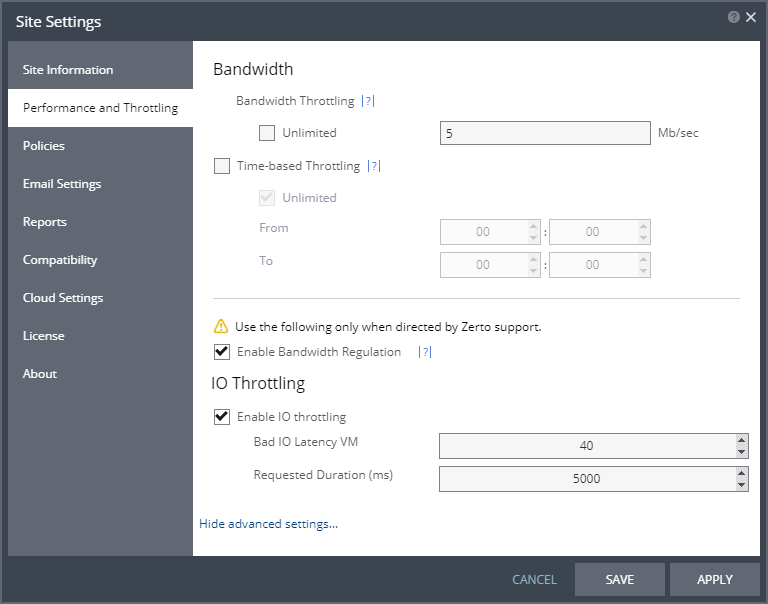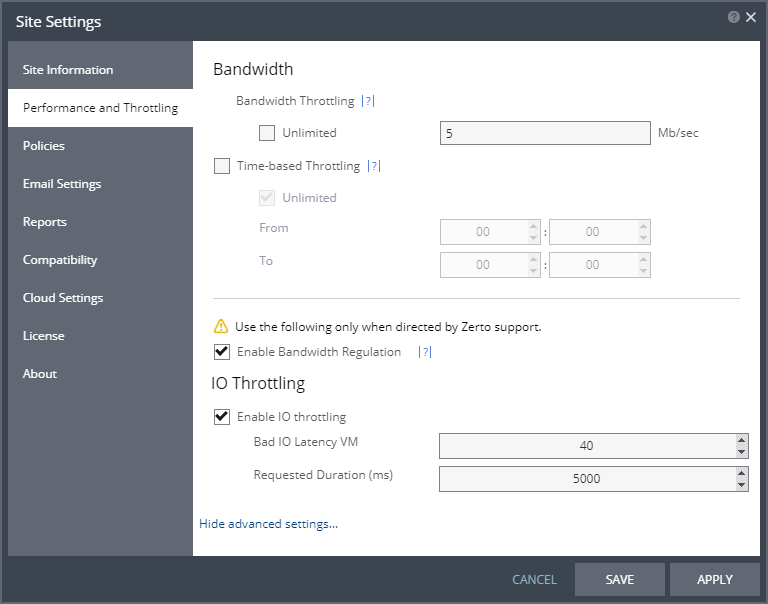Defining Performance and Throttling
Performance and throttling settings include bandwidth settings and the maximum time a script can run before timing out.
You can specify bandwidth throttling, which is the maximum bandwidth that Zerto Virtual Replication uses from this site to all peer recovery sites. The default value is for Zerto Virtual Replication to automatically assign the bandwidth used per VPG, based on using the maximum available and then prioritizing the usage according to priority set for the VPGs sending data over the WAN.
Note: The minimum supported bandwidth is 5 Mb/sec.
For details about estimating the bandwidth, see
“WAN Sizing”, on page 24.
Time-based Bandwidth Throttling – If you know that the bandwidth needs specific throttling during a certain period, for example, during the daily peak transaction period you can override the general throttling of the bandwidth for these specific times.
To configure bandwidth:
1. Click Performance and Throttling.
2. Specify the bandwidth throttling you want. You can use the slider to set the Mb/sec. If you are going to protect virtual machines on this site as well as recover virtual machines to this site, for example via failback, you also have to set the bandwidth on the peer site out to this site.
A value of 0 Mb/sec means that the bandwidth used is determined automatically by Zerto Virtual Replication.
3. To specify time-based throttling, check the Time-based Throttling checkbox.
4. Specify the maximum bandwidth for the period.
If the Unlimited checkbox is checked, the bandwidth is always unlimited.
A value of 0 Mb/sec means that the bandwidth used is determined automatically by Zerto Virtual Replication.
You can use the slider to set the Mb/sec.
a) In the From fields, select the start time for throttling.
b) In the To fields, select the end time for throttling.
5. Click APPLY or SAVE.
IO Throttling values should be changed only in coordination with Zerto support.