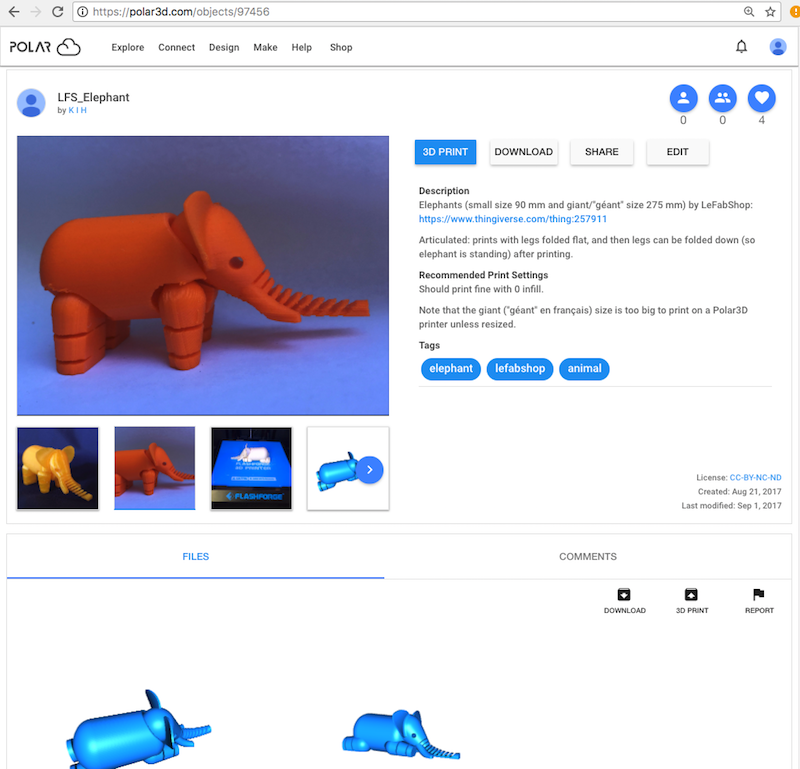
If you are designing an object to 3D print, try to avoid (or limit) overhangs, especially large overhangs. Sloping overhangs, where the angle from vertical is 45∘ or less, usually work: each layer’s little bit of overhang from the previous layer is small enough that the builds usually succeed. But overhangs, especially large overhangs, where the angle from vertical is more than 45∘, approaching 90∘ (a flat bridge, for instance) will generally require support for successful printing so that the bridge center doesn’t sag. And objects with tips sticking out into the air with no support on one end will nearly always require support so that the tip doesn’t droop.
Sometimes an alternate orientation, or an alternate design, can avoid much of a potential overhang issue. For instance, a popular elephant design by LeFabShop, available from Thingiverse, is designed so that it prints with the elephant’s legs swivelled flat, so that the elephant is printing with swivelled legs and belly forming a (mostly) flat base, rather than printing in “standing up” position (where the elephant’s belly would form a substantial overhang); then, after printing, one can swivel the legs into an upright position; see Figure 14.2.
As another example, for the bunk bed object design shown in Figure 14.3, each bunk bed is designed to print in two parts (to be assembled after printing); this allows for both legs and top posts to be printed arising from a flat “base”.
But when you need to print with support, see the Polar Cloud build plate “PRINT SETTINGS” settings under “Support Type”.