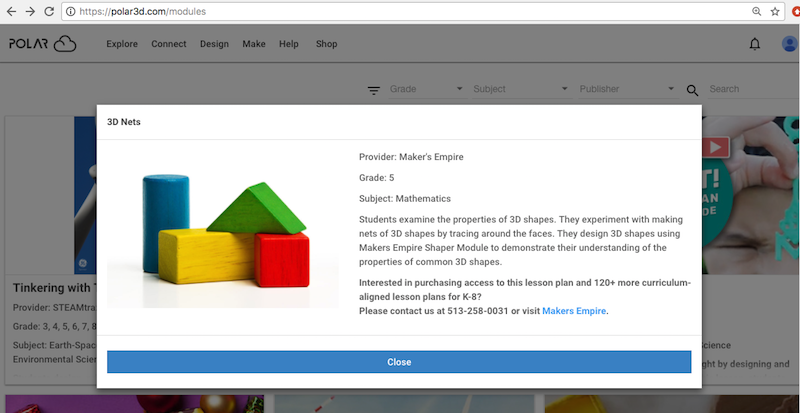
Maker’s Empire provides a wide variety of K-8 curriculum modules that include lesson plans to help integrate 3D printing into your teaching practices and ensure learning outcomes are achieved. Maker’s Empire curriculum is aligned to both Australian and U.S. standards. Whether you’re brand-new to 3D printing and not sure how to use it in the classroom, or experienced with classroom 3D printing and looking for some new projects, a Maker’s Empire module can get you started smoothly or provide a new boost for your class!
Note that Maker’s Empire also provides a non-CAD design app that is especially easy to use.
Additional information is available at the Maker’s Empire website.
If you are not yet authorized to use a particular Maker’s Empire module, clicking on its tile at the Polar Cloud “MODULES” screen (Figure 17.2) will display a screen such as shown in Figure 17.5.
When you are authorized to use a Maker’s Empire module, clicking on its tile at the Polar Cloud “MODULES” screen (Figure 17.2) or at the “MODULES” screen of a group to which it has been assigned (Figure ??) will open up the module; see Figure 17.6.