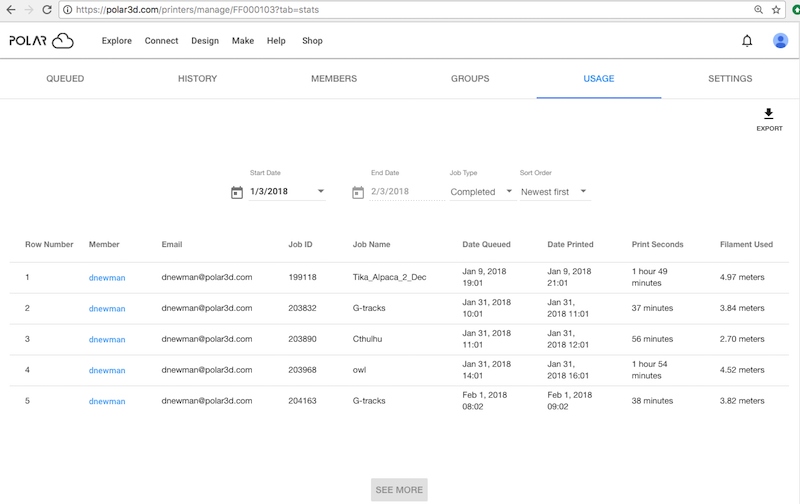
Printer managers may click the printer management “USAGE” tab to access the “USAGE” screen; see Figure 9.37. On the “USAGE” screen, you may select a month of print jobs to display, filtering the print jobs by status of “Completed”, “Cancelled”, “Queued”, or “Started”.
In particular, if you wish to contact a Polar Cloud member with a question regarding their print job on your printer (perhaps a question about a print job special “REQUEST”), note that each print job submitter’s email address is displayed on the “USAGE” screen.
Note that jobs “Completed” or “Canceled” include columns “Print Seconds” and “Filament Used” – the elapsed time for the print job, and the length of filament used, respectively.
Clicking the “EXPORT” button on the “USAGE” screen (towards the upper right) will download to your device the currently displayed data (plus referenced members’ “First Name” and “Last Name” values) as a comma-separated value (CSV) file, suitable for use with spreadsheet programs.