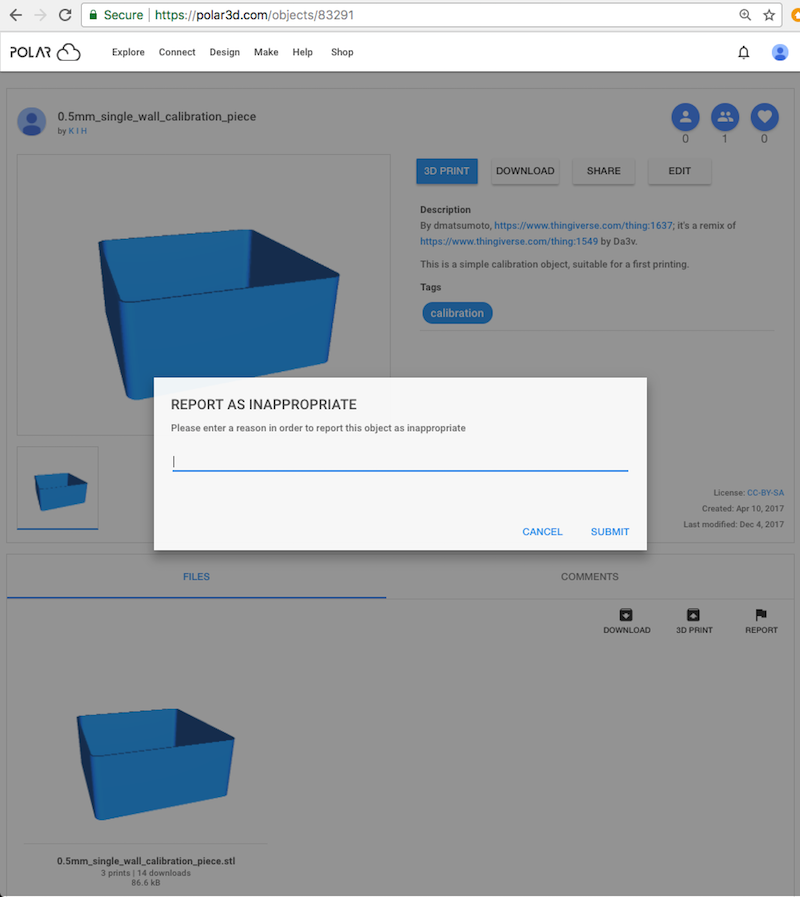
In the lower, “FILES” pane of the object detail screen, at the far right, there is a “REPORT” button. Clicking that button will bring up a “REPORT AS INAPPROPRIATE” screen where you can enter a reason why the object may be inappropriate, and then click the “SUBMIT” button to submit a report message regarding the object to Polar Cloud administrators; see Figure 5.63.
Note that the “REPORT” button is for reporting an object itself as inappropriate. To instead report a case of a problematic comment regarding an object (rather than reporting an object itself as inappropriate), do not use the “REPORT” button; rather, select the object detail screen’s “COMMENTS” pane, and then click on the three vertical dots to the right of the problem comment to bring up a menu where you can select “Report spam or abuse”, as discussed in Section 5.11 (and see especially Figure 5.62).