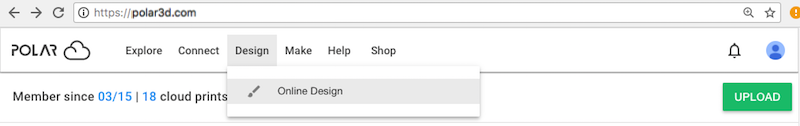
From the Polar Cloud’s main menu (Figure 2.4 for narrow displays, or Figure 2.19 for large displays), under “Design”, click “Online Design” to take you to the DESIGN screen (Figure 6.3) listing CAD software accessible directly from within the Polar Cloud; see Chapter 6.
Note also that when a CAD software logo appears within an object tile, that logo is itself active and will open a new window to the CAD software; see, for instance, the BlocksCAD logo in the cube_with_cutouts example object tile and the Tinkercad logo in the Fabulous Bombul-Rottis object tile in Figure 2.15.