Automatically generate Round, Rectangular flashes.
![]()
Command Sequence
1. Select all objects in an area that you want to have round & rectangular flashes detected. (It doesn't matter if pads are different sizes).
![]() Note: This function requires that you select objects before proceeding.
Note: This function requires that you select objects before proceeding.
![]() Note: For more information about object selection see Viewing & Selection Basics
Note: For more information about object selection see Viewing & Selection Basics
2. Select menu: Tools | Convert To | Flash (Automatic)...
3. Verify settings for Detecting New Flashes, and press OK.
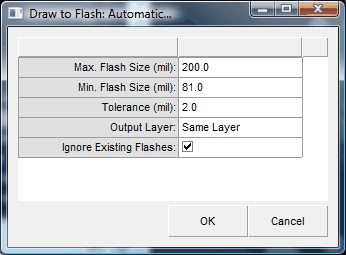
4. Fab3000 will now detect all round / rectangular pads and convert them to gerber flashes.
![]() Note: It's a good idea to make sure that your Draw and Flash colors are different colors respectively. This will make it easier to determine which draw pads have not been converted to flashes.
Note: It's a good idea to make sure that your Draw and Flash colors are different colors respectively. This will make it easier to determine which draw pads have not been converted to flashes.