Export OASIS options.
![]()
![]() Note: To Minimize OASIS file sizes use Compact Rectangular, Repetition, and CBlocks. However, these options will increase export time.
Note: To Minimize OASIS file sizes use Compact Rectangular, Repetition, and CBlocks. However, these options will increase export time.
Export OASIS Options:
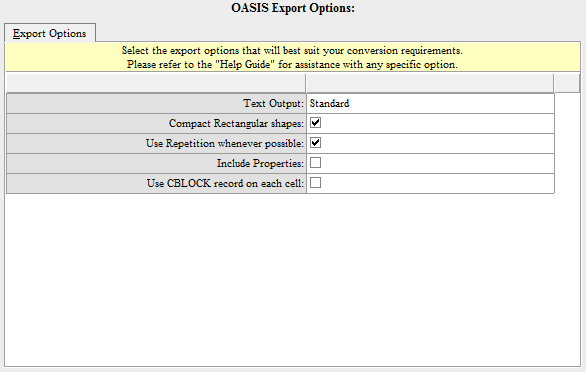
Text Output:
|
Specify how to output OASIS text (if any): Standard: Text will be outputted as OASIS text. Ignore: Text will be omitted from the OASIS file. Explode: Text will be exploded, and output as polygons. |
Compact Rectangular Shapes:
|
Output any rectangular figure as a, Oasis rectangle record. An example would be an orthogonal path with 2 points, or an orthogonal polygon with 4 points that forms a rectangle. This option greatly reduces the size of the final OASIS file. |
Use Repetition whenever possible:
|
Search for any identical figures that may be repeated. If identical figures are found, only the first figure is outputted followed by repetition records for the remaining identical figures. This option greatly reduces the size of the final OASIS file. |
Include Properties:
|
Attach certain properties to outputted figures in OASIS. This is an excellent feature for adding intelligence to the OASIS file. You may include properties for things such as critical nets, etc. |
Use CBLOCK on each cell:
|
Compress each cell using an RFC 1951 compression utility. This usually results in a 4X reduction in OASIS file size. Available only on custom builds. |