Mirror selected Objects either horizontally or vertically.
![]()
![]() Note: This function requires that you select objects before proceeding. When no objects are selected this command becomes de-activated in the menu.
Note: This function requires that you select objects before proceeding. When no objects are selected this command becomes de-activated in the menu.
Horizontal:
Flips selection about the Y-axis.
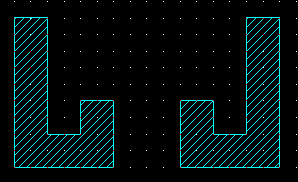
Vertical:
Flips selection about the X-axis.
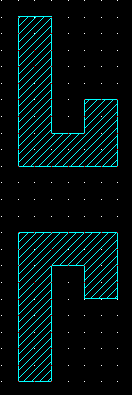
Command Sequence
1. Select Objects.
![]() Note: For more information about object selection see Viewing & Selection Basics
Note: For more information about object selection see Viewing & Selection Basics
![]() Note: To select polygons or traces, pick the edges.
Note: To select polygons or traces, pick the edges.
2. Select menu: Edit | Mirror | Horizontally or Flip | Vertically
3. Specify Mirror Line location for objects.
4. Determine if you want to delete the source (original objects).
Note: Selected objects will now be flipped.
Note: If the command is incorrect, you may Undo.