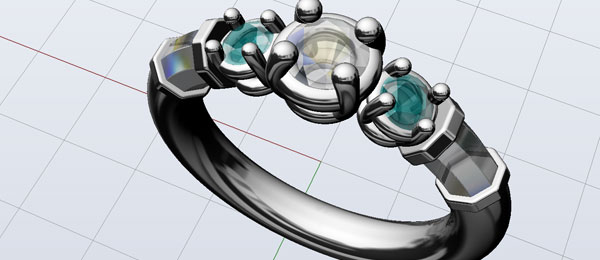
Roland JewelStudio is a Computer Aided Design (CAD) program. With Roland’s powerful JewelStudio 3.0 software, achieving customized and complex jewelry designs has never been easier. Designed to increase productivity and customer satisfaction, the design software helps you visualize your designs by enabling you to create intricate 3D wax models and prototypes from digitized hand sketches, or simply draw original designs using the program’s step-by-step instruction. This intuitive software comes equipped with advanced rendering options making it easy to review even the most detailed designs with clients. Together, these powerful features support the creative process while creating a seamless workflow from design to finished model.
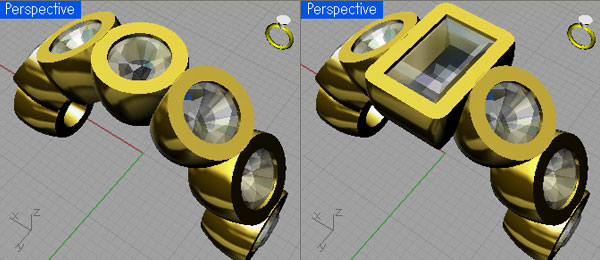
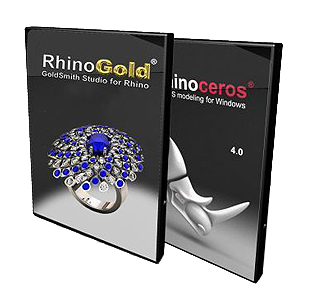
Did you know JewelStudio is the exact same software as RhinoGold? The only difference is the OEM licensing; JewelStudio comes bundled with your JWX30 purchase and is eligible for upgrades from Roland DGA at no additional charge. If you are a RhinoGold user, this could save you $1000s in software licensing fees.
A free 30 day trial version of the RhinoGold software is available at http://www.en.rhinogold.com/download.htm
JewelStudio features simple menus, clear icons and step-by-step workflows to guide even the most inexperienced CAD users through the design process.
The software’s extensive library of gem shapes, sizes and types is easy to access with just a click of the mouse. This feature allows you to easily modify jewelry sizes or subtly alter designs. The software can also automatically place a specified number of gems on the jewelry surface in a dimensionally accurate and aesthetically pleasing way.
Parametric editing capabilities allow you to change the parameters of a design such as the shape and size of a ring and see these changes reflected dynamically on screen. Complex changes such as bending the angle of gem prongs or rounding a bezel are easily completed and reflected in a preview screen.
Designed to change the way you model jewelry, the smart curve function allows for more effective control of the drawing process, enabling you to add symmetrical curves quicker than ever before.
The software features advanced collaboration and rendering options making it easy to review even the most detailed designs with clients. Choose from a library of more than 200 materials, such as precious gems, metals and enamels to provide customers with a 360 degree, real time rendering of their finalized design concept that allows them to make final changes without costly post-production revisions.
JewelStudio’s 3D texture function creates original textures on the surface of jewelry items for a more creative, hand-rendered effect. These textures can be stored in JPEG format. In addition, the program’s Relief Studio creates sophisticated 3D reliefs according to preset parameters. This feature uses vector data imported from Adobe® Illustrator®* and other graphics software. Height Field by Color function allows designers to quickly and easily define different heights for their 3D reliefs based on each color in a 2D design image.
The Dynamic Polar Array function allows you to lay out gems or objects in a circle around a center point for perfect alignment.
These advanced tools enable users to morph and manipulate design elements and objects, including copying, editing, rotating, scaling, wrapping, bending and shifting images with a click of the mouse. Objects can be spiraled or applied as appliqués to create unique jewelry designs.
The Animation Studio feature displays finished designs in a video presentation at the proper resolution for viewing on a website or DVD, or for sending as an e-mail attachment.
With JewelStudio 3.0, communicating with your client is easy. An on-screen model can be tilted and rotated with finesse equal to holding a real model in your hand. This feature also allows you to confirm every aspect of your design, ensuring complete customer satisfaction with the final product.