
Based on renowned Roland 3D technology, the JWX-30 is a 4-axis desktop mill engineered for wax master model production. The JWX-30 features a powerful 30,000 rpm spindle and 100W DC Brushless motor for high-speed, automated production. The JWX-30 generates fine precision up to 0.00125 mm/step to reproduce every subtlety of the original jewelry design and comes with a unique double-edged cutting tool that yields exceptional detail. The JWX-30 is compact and fully enclosed for a safe, quiet operation. Its maximum work area of 305(X) x 205(Y) x 100(Z)mm is large enough to produce rings, bracelets and charms. With the JWX-30, both Computer Aided Design (CAD) software and Computer Aided Manufacturing (CAM) software are included for a complete, fully integrated solution.

The JWX-30 was designed to boost your creativity. The desktop mill quickly produces a wide range of wax master models with accuracy, detail and symmetry that far exceed the limits of human dexterity. Bundled design software automates laborious tasks such as replicating left and right earrings, and reducing model weight to meet client demands.
With the JWX-30, you can devote more time to the creative side of jewelry design, while boosting your production of highly profitable wax models. No more eyestrain or stiff shoulders from hours hunched over a bench. You can now automatically generate wax models with pinpoint accuracy, consistency and reliability.
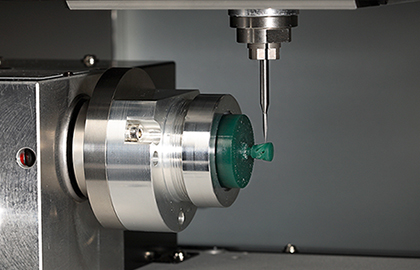
Powered by a high-speed 30,000 rpm spindle and 100W DC Brushless motor, the JWX-30 offers the high-speed production that jewelry makers need to take their business to the next level. It quickly mills out models for rings, bracelets and charms in a fraction of the time it takes to produce them by hand. Typical wax jewelry models are milled in just a couple of hours.

With detailed resolutions up to 0.00125 mm/step, this beautifully designed 4-axis mill captures every subtle nuance of your designs. The JWX-30 turns even the most intricate CAD designs into reality. With detailed resolutions up to 0.00125 mm/step, this beautifully designed 4-axis mill captures every subtle nuance of your designs. The JWX-30 also comes with a unique, double-edged cutting tool that yields exceptional detail. The result is superior custom jewelry that will delight your customers and keep them coming back for more.
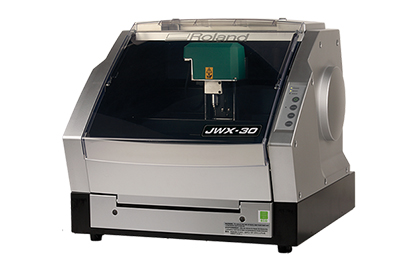
The JWX-30 is a compact and fully enclosed desktop mill that runs quietly and safely in any office or jewelry shop. This fully enclosed design keeps wax debris contained, making it very easy to clean. At the same time, its maximum work area 305 (X) x 205(Y) x 100(Z)mm is large enough to produce rings, bracelets and charms. The work area varies depending on the loaded fixture.
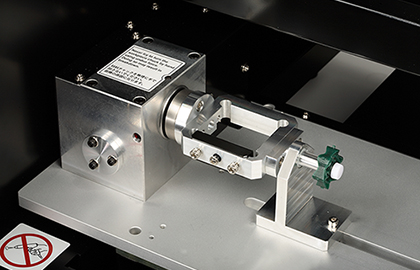
The JWX-30's easy-to-use fixtures securely hold wax cubes and tubes in place and facilitate unattended production of single or multiple wax master models. Jewelry makers with existing CAD files can use the JWX-30 to mill even their most complex designs. The JWX-30 comes with the following fixtures:
Small square clamp (waxblock 37 x 45 mm), for two-sided machining, circumferential cutting, rings, brooches, etc
Large square clamp (wax block 57 x 64 mm), for two-sided machining, circumferential cutting, rings, brooches, etc
Swivel clamp, for chaton setting, etc; can be used for cutting with the rotary axis or on the table.
Tube clamp, for rotation axis machining of rings from wax tube
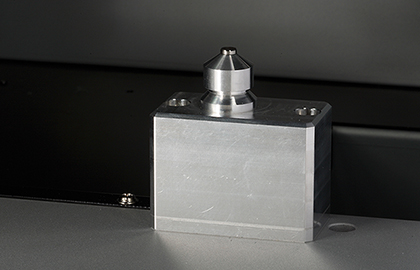
The JWX-30 has a unique feature: an automatic calibration process to accurately set the work piece zero point. The wax fixture needs to be perfectly aligned when starting, and the top of the cutter needs to be exactly on the rotation axis at point (0,0,0). In practice this calibration for jewelers is the most difficult part of using a CNC machine. The JWX-30 stands out amongst all its competitors, as the only machine offering a fully automatic calibration process.

The JWX-30 comes complete with Roland JewelStudio.
Jewelstudio is a powerful jewelry design software that boosts productivity and enhances client communication. JewelStudio can digitize your hand-sketches or let you quickly draw the design in the software with intuitive, step-by-step instructions.
JewelStudio comes with an extensive library of gem shapes, sizes and types – all just a mouse click away. This makes it extremely easy to modify jewelry sizes or subtly alter designs. The software can also automatically place a specified number of gems on the jewelry surface in a dimensionally accurate and aesthetically pleasing way.
Parametric editing capabilities allow designers to change the parameters of a design such as the shape and size of a ring and see these changes reflected dynamically on screen. Complex changes such as bending the angle of gem prongs or rounding a bezel are easily completed and reflected in a preview screen.
Other features include the 3D texture function which creates original textures on the surface of jewelry items for a more creative, hand-rendered effect. In addition, the program’s Relief Studio creates sophisticated 3D reliefs according to preset parameters. The Dynamic Polar Array function easily creates an array of stones and objects in real time for instant viewing. The software also includes an animation studio which displays finished designs in a video presentation at the proper resolution for viewing on a Web site or DVD, or for sending as an e-mail attachment.
With JewelStudio, communicating with your client is easy. An on-screen model can be tilted and rotated with finesse equal to holding a real model in your hand. This feature also allows you to confirm every aspect of your design – ensuring complete customer satisfaction with the final product.

The JWX-30 is packaged with Roland SRP Player – advanced Computer Aided Manufacturing software that allows designers to make models quickly and easily using a simple five-step process and intuitive workflow. Seamlessly integrated with Roland’s JewelStudio design software, SRP Player saves the user valuable time by simplifying and streamlining jewelry model production.

Roland’s international ISO certification is your quality assurance. Like all Roland products, the JWX-30 was designed and manufactured at a state-of-the-art, ISO-certified facility. Roland builds all products at its advanced Digital Factory one at a time, by a single assembler – just like a Rolls Royce. Attention to detail is given the highest priority.
| Cuttable material | Modeling wax |
| Loadable workpiece weight | 1.9 kg (including the weight of jig) |
| Maximum angle of rotation | ±18×105° (±5000 rotations) |
| X, Y, and Z operation strokes | X, Y, and Z: 305 x 205 x 100 mm (12 x 8.1 x 3.9 in.) |
| X-, Y-, and Z-axis drive system | Stepping motor |
| Operating speed | X and Y axes: 0.1 to 60 mm/sec. (0.004 to 2.4 in./sec.) Z axis: 0.1to 30 mm/sec. (0.004 to 1.2 in./sec.) A axis: 11.25rpm |
| Software resolution | X, Y and Z axis: 0.01mm/step (0.0004 in./step), A axis: 0.0225° |
| Mechanical resolution | X and Y axis: 0.00125 mm/step (0.00005in./step) (micro-step control) Z axis: 0.00125 mm/step (0.00005in./step) (micro-step control) A axis: 0.0028125° (micro-step control) |
| Spindle motor | Brushless DC motor, with separate spindle bearings, maximum 100W |
| Spindle speed | 6,000 to 30,000 rpm |
| Max feed rate | XY: 60 mm /sec, Z 30 mm/sec |
| Tool chuck | Collet method, maximum tool shank diameter: 6.35 mm (0.25 in.) |
| Interface | USB (compliant with Universal Serial Bus Specification Revision 1.1) |
| Control command set | RML-1 |
| Operating noise | During operation: 60 dB (A) or less (when not cutting), during standby: 40 dB (A) or less (as specified by ISO 7779) |
| External Dimensions | Height x width x depth: 606 x 656 x 557 mm (23.9 x 25.9 x 22 in.) |
| Weight | 47 kg (104 lb) |
| Items included | Power cord, Handy panel, Tools for modeling (ball end mill, diameter 3.175mm /conical end mill, diameter 3.175 mm), collet (diameter 3.175 mm), detection pin, hexagonal screwdriver, hexagonal wrench, cap screws (10), spanner (10 mm, 17mm), modeling wax, clamp holder, square clamp (large), square clamp (small), swivel clamp, tube clamp, dust tray, blower fan, User’s Manual, SRP Player Installation and Setup Guide, SRP Player CD-ROM, Roland Software Package CD-ROM, Roland JewelStudio DVD-ROM |
| Voltage and Frequency | AC 100 to 120 V/220 to 240 V ±10%, 50/60 Hz (overvoltage category II, IEC 60664-1) |
| VRequired Power Capacity | 2.8 A (100 to 120 V)/1.2 A (220 to 240 V) |
| Power Consumption | 275 W |
| Installation Environmental | Operating environment: Temperature of 5 to 40°C (41 to 104 °F), 35 to 80% relative humidity (no condensation) Ambient pollution degree: 3 (as specified by IEC 60664-1) |
| Computer | Model preinstalled with Windows Vista, XP, 2000, or upgraded computer originally preinstalled with Windows 2000 or later Pentium, Celeron, or higher processor 1 GB disk space 512 MB RAM (1 GB or more recommended) OpenGL graphic card recommended IntelliMouse recommended |
| USB Cable | Use a shielded cable up to three meters (10 ft.) in length |
| User's Manual, JWX-30 (English) | Users manual for JWX 30 |
| User's Manual, JWX-30 (Spanish) | Users manual for JWX 30, Español |
| Introduction to Roland JewelStudio | Step by step instructions for installing Roland JewelStudio, getting started, configuring profile settings, explanation of user interface, using the mouse with the JewelStudio software, and explanations of each tabs functions. |
| JWX-30 Setup Guide | This guide will help you setup your JWX-30. Always refer to owners manual for more in depth details. |
| JWX-30 Calibration | If you notice the JWX-30 is not cutting accurately, please follow the included instructions for fine tuning the JWX-30. |
| SRP Player for the JWX-30 | This guide will help you understand how to setup and use SRP Player for the JWX-30. |
| Installing SRP Player on multiple computers | The following document discusses how to install SRP Player on multiple computers without the milling machine being connected to the computer. |
| Windows Power Save Features | The following document covers possible communication issues that may be induced by Windows power save features ranging from laptops to desktop computers. |
| Windows 8 Support Information | This document lists the Windows 8 support status of Roland software and driver. |
| Windows 7 and Windows Vista Driver Installation | This document outlines the procedures to install a Roland driver in Windows 7 and Windows Vista. |
| Windows 7 Driver Install PNP Method | The following video outlines how to install a Windows 7 compatible USB driver via the plug and play method. |
| Windows 7 Driver Installation Preinstall Method | The following video outlines how to install a true Windows 7 print driver using the pre-installation method. |
| JewelStudio 2.0 updater | JewelStudio version 2.0 updater |
| JewelStudio 3.0 Updater | JewelStudio version 3.0 updater |
| JWX-30 Virtual Panel v1.04 | Virtual Panel install for the JWX-30 version 1.04 |
| Rhino Plug-in v1.04 Updater for Rhino v4.0 | The following is the plug-in updater version 1.04 for Rhino 4.0 . In order to use this upgrade you must have the software application installed. |
| SRP Player Updater to v1.22 | This is a program updater version 1.22 for SRP Player. You need to have SRP Player already installed. Download the exe file, and double-click "updater.exe" and follow the instructions as displayed for installation. |
| Windows 8 (32-bit) v1.30 | 2.5D Driver for Windows 8 (32-bit only) version 1.30 | Supported devices: MDX-540, MDX-540A, MDX-540S, MDX-540SA, MDX-40, MDX-40A, MDX-20, MDX-15. EGX-360, EGX-350, EGX-600, EGX400, EGX-30, EGX-30A, EGX-20. JWX-30, JWX-10. DWX-30, DWX-50. |
| Windows 7 (32-bit) v1.30 | 2.5D Driver for Windows 7(32-bit only) version 1.30 | Supported devices: MDX-540, MDX-540A, MDX-40, MDX-40A, MDX-20, MDX-15. EGX-360, EGX-350, EGX-600, EGX-400, EGX-300, EGX-30, EGX-30A, EGX-20. JWX-30, JWX-10. DWX-30, DWX-50 |
| Windows 7 (64-bit) v1.10 | 2.5D Driver for Windows 7 (64-bit) version 1.10 | Supported devices: MDX-540, MDX-540A, MDX-540S, MDX-540SA, MDX-40, MDX-40A, MDX-20, MDX-15. EGX-360, EGX-350, EGX-600, EGX400, EGX-30, EGX-30A, EGX-20. JWX-30, JWX-10. DWX-50, DWX-30. |
| Windows XP (32bit) v1.16 | Driver for WindowsXP(32bit) version 1.16 | Supported devices: MDX-3/15/20/40, MDX-500/650/650A/540/540A/540S/540SA, EGX-20/30/30A, EGX-300/350/360/400/600, JWX-10/30 |
| Windows XP (64bit) v1.00 | Driver for WindowsXP(64bit) version 1.00| Supported devices: MDX-15/20/40/40A, MDX-540, EGX-20/30/30A, EGX-400/600/350/360, EGX-20/30/30A |
| Windows Vista (32bit) v1.16 | Driver for WindowsVista(32bit) version 1.16 | Supported devices: MDX-15/20/40, MDX-500/650/540, EGX-20/30/30A, EGX-300/350/360/400/600, PNC-3200, JWX-10/30 |
| Windows 2000 (32bit) v1.16 | Driver for Windows2000 version 1.16 | Supported devices: MDX-3/15/20/40, MDX-500/650/650A/540/540A/540S/540SA, EGX-20/30/30A, EGX-300/350/360/400/600, JWX-10/30 |
| JWX-30 Firmware v1.60 | Firmware version 1.60 for the JWX-30. |
| DropOut Program | This program allows you to send prn, rml, plt or firmware files to your Roland device |