Controls and Meters
Overview
Relay includes Peak+RMS level meters (with support for up to 7.1.2 Dolby Atmos surround configurations), output gain, stereo balance, and stereo width controls. Relay also features an advanced controls panel that includes channel operations processing options (Phase, Swap, Mono), channel delay controls, and an adjustable high-pass filter.

Header Controls
The following controls are available in the header area of the Relay plug-in.

Plug-in Name Display
Displays the name of the current Relay instance. In some DAWs and NLEs, this name will be automatically set to the name of the track Relay is inserted on. This name will appear in source selection lists of compatible iZotope plug-ins. Click on the pencil icon or directly on the text to modify the name.
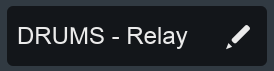
Bypass
Disables/enables Relay processing.

Options
Opens the options menu panel.

More information
Learn more about the Relay options menu in the Options chapter.
Help
Opens the Relay help documentation.

Controls
The following controls are available in the main panel of the Relay plug-in.
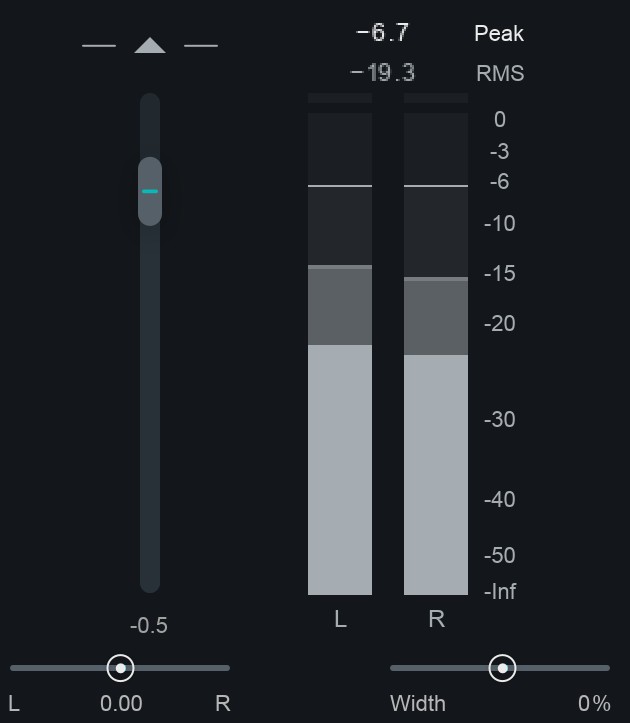
Output Gain
Adjusts the output gain of Relay. Output gain adjustments apply to all channels equally.
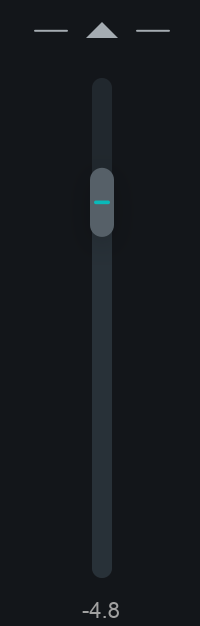
Width
Adjusts the amount of stereo widening applied to the output signal. Negative values result in a narrowing effect (-100% is equivalent to mono), positive values will increase the apparent stereo field. Only functional in stereo instances of Relay.

Pan
Adjusts the level of the left and right channels to affect the stereo balance of the signal. Only functional in stereo instances of Relay.

Meters
Relay can be inserted on mono, stereo, or surround tracks. The meters display Peak+RMS level information for each channel. The text readouts above the clip indicators display current peak (top readout) and RMS (bottom readout) values of a given channel. Clicking on the clip indicators will clear them.
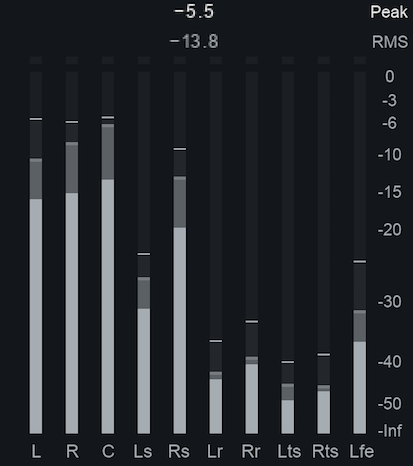
Advanced Controls
You can click on the Advanced button located in the bottom of the interface to show the advanced controls panel.
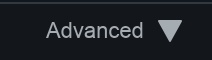
The advanced controls panel includes the following features:
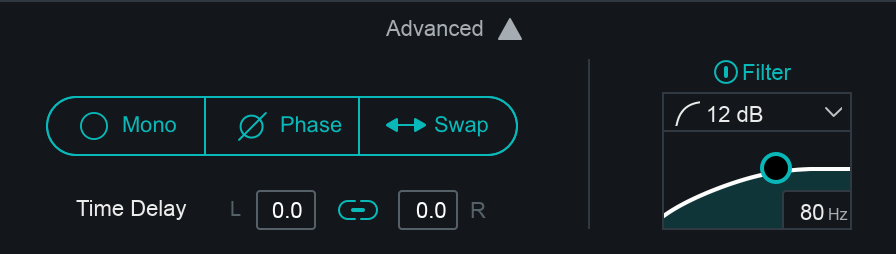
Mono
Sums the left and right channels to a mono output signal. Useful for testing mono compatibility. Only available in stereo instances of Relay.

Phase
Inverts the polarity of the input signal. Only available in stereo instances of Relay.

Swap
Swaps the left and right input channel outputs. Only available in stereo instances of Relay.
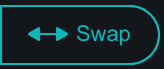
Time Delay
Adjusts the delay for the left or right channel. When link is enabled, values will be modified relative to each other. Double-click on the text readouts to enter values manually. Only available in stereo instances of Relay.

High Pass Filter
A high-pass filter (HPF) allows you to filter out frequency content below a specified cutoff frequency. The following section describes the high-pass filter controls included in the advanced panel.
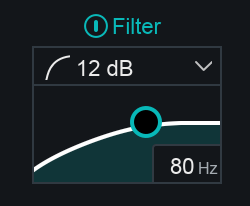
Enable
Enable the high-pass filter by clicking on the power button above the small filter display.

Slope
Determines the degree of attentuation applied to frequencies below the cutoff. Change the slope of the high-pass filter by selecting a value from the dropdown menu.
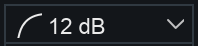
The following Slope values are available in the High-pass filter:
- 12 dB
- 24 dB
- 48 dB
Cutoff Frequency
Determines the cutoff frequency of the filter. Click and drag the node or double-click on the text readout in the bottom right hand corner of the filter display to modify the cutoff.
