Vintage Compressor [ADV]
Overview
Think of the Vintage Compressor as an accurate analog emulation of a compressor that has never existed before! We’ve combined some of the best elements of vintage analog compressors to create this algorithm.
The Vintage Compressor is a feedback compressor. A compressor detects the signal level, and reduces the gain when the signal goes above the threshold. In a feedback compressor, the level detection is done on the output of the compressor, as opposed to the input. This design is common for older analog compressors, but very uncommon for digital compressors, which usually use a feedforward topology. Feedback compression is natural for analog circuits, but diffcult to implement digitally. Due to the feedback, the output of the compressor instantaneously depends on itself, which computers are not well suited to resolve. Our algorithm uses some sophisticated techniques to solve this, avoiding a fictitious delay in the feedback loop, for an extremely accurate analog emulation.
The attack and release ballistics are an important part of a compressor’s sound. The release is program-dependent, meaning that the release time on transients is much faster than it is on periods of sustained compression, which helps to decrease both pumping and distortion. Another unique feature of feedback compressors is that the attack and release times can vary depending on how much compression is occurring.
This algorithm includes a versatile detection filter in the feedback loop. This filters the signal that is passed into the level detector to change which components of the signal are triggering the compressor. Some compressors use a highpass filter or a high shelf boost to reduce pumping. Others have a wide boost in the high frequencies to let high frequency content drive the compressor. The Vintage Compressor in Ozone includes all of these filters.
Controls
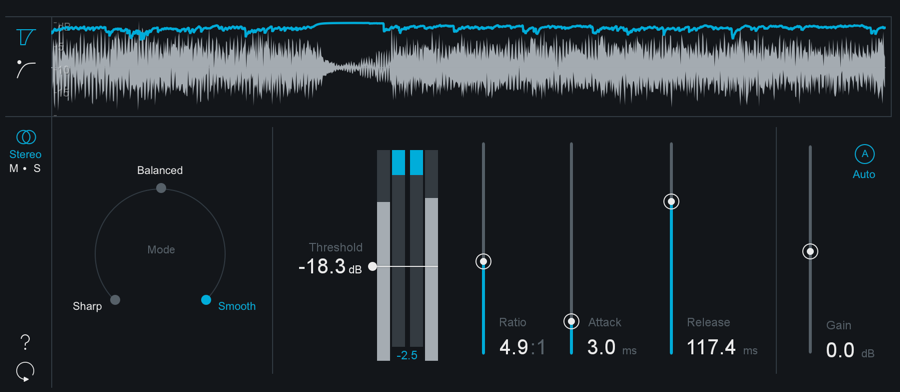
Threshold
Adjust the threshold of the compressor to set the point where the dynamics processing takes place. Since some modes have a soft knee, mild compression may occur below this point too.
Ratio
Sets the amount of attenuation to be applied to the signal once it has passed the threshold. Higher ratios will result in more extreme compression.
Attack & Release
Adjust the attack and release controls to set how quickly the Vintage Compressor reacts to audio that crosses the threshold.
- ATTACK: Determines how quickly the Vintage Compressor reacts when the threshold is reached.
- RELEASE: Determines the amount of time before the Vintage Compressor returns the level to normal once the signal is no longer above the threshold. This control sets the release time for transients; for sustained compression, the release time will be significantly longer.
Mode
The Mode selector adjusts the signal-dependent, internal ballistics of the Vintage Compressor and consequently changes its overall sonic character to suit the type of sound you’re looking for. The Vintage Compressor includes the following modes:
- SHARP: Provides crisp dynamics and a greater emphasis on transients while the body of the signal is kept under control.
- BALANCED: Gives a signal-dependent balance between dynamics preservation and overall enhancement to the body of the signal.
- SMOOTH: Aptly named, Smooth mode smoothes out transient and dynamic material but enhances and brings out the rest of the signal leading to a thicker and fuller sound.
Gain
The gain slider adjusts the output gain of the Vintage Compressor module. This is useful, for example, after compressing to makeup the decrease in volume.
Auto Gain
When you click the Auto button, automatic gain control calculates the RMS levels of both the input and output signals of the Vintage Compressor, and then applies the appropriate gain to the output signal to compensate for the difference.
This automatically brings audio levels to a level comparable to the unprocessed audio, and acts as a smart “make-up gain” control that adapts to the mix over time. This is also a useful tool for A/B’ing various settings without having gain changes affect your perception.
Mid/Side Processing
The Vintage Compressor module can operate in either Stereo or Mid/Side operation. See the Common Module Controls chapter for more information about Mid/Side Processing.
Meters
Threshold Meter
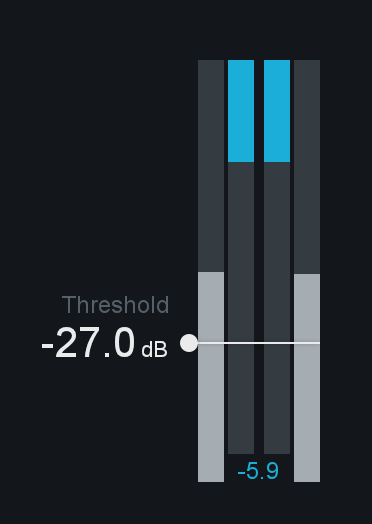
The Threshold meter displays the input level to the module alongside the gain reduction applied by the module’s processing. The two meters on the far left and right of the threshold meter display the input audio level and the two meters that appear in between the input meters display the gain reduction being applied.
Mini-meter Views
Detection Filter

This view allows you to adjust the frequency response of the detection circuit used by the Vintage Compressor, so that it is more or less sensitive to specific frequencies. You can adjust the input to the Detection Filter by modifying the filter nodes that appear in this view.
To listen to the filtered input to the detection circuit, click the “Solo Detection Filter” button in the upper left corner of the Detection Filter view. This is useful for quickly listening to the input signal being used to trigger the Vintage Compressor processing.
Gain Reduction Trace
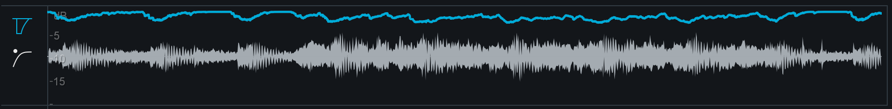
This view offers a scrolling meter that displays the incoming signal’s waveform with a superimposed curve that illustrates the amount of gain reduction taking place in real time. The Gain Reduction Trace can help you to set attack and release controls appropriately and monitor the envelope of gain reduction.