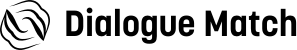
Dialogue Match Documentation
はじめに

様々な環境やマイクロフォンで録音されたダイアログを違和感のない自然なパフォーマンスにまとめるため、ポストプロダ クションの現場は挑戦の日々を過ごしています。こうした問題を解決する方法は数多くあるものの、いずれの方法も時間や 手間がかかり、作業のペースが落ちてしまいがちです。
そこで私たちが開発したのがDialogue Matchです。
Dialogue MatchはPro ToolsのAudioSuiteプラグインとして使用でき、録音したダイアログ・オーディオ・ファイルのEQ、 リバーブ、そしてアンビエンスを自動でマッチさせます。iZotopeによる業界最先端の機械学習技術と、Exponential Audio の素晴らしいリバーブ技術を融合させた最初の製品となります。
さあ、始めましょう
概要
Dialogue Matchへようこそ! iZotope製品を使ったことのない皆さん、そしてDialogue Matchについてもっと知りたい皆さ ん。このページは、そうした皆さんのためにあります。現在、Dialogue Matchは Pro ToolsのAudioSuiteのみの対応と なっています。
このページのトピックは以下の通りです。
オーソライゼーション(登録)
Dialogue Matchプラグインを初めて立ち上げる時、オーソライゼーション・ウインドウが表示され、以下のオプションが提 示されます。
- TRIAL(トライアル): 購入前のトライアル(試用)期間をスタートします(10日間)。
- DEMO(デモ): 10日間のトライアル期間が過ぎた後、デモモード(制限付き)で試用を続けます。
- AUTHORIZE(オーソライズ): シリアルナンバーで製品をオーソライズ(登録)しま す。
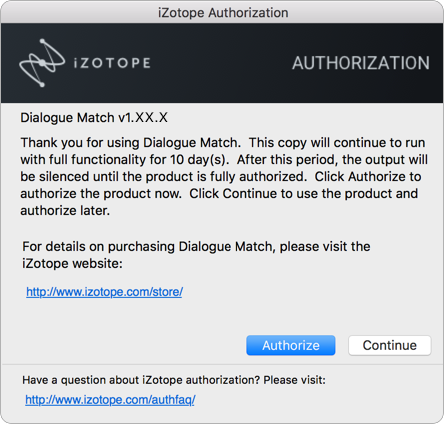
Trial Mode(トライアル・モード)
トライアル・モードでは、10日間 Dialogue Matchを試用することができます。Pro Toolsで初めてDialogue Matchのアプリ ケーションを立ち上げた時からトライアル・モードがスタートします。トライアル期間の日数はオーソライゼーション・ウ インドウに表示されます。 「Continue」 ボタンをクリックするとオーソライゼーション・ウインドウが閉じます。
Demo Mode(デモ・モード)
10日間のトライアル期間が過ぎると、Dialogue Matchをデモ・モードで使用を続けることができます。デモ・モードでの試 用を続ける場合は 「Demo」 ボタンをクリックします。
オーソライゼーションの方法
Dialogue Match をフルバージョンで使用するには、シリアルナンバーでオーソライズする必要があります。Dialogue Matchをオーサライズするには以下の3つの方法があります。
- オンライン・オーソライゼーション: インターネットに接続された、1台のコンピュータにたいしてオーソライズし ます。
- オフライン・オーソライゼーション: インターネットに接続されていない、1台のコンピュータにたいしてオーソラ イズします。
- iLok オーソライゼーション: iLokを使ってオーソライズします。
オーソライゼーションの詳細について
- オーソライゼーションの詳細については、iZotopeウェブサイトにあるリンク先のページをご覧ください。 https://www.izotope.com/authorization
- Dialogue Matchのオーソライズに関する、その他の質問については、iZotopeウェブサイトにあるカスタマー・ケアの ページをご覧ください。 http://www.izotope.com/support または、私たちのカス タマー・ケアにメールでご連絡ください。 support@izotope.com
- iZotopeのカスタマー・ケアとポリシーにしては、カスタマー・ケアのページをご覧く ださい。
Dialogue Matchへのアクセス
Pro ToolsでDialogue Matchを使用する時は、メニューの「AudioSuite」にある「EQ」フォルダから選択します。
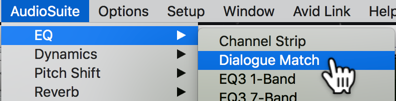
AudioSuiteの設定
Audiosuiteプラグインを使用する時、入力オプションと出力オプションの設定 をします。これらのオプションで、Dialogue Matchをどのように使用するかを設定することができます。
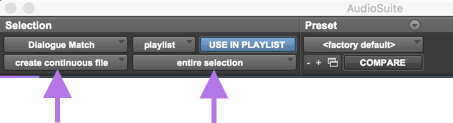
入力オプション
Audiosuiteプラグインの入力オプションは以下の通りです。
| オプション | 説明 |
|---|---|
| クリップごと (Clip-by-clip) | タイムライン上のクリップとフェードを個別に認識します。 |
| 選択範囲全体 (Entire selection) | 選択範囲全体をひとつのクリップとして認識します。 |
出力オプション
Audiosuiteプラグインの出力オプションは以下の通りです。
| オプション | 説明 |
|---|---|
| 個別ファイルを作成 (Create individual files) | セッション内のオーディオファイルを非破壊処理し、オリジナルのオーディオファイルを処理済みのオーディオファイルに置き換えます。このモードでは個々のクリップは勿論、フェードやハンドルも維持されます。 |
| 連続ファイルを作成 (Create continuous files) | オリジナルのオーディオファイルを非破壊処理し、Dialogue Matchでレンダリングされたひと繋がりの新規オーディオファイルを作成します。 |
インターフェイスの操作
Dialogue Matchプラグインのインターフェイスには4つのセクションがあります。詳細は以下の表の通りです。
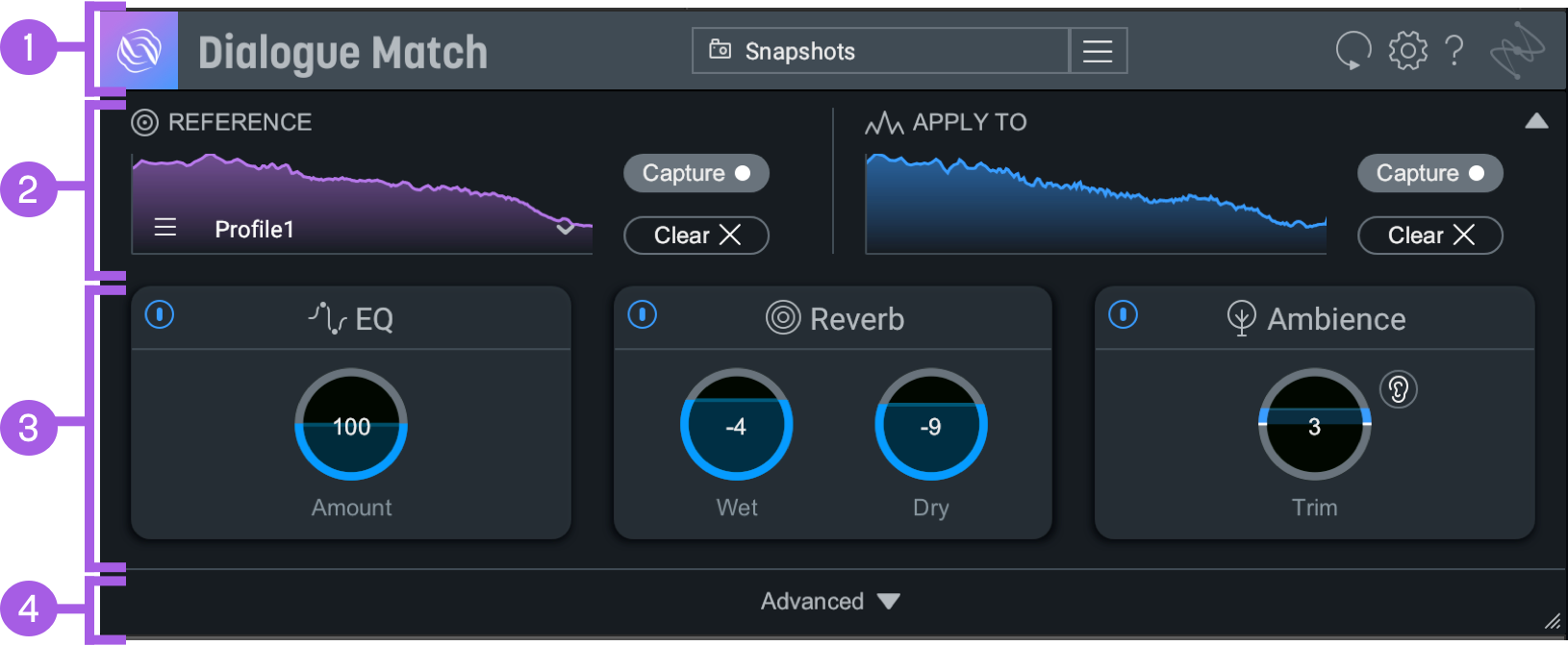
| 番号 | セクション | 説明 |
|---|---|---|
 |
グローバルヘッダー | グローバルヘッダーでは、スナップショットの選択、リセットやオプション機能の使用、そしてヘルプ・ドキュメントへのアクセスが可能です。詳細については「グローバルヘッダーの操作項目」のセクションをご覧ください。 |
 |
プロファイル | プロファイル・セクションでは、ReferenceプロファイルとApply Toプロファイルのキャプチャや読み込みなどができます。詳細については「プロファイル」のセクションをご覧ください。 |
 |
モジュール | EQ、Reverb、Ambienceモジュールの操作を行います。 |
 |
アドバンスト・ビュー | 各モジュールのアドバンス・コントロールを表示/非表示します。アドバンス・コントロールの詳細については、各モジュールのアドバンスト・ビューのセクションをご覧ください。 |
グローバルヘッダーの操作項目
Dialogue Matchのグローバルヘッダーでは、以下の操作が可能です。
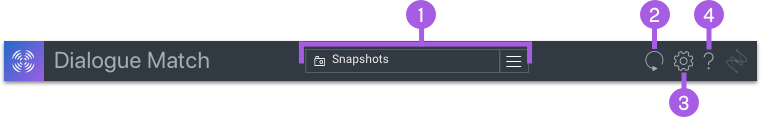
| 番号 | 操作項目 | 説明 |
|---|---|---|
 |
スナップショットの選択 | プリセット・スナップショット、またはカスタム・スナップショットを選択することができます。 |
 |
リセット | プラグインを初期設定にリセットします。 |
 |
オプション | オプション・ウインドウが開きます。詳細については、「オプション」のページをご覧ください。 |
 |
ヘルプ | お使いのブラウザでDialogue Matchのヘルプ・ドキュメントが開きます。 |
プラグインのサイズ変更
プラグイン右下の角をクリック&ドラッグすることで、メイン・ウインドウのサイズ変更をすることができます。
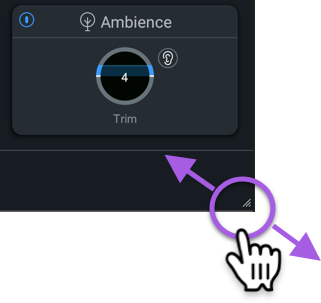
プラグインの展開/折りたたみ
展開/折りたたみの機能を利用して、Dialogue Matchプラグインの機能を表示/非表示することができます。この機能は、 プロファイル section とアドバンスト・ビューのセクションからアクセスで きます。
プロファイル
プロファイル・セクションの右上にある矢印ボタンをクリックすると、このセクションの展開/折りたたみが可能になりま す。
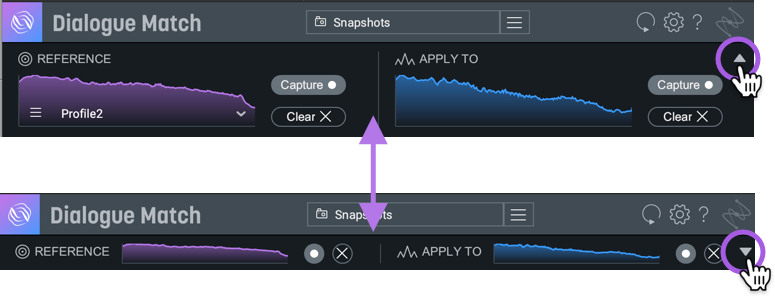
アドバンスト・ビュー
アドバンスト・ビュー・ボタンの右隣にある矢印ボタンをクリックすると、各モジュールのアドバンスト・ビュー・セク ションで展開/折りたたみが可能になります。

プラグインのサイズ変更でアドバンスト・ビューの表示
プラグインをある一定のサイズまで拡大していくとアドバンスト・ビューが表示されます。
ダイアログのマッチング
概要
プロファイルのキャプチャと比較を可能にする機能で、リファレンスとなるダイアログ・オーディオのEQ、リバーブ、そし てアンビエンスを限りなく近く再現することができます。
マッチ処理設定の作成
まずは、マッチさせたい2つのダイアログが必要になります。Dialogue Matchの機能を最大限に発揮させるため、以下の ワークフローを提案します。

| ステップ | 説明 |
|---|---|
 |
ロケで収録されたダイアログなどのトラックに適用するためのReference プロファイル をキャプチャします。ダイアログ・クリップを選択してReferenceクリップとして学習させます。あるいは、保存されているReferenceプロファイルを読み込みます。 |
 |
ReferenceプロファイルにマッチさせるApply To プロファイルをキャプチャします。ダイアログ・クリップを選択してApply Toクリップとして学習させます。あるいは、保存されているReferenceプロファイルを読み込みます。 |
 |
ReferenceプロファイルとApply ToプロファイルのEQ、リバーブ、アンビエンスを学習したDialogue Matchがマッチ処理の設定を適用します。 |
 |
マッチ処理の試聴をします。試聴をしながらリアルタイムで設定の変更をすることもできます。 |
 |
オリジナルのReferenceクリップをチェックしたい時は、耳マーク・ボタン(Reference Previewボタン)を長押しします。 |
 |
納得のいく設定になりましたら、レンダー(Render)ボタンをクリックして、マッチ処理の設定を適用します。 |
その他のワークフロー
- 類似するクリップや同じパフォーマーにマッチング処理を適用する時は、新たに Apply Toプロファイルを学習させ る必要がない場合もあります。
- スナップショットを保存しておくことで、特定のマッチング処理の設定を他の俳優に適用す
ることも可能です。
マッチングにはドライなApply Toプロファイルを
Dialogue Matchは、ドライなApply Toプロファイルと反響音を含むReferenceプロファイルをマッチングさせた時に最も効 果を発揮します。何故ならDialogue Matchの処理はリバーブ音を取り除くのではなく、リバーブ音を付加するからです。
レンダリングの際の注意点
クリップが選択されていない場合は、レンダリングが行えません。また、誤って違うクリップを選択してしまった場合は、 設定された処理が間違えて選択したクリップに適用されてしまいます。
プロファイル
プロファイルはダイアログ・クリップの周波数特性、リバーブ、アンビエンスを分析したデータで、Dialogue Matchが正確 なマッチング処理を行うために必要な情報となります。Dialogue Matchでは以下の2種類のプロファイルをキャプチャする ことができます。
- Reference プロファイル: リファレンスにしたいクリップの特性を分析したデータ
- Apply To プロファイル: Referenceプロファイルにマッチさせるクリップの特性を分 析したデータ
アクセスできるオーディオクリップ
Dialogue Matchがアクセスできるオーディオクリップは、Pro Toolsのセッション内にあるもののみになります。
Reference プロファイル
セッション内のクリップを選択、またはゴールとするマッチングに最も適した保存済みのReferenceプロファイルを読み込 みます。キャプチャされたReferenceプロファイルはプロファイル・セクションの左側に 紫色で表示されます。
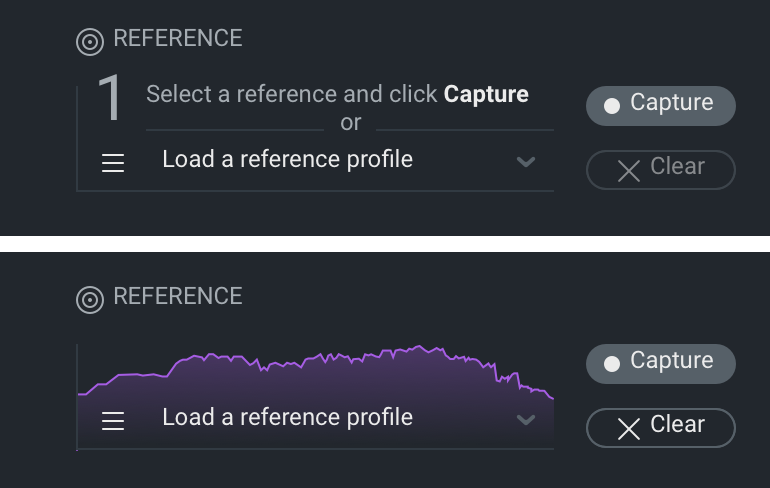
| 操作項目 | 説明 |
|---|---|
| Capture(キャプチャ) | このボタンをクリックするとReferenceプロファイルとして使用するクリップの特性を分析、そして保存をします。 |
| Clear(クリア) | キャプチャされた特性が満足いくものではなかった場合、このボタンをクリックしてキャプチャされたReferenceプロファイルを削除します。 |
Reference track length limitations
Dialogue Match works best with a reference track that is at least 3 seconds long. Reference tracks less than 1 second long will not be learned.
アクセスできるオーディオクリップ
Dialogue Matchがアクセスできるオーディオクリップは、Pro Toolsのセッション内にあるもののみになります。
デフォルトのReferenceプロファイル
リバーブの出発点としてデフォルトのReferenceプロファイルを使用することも可能です。「Reference」セクションのド ロップダウンメニューの “Load a reference profile(Referenceプロファイルの読み込み)”の中にデフォルトのReference プロファイルがあります。また、メニューアイコンを使用して、後で再使用するためのカスタム・リファレンスを保存する こともできます。
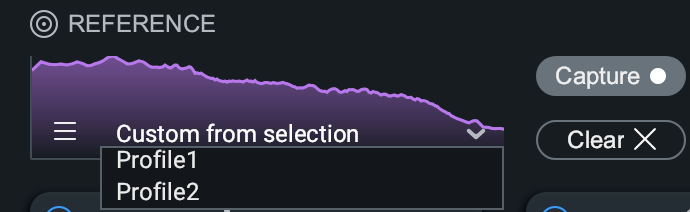
Referenceプロファイルの試聴
「Reference」セクション中央の耳ボタン(Reference Previewボタン)をクリックすると、Referenceプロファイルの試聴 が可能になります。
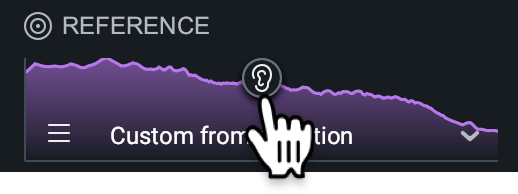
Referenceプロファイルを試聴するための条件
Referenceプロファイルを試聴するには、リファレンスとなるクリップをキャプチャする必要があります。AudioSuiteプラ グインで試聴を始めると、耳ボタン(Reference Previewボタン)がキャプチャされたReferenceプロファイル上に表示され ます。
Referenceプロファイルの試聴方法
耳ボタン(Reference Previewボタン)を長押しすると、キャプチャされたReferenceプロファイルを5秒間のループ再生が 始まります。この機能は、ReferenceクリップとApply Toクリップを比較するのに便利です。
試聴可能なReferenceプロファイルについて
ドロップダウンメニューからReferenceプロファイルを読み込んだ場合は、耳ボタン(Reference Previewボタン)が表示さ れません。試聴ができるのは、直近で学習されたReferenceプロファイルのみになります。
Pro Tools のハンドル情報
Pro Toolsのハンドルでリファレンス・クリップを選択した場合、Dialogue Matchはクリップの分析時にハンドルの情報も 学習します。したがって、この情報はマッチングの際にApply Toプロファイルにも適用されます。
Apply Toプロファイル
セッションからReferenceプロファイルにマッチさせたいクリップを選択します。キャプチャされたApply Toプロファイル はプロファイル・セクションの右側に 青色 で表示されます。
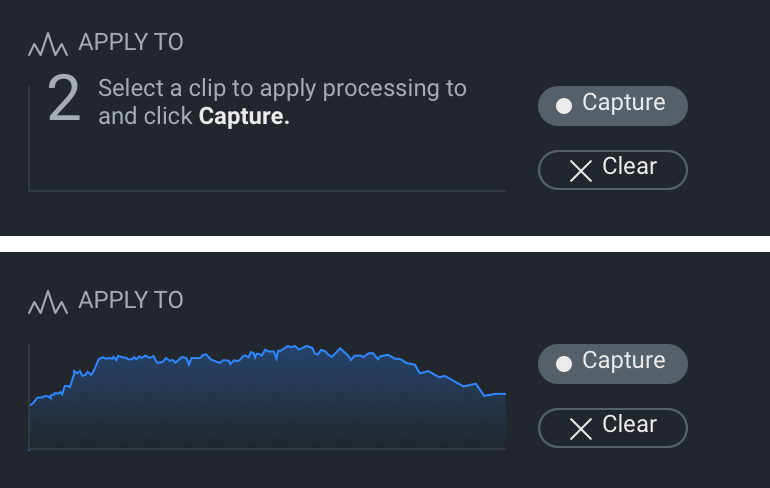
| 操作項目 | 説明 |
|---|---|
| Capture(キャプチャ) | このボタンをクリックするとマッチ処理を適用させたいクリップの特性を分析、そして保存をします。 |
| Clear(クリア) | キャプチャされた特性が満足いくものではなかった場合、このボタンをクリックしてキャプチャされたApply Toプロファイルを削除します。 |
イコライザー (EQ)
概要
EQモジュールを使用して、リバーブ処理を行う前のオーディオクリップに適用するEQ処理を調節します。
モジュール
EQモジュールには以下の操作項目があります。
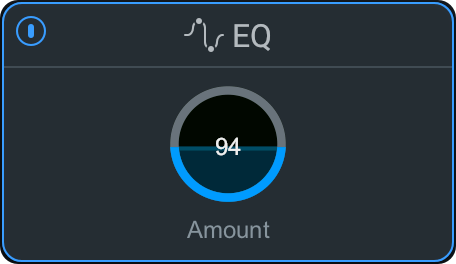
| 操作項目 | 説明 |
|---|---|
| オン/オフ・ボタン | EQ処理のオン/オフを切り替えます。 |
| Amount(アマウント) | オーディオクリップに適用するEQ処理の掛かり具合を調節します。 |
アドバンスト・ビュー
EQモジュールのアドバンスト・ビューでは、EQカーブのディスプレイが表示される他、操作点を使用した詳細な EQの設定が可能です。

EQの操作項目
EQモジュールのアドバンスト・ビューには以下の操作項目があります。
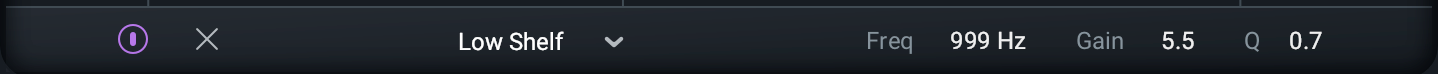
周波数帯域の設定
周波数帯域は以下の操作項目で設定することができます。
| 操作項目 | 説明 |
|---|---|
| 周波数帯域の操作点 | 操作点を選択すると、中心周波数と各種パラメータが表示され、微調整が可能になります。 |
| オン/オフ・ボタン | 選択された操作点の処理のオン/オフを切り替えます。 |
| 操作点の削除 | 「x」(削除ボタン)をクリックすると、選択された操作点を削除します。 |
その他の操作点削除方法
操作点を削除するには 「x」 (remove button) (削除ボタン)の他にも、削除したい操作点を選択して
Delete または Backspace キーで削除することができます。
操作点の追加
操作点は以下の方法で最大8つまで追加することができます。
| 操作点の追加方法 | 説明 |
|---|---|
| 複合カーブ上での追加方法 | EQディスプレイに表示されたカーソルを複合カーブ上に当てると 「+」 ボタンが現れます。その 「+」 ボタンをクリックして操作点を追加します。 |
| よりシンプルな追加方法 | EQディスプレイ内でしたら、どの場所でもダブルクリックをすることで、その場所に新規操作点が追加されます。 |
フィルター・シェイプ・メニュー
フィルター・シェイプ・メニューに表示される5つのフィルター・シェイプから、操作点に適用するフィルター・シェイプ を選択します。フィルター・シェイプの種類は以下の通りです。
| フィルター・シェイプ | 説明 |
|---|---|
Bell(ベル)  |
特定の周波数を中心とする帯域をスムーズにブースト/カットします。 |
Low Shelf/High Shelf(ローシェルフ/ハイシェルフ)  |
シンプルなブースト/カットに優れたシェルフ・フィルターです。アナログEQのスタンダードなシェルフに似ています。 |
Lowpass/Highpass(ローパス/ハイパス)  |
レゾナンスをコントロールできるフィルタで、カットオフ周波数の「肩」の部分を持ち上げることができます。 |
数値の表示
アドバンスト・ビュー下部に表示される各パラメータの数値を確認しながら、操作点の位置を調節することができます。表 示される各パラメータの数値と単位は以下の通りです。
| 表示項目 | 単位 | 説明 |
|---|---|---|
| Freq(周波数) | Hz | Displays the center frequency (or cutoff frequency) of 選択されている操作点の中心周波数、(またはカットオフ周波数)を表示します。EQモジュールでは、-20 Hzから+20 kHzまで対応しています。 |
| Gain(ゲイン) | dB | 選択されている操作点のフィルタに適用されたゲイン量を表示します。EQモジュールでは、-10 dBから+10 dBまで対応しています。 |
| Q(帯域幅) | (cF/Bandwidth) | 選択されている操作点のフィルタの帯域幅、またはスロープの値を表示します。 |
EQパラメータの調節
EQの各パラメータは、以下の方法で調節ができます。
| パラメータ | 調節方法 |
|---|---|
| Freq(周波数) |
|
| Gain(ゲイン) |
|
| Q(帯域幅) |
|
各パラメータの数値を 直接入力 するには
- 変更したいパラメータの数値をダブルクリック
- お好みの数値を入力
- enter または return キーを押して完了
ヒント:キーボードを併用した調節方法
-
shift キーを押したまま操作点をクリック&上下ドラッグでゲインのみを調節できます。また
shift キーを押したまま操作点をクリック&左右ドラッグで周波数のみを調節できます。 * shift キーを押したまま矢印キーを使うと 数値の粗調整 が可能になります。
メモ:すべてのパラメータをリセット
操作点のすべてのパラメータをリセットして初期設定に戻すには、操作点をダブルクリックします。
Reverb(リバーブ)
概要
ReverbモジュールはReferenceプロファイルから学習した空間の反響音を再現します。
モジュール
Reverbモジュールには以下の操作項目があります。
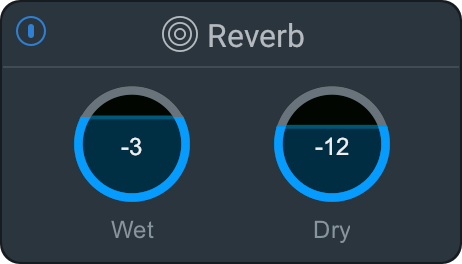
| 操作項目 | 説明 |
|---|---|
| オン/オフ・ボタン | リバーブ処理のオン/オフを切り替えます。 |
| Wet(ウェット) | 出力にミックスされるウェット信号(処理された信号)の量(dB)を調節します。 |
| Dry(ドライ) | 出力にミックスされるドライ信号(未処理の信号)の量(dB)を調節します。 |
アドバンスト・ビュー
Reverb モジュールのアドバンスト・ビューでは、以下の操作項目があります。
リバーブ・パラメータ
リバーブの各パラメータは、Early Reflections(初期反射) とReverb Tail(残響音)を可視化したディスプレイ上で調節ができます。
Early Reflections(アーリー・リフレクション:初期反射)
Early Reflectionsディスプレイには、リバーブの初期反射を可視化した縦線が表示されます。

初期反射の可視化
オーディオクリップのディレイタップ数を可視化してEarly Reflectionsディスプレイに表示します。
| 操作項目 | 説明 |
|---|---|
| Early Reflections | アドバンスト・ビュー右上の「Early Reflections」をクリックして、Early Reectionsディスプレイを表示します。 Early Reflectionsディスプレイ上をクリックで表示の切り替えをすることも可能です。 |
| Shape(シェイプ) | Shapeの操作点を 上下ドラッグ して初期反射のスロープを調節します。 |
| Level(レベル) | Levelの操作点を 上下ドラッグ して初期反射のゲイン(dB)を調節します。 |
| Time(タイム) | Timeの操作点を 左右ドラッグ して初期反射の時間をミリ秒単位で調節します。 |
Reverb Tail(リバーブ・テイル:残響時間)
リバーブの初期反射後に発生する残響音を可視化します。Reverb Tailディスプレイの操作項目は以下の通りです。
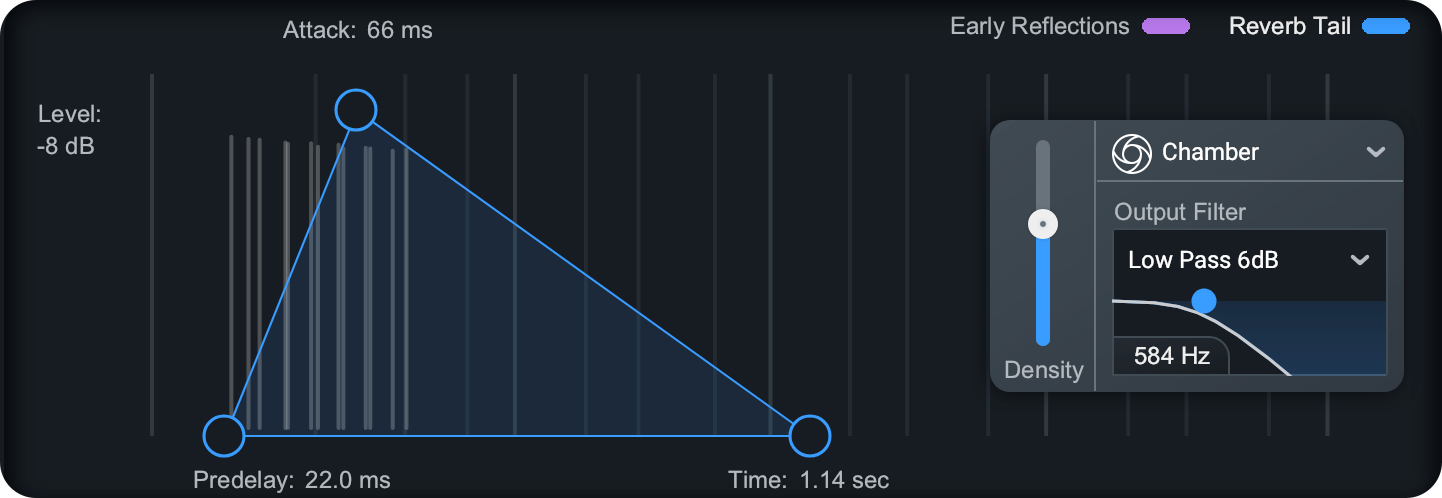
| 操作項目 | 説明 |
|---|---|
| Reverb Tail | アドバンスト・ビュー右上の「Reverb Tail」をクリックして、Reverb Tailディスプレイを表示します。 Reverb Tailディスプレイ上をクリックで表示の切り替えをすることも可能です。 |
| Predelay(プリディレイ) | Predelayのハンドルを 左右にドラッグ して、反射音が鳴り始めるまでの時間を調節します。 |
| Attack/Level(アタック/レベル) | Attack/Levelのハンドルを 左右にドラッグ して、リバーブ・テイルのゲインが最大になるまでの時間をミリ秒単位で調節します。また、Attack/Levelのハンドルを 上下にドラッグ することでリバーブ・テイルのゲイン(dB)を調節することができます。 |
| Time(タイム) | Timeの操作点を 左右ドラッグ してリバーブ・テイルのディケイタイムをミリ秒単位で調節します。 |
Shiftキーを使用したAttack/Levelの操作
shift キーを押したままAttack/Levelの操作することで上下ドラッグ、あるいは左右ドラッグをロックする ことができます。
HUD
HUDの操作項目を使用することで、更に細かくリバーブ音の調節をすることができます。HUDの操作項目は以下の通りです。
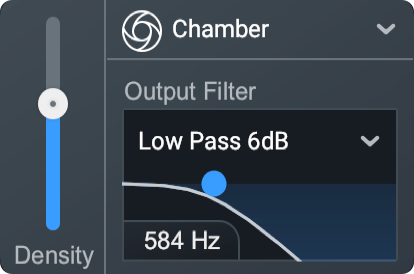
| 操作項目 | 説明 |
|---|---|
| Density(デンシティ:密度) | リバーブの密度を調節します。 |
| リバーブ・タイプ・メニュー | リバーブ・テイルの種類をChamber、Plate、Hallから選択します。詳細については リバーブ・タイプのオプション をご覧ください。 |
| Output Filter(アウトプット・フィルタ)メニュー | アウトプット・フィルタの種類を選択します。詳細については以下の Output Filterのオプションをご覧ください。 |
| Output Filter の操作点 | 選択されたOutput Filterのカットオフ周波数を調節します。 |
リバーブ・タイプのオプション
リバーブ・タイプのオプションは以下の通りです。
| リバーブタイプ | エフェクト |
|---|---|
| Chamber(チェンバー) | スムーズで色付けのないサウンド |
| Plate(プレート) | 密度が高く広がり感のあるサウンド |
| Hall(ホール) | 厚みのある豊かなサウンド |
Output Filterのオプション
Output Filterのオプションは以下の通りです。
| フィルタータイプ | エフェクト |
|---|---|
| Lowpass/Highpass 6dB | 緩やかなロールオフ・フィルタを適用します。 |
| Lowpass/Highpass 12dB | シャープなロールオフ・フィルタを適用します。 |
リバーブ出力に適用されるローパス/ハイパス・フィルタ
このローパス/ハイパス・フィルタはEQフィルタと同じ機能になりますが、ここではリバーブの出力に適用されます。
Ambience(アンビエンス)
概要
Ambienceモジュールは、Referenceプロファイルの部屋鳴りとノイズフロアをApply Toプロファイルにマッチさせます。
モジュール
Ambienceモジュールには以下の操作項目があります。
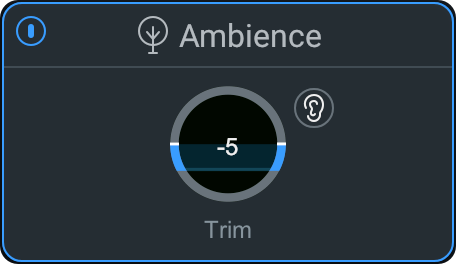
| 操作項目 | 説明 |
|---|---|
| オン/オフ・ボタン | アンビエンス処理のオン/オフを切り替えます。 |
| Trim (トリム) | 合成アンビエンス処理のレベルを調節します。 |
| Listen(リッスン) | マッチングされたアンビエント・ノイズのみを試聴します。 |
アドバンスト・ビュー
アドバンスト・ビューには、アンビエント・ノイズと部屋鳴りのスペクトログラムが表示されます。
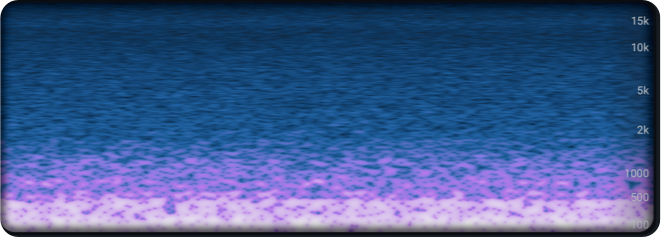
注意:フェードを含むオーディオクリップ について
フェードを含むオーディオクリップのReferenceプロファイルやスナップショットを保存することはお勧めしません。
フェードを学習したクリップでは、ノイズフロアの検出が不安定になる可能性があります。これは、Pro Toolsのセッショ
ンのビット深度によってディザリングが異なるためです。
ビット深度が16 bitのセッションの場合、フェードが含まれた状態のディザリングが検出アルゴリズムに悪影響を及ぼして
しまいます。ビット深度が24 bit あるいは 32 bitの場合は、この問題が分かりにくくなります。
スナップショット
概要
スナップショットを作成することで、他のダイアログ・クリップに同じ設定を適用することができます。
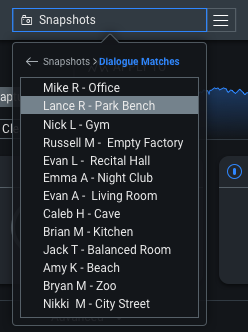
スナップショットの操作項目
スナップショットのドロップダウンメニューから、以下の操作項目へのアクセスが可能です。
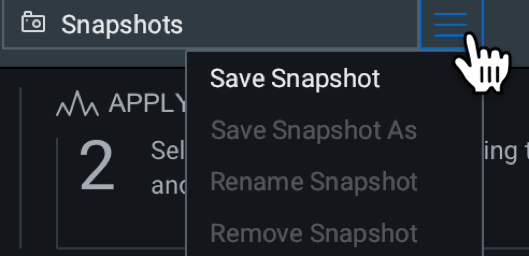
| 操作項目 | 説明 |
|---|---|
| Save Snapshot | Dialogue Matchの設定をスナップショットとして保存します。 |
| Save Snapshot As… | 特定のスナップショットに名前を付けて保存します。また、スナップショットを別の名前で保存することができます。 |
| Rename Snapshot | スナップショットの名前を変更します。 |
| Remove Snapshot | 選択したスナップショットを削除します。 |
スナップショットのキャプチャ
スナップショット作成のワークフローは以下の通りです。
- Reference プロファイルとApply To プロファイルをキャプチャします。
- Reference Previewボタンを使用してマッチ処理の 結果とオリジナルクリップを比較し、マッチ処理の設定を調節します。
- 納得のいく設定になったところで、スナップショット・メニューから設定の保存を行います。
スナップショットへのアクセス
To access your Snapshots:
- スナップショット のドロップダウンメニューをクリックして、保存済みのスナップショットを表示させます。
- 使用するスナップショットをクリックして読み込みます。
スナップショット・フォルダのロケーション
Dialogue Matchのスナップショットは初期設定で以下のロケーションに保存されています。
- Windows: C:\Users\username\Documents\iZotope\Dialogue Match\Snapshots
- Mac: /Users/username/Documents/iZotope/Dialogue Match/Snapshots
スナップショットの移動と共有
- スナップショットはお使いのコンピュータのハードドライブに .dmsnapshotファイルとして保存されていますので、別の コンピュータでの使用や他のユーザーとの共有が可能です。
- プラグインの設定もホストプリセットとして保存されていれば共有できます。
オプション
概要
オプション・ウインドウでは、プラグインの設定、アップデートのチェック、オーソライゼーションの管理をすることがで きます。 Dialogue Match インターフェイス右上部にある歯車ボタンをクリックして、オプション・ウインドウを開きま す。

オプション・ウインドウの設定項目
オプション・ウインドウでは、以下の3つのセクションで設定を行います。
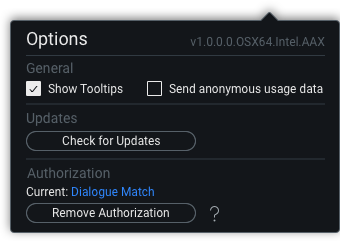
Dialogue Matchのバージョン情報
オプション・ウインドウの右上には、現在ご使用されているDialogue Matchのバージョンとビルドナンバーが表示されてい ます。
General(全般)
Generalセクションのオプションは以下の通りです。
| オプション | 説明 |
|---|---|
| Show Tooltips | カーソルをボタンやパラメータなどに当てた時に表示される注釈(英語)のオン/オフを切り替えます。 |
| Send Anonymous Usage Data | ここにクリックしてチェックマークを表示させると、今後の製品改良に役立てるため、使用データが匿名でiZotopeに送信されます。 |
Updates(アップデート)
UpdatesセクションではDialogue Matchのアップデート情報のチェックすることができます。
Check for Updates
このボタンをクリックすると、Product Portalが開いてアップデートの有無をチェックします。Product Portalをインス トールされていない場合は、Product Portalのダウンロードを促すウインドウが開きます。Dialogue Matchは1日に1度 アップデート情報のチェックをします。
Authorization(オーソライゼーション)
現在オーサライズされている製品名が表示されます。オーソライゼーションに関するオプションは以下の通りです。
| オプション | 説明 |
|---|---|
| Authorize | このボタンをクリックして、オーソライゼーション・ウィザードを立ち上げます。このオプションは デモ・モード でご使用の時に表示されます。 |
| Remove Authorization | 使用中のDialogue Matchがオーソライズされている時、このボタンをクリックするとオーソライズが解除されます。 |
| More info | このボタンをクリックすると、お使いのブラウザにiZotopeホームページ内のオーソライズに関するサポート・ページが表示されます。 |
Authorization Information
詳細については、オーソライゼーション-登録 のセクショ ンをご覧ください。
用語集
Band(バンド)
Frequency Band(周波数帯域)の略。周波数スペクトラムの範囲で、しばしば低域、中域、高域などに分割されます。
Bandwidth(バンドウィッズ:帯域幅)
周波数の範囲を意味します。Qの数値と帯域幅の広さは反比例します。
Composite Curve(複合カーブ)
全バンドのフィルタ・レスポンス・カーブを合成させたもの。
Filter(フィルタ)
オーディオ・フィルタは、可聴周波数の特定範囲をブースト(増幅)、カット(減衰)、パス(通過)させる増幅回路で す。
Filter Response Curve(フィルタ・レスポンス・カーブ)
選択された周波数帯域の操作点のフィルタ特性を表示したもの。
HUD (Heads-Up Display:ヘッド・アップ・ディスプレイ)
追加の情報や操作項目にアクセスできるフローティングパネル。
Impulse(インパルス)
非常に短い電子音または環境音の信号。
Profile(プロファイル)
オーディオクリップを分析/学習したデータ。
Q
イコライザーでは、中心周波数÷帯域幅がQとされています。周波数帯域の操作点の設定では、Qの値が高く設定すると帯域 幅が狭まり、Qの値が低く設定すると帯域幅が広がります。
カスタマー・ケア
Dialogue Matchのご購入について
Dialogue Matchをデモバージョンでご使用中の方で、フルバージョンにされたい場合は、iZotopeのオンライン・ストアで ご購入することができます。 www.izotope.com/store
ご購入の手続きが完了しましたら、フルバージョンのシリアルナンバーと、ご購入確認のメールが届きますので、そのシリ アルナンバーでインストールされているDialogue Matchをオーソライズしてください。
iZotopeのカスタマー・ケア・ポリシー
iZotopeでは、ご登録ユーザーの皆さまに、当社製品に関してのプロフェッショナルなカスタマー・ケアを無償でご提供さ せて頂いております。 https://support.izotope.com/hc/en-us
また、iZotope製品のご購入に興味をお持ちのお客様にたいして、ご購入前のカスタマー・ケアもご提供しています。何か お困りなことやご質問がある時には、一度Product Knowledgebase のページを ご覧ください。 iZotopeのカスタマー・ケアにコンタクトされる前に、解決策が見つかる場合もあります。
- 購入した製品について、カスタマーサポートの期限はいつまでですか?
- どのiZotope製品におきましても、ご購入から12か月の間でしたら、どんなご質問にもご対応させていただきます。12 か月が過ぎた後も、引き続きお客様のアカウントやオーソライズについてのご質問についてはご対応させていただきま すが、技術面でのサポートや製品への詳細なご質問についてはサポートいたしておりませんので予めご了承ください。 製品の詳しい使い方などについては、FAQsやTutorialsをご覧ください。
- iZotope製品はいつまでサポートされますか?
- お約束することはできないのですが、私たちはOSや、DAWなどのプラグイン・ホストアプリケーションのアップデート に対応し続けることに、最善の努力を尽くしています。また、私たちがサポートできないような変更やアップデートが 他社アプリケーションに加わることもありますが、私たちはそうした互換性の問題が出来るだけ発生しないよう、他社 との協力も積極的に行っています。さらに、皆さまにiZotope製品を問題なく使用していただくため、バグ修正の取り 組みにも最善を尽くしています。
製品がリリースされてから12か月間は、ソフトウェア・アップデートのご提供をしています。12か月を過ぎましたら、ソフ トウェア・アップデートのご提供を終了します。
各製品が対応しているOSやプラグイン・ホストアプリケーションの詳細については、各製品の「Specs」のページをご覧く ださい。
iZotopeカスタマー・ケアへのコンタクト
Dialogue Matchに関するその他の質問について
- iZotopeウェブサイトにあるカスタマー・ケアのページをご覧ください。 support.izotope.com
- 私たちのカスタマー・ケアにメールでご連絡ください。 support@izotope.com
iZotopeでは、高度な訓練を受けたカスタマー・ケア・チームが、すべてのお問合せにたいして1営業日でお応えできるよ う、また迅速にご対応できるよう尽力しています。お問合せ内容につきましては、できるだけ詳細にお伝えください。そう していただけることで、私たちも最初の返信で正確な解決策をご提案することができます。また、お使いのシステム情報や Dialogue Matchのバージョン情報なども添えてお問合せください。
お問合せを送信しましたら、 数分後にiZotopeカスタマー・ケアから確認のメールが届きます。確認メールが届かない場合 は、迷惑メールフォルダをチェックしてみてください。迷惑メールフォルダに振り分けられてしまう場合には、お手数です が、iZotopeのメールアドレス support@izotope.com を受信できるよう設定をお願いします。
国内の正規販売店について
国内にある正規販売店・代理店からiZotope製品をご購入されたお客様も、その販売店からカスタマー・ケアのサポートを 受けることができます。お住まいの地域に正規販売店・代理店があるかどうかチェックしてみてください。具体的な場所を お知りになりたい時は、iZotopeカスタマー・ケアへご連絡ください。Dialogue Matchをご使用いただき、ありがとうござ います!
-iZotopeチーム
ライセンス情報
Anti-Grain Geometry
Version 2.4
Copyright © 2002-2005 Maxim Shemanarev (McSeem).
Redistribution and use in source and binary forms, with or without modification, are permitted provided that the following conditions are met:
Redistributions of source code must retain the above copyright notice, this list of conditions and the following disclaimer.
Redistributions in binary form must reproduce the above copyright notice, this list of conditions and the following disclaimer in the documentation and/or other materials provided with the distribution.
The name of the author may not be used to endorse or promote products derived from this software without specific prior written permission.
THIS SOFTWARE IS PROVIDED BY THE AUTHOR “AS IS” AND ANY EXPRESS OR IMPLIED WARRANTIES, INCLUDING, BUT NOT LIMITED TO, THE IMPLIED WARRANTIES OF MERCHANTABILITY AND FITNESS FOR A PARTICULAR PURPOSE ARE DISCLAIMED. IN NO EVENT SHALL THE AUTHOR BE LIABLE FOR ANY DIRECT, INDIRECT, INCIDENTAL, SPECIAL, EXEMPLARY, OR CONSEQUENTIAL DAMAGES (INCLUDING, BUT NOT LIMITED TO, PROCUREMENT OF SUBSTITUTE GOODS OR SERVICES; LOSS OF USE, DATA, OR PROFITS; OR BUSINESS INTERRUPTION) HOWEVER CAUSED AND ON ANY THEORY OF LIABILITY, WHETHER IN CONTRACT, STRICT LIABILITY, OR TORT (INCLUDING NEGLIGENCE OR OTHERWISE) ARISING IN ANY WAY OUT OF THE USE OF THIS SOFTWARE, EVEN IF ADVISED OF THE POSSIBILITY OF SUCH DAMAGE.
Better Enums
Version 0.11.1
Copyright © 2012-2016, Anton Bachin. All rights reserved.
Redistribution and use in source and binary forms, with or without modification, are permitted provided that the following conditions are met:
Redistributions of source code must retain the above copyright notice, this list of conditions and the following disclaimer.
Redistributions in binary form must reproduce the above copyright notice, this list of conditions and the following disclaimer in the documentation and/or other materials provided with the distribution.
THIS SOFTWARE IS PROVIDED BY THE COPYRIGHT HOLDERS AND CONTRIBUTORS “AS IS” AND ANY EXPRESS OR IMPLIED WARRANTIES, INCLUDING, BUT NOT LIMITED TO, THE IMPLIED WARRANTIES OF MERCHANTABILITY AND FITNESS FOR A PARTICULAR PURPOSE ARE DISCLAIMED. IN NO EVENT SHALL THE COPYRIGHT HOLDER OR CONTRIBUTORS BE LIABLE FOR ANY DIRECT, INDIRECT, INCIDENTAL, SPECIAL, EXEMPLARY, OR CONSEQUENTIAL DAMAGES (INCLUDING, BUT NOT LIMITED TO, PROCUREMENT OF SUBSTITUTE GOODS OR SERVICES; LOSS OF USE, DATA, OR PROFITS; OR BUSINESS INTERRUPTION) HOWEVER CAUSED AND ON ANY THEORY OF LIABILITY, WHETHER IN CONTRACT, STRICT LIABILITY, OR TORT (INCLUDING NEGLIGENCE OR OTHERWISE) ARISING IN ANY WAY OUT OF THE USE OF THIS SOFTWARE, EVEN IF ADVISED OF THE POSSIBILITY OF SUCH DAMAGE.
Bravura
Copyright © 2015, Steinberg Media Technologies GmbH (http://www.steinberg.net/), with Reserved Font Name “Bravura”.
This Font Software is licensed under the SIL Open Font License, Version 1.1. This license is copied below, and is also available with a FAQ at: http://scripts.sil.org/OFL
SIL OPEN FONT LICENSE Version 1.1 - 26 February 2007
PREAMBLE The goals of the Open Font License (OFL) are to stimulate worldwide development of collaborative font projects, to support the font creation efforts of academic and linguistic communities, and to provide a free and open framework in which fonts may be shared and improved in partnership with others.
The OFL allows the licensed fonts to be used, studied, modified and redistributed freely as long as they are not sold by themselves. The fonts, including any derivative works, can be bundled, embedded, redistributed and/or sold with any software provided that any reserved names are not used by derivative works. The fonts and derivatives, however, cannot be released under any other type of license. The requirement for fonts to remain under this license does not apply to any document created using the fonts or their derivatives.
DEFINITIONS “Font Software” refers to the set of files released by the Copyright Holder(s) under this license and clearly marked as such. This may include source files, build scripts and documentation.
“Reserved Font Name” refers to any names specified as such after the copyright statement(s).
“Original Version” refers to the collection of Font Software components as distributed by the Copyright Holder(s).
“Modified Version” refers to any derivative made by adding to, deleting, or substituting – in part or in whole – any of the components of the Original Version, by changing formats or by porting the Font Software to a new environment.
“Author” refers to any designer, engineer, programmer, technical writer or other person who contributed to the Font Software.
PERMISSION & CONDITIONS Permission is hereby granted, free of charge, to any person obtaining a copy of the Font Software, to use, study, copy, merge, embed, modify, redistribute, and sell modified and unmodified copies of the Font Software, subject to the following conditions:
Neither the Font Software nor any of its individual components, in Original or Modified Versions, may be sold by itself.
Original or Modified Versions of the Font Software may be bundled, redistributed and/or sold with any software, provided that each copy contains the above copyright notice and this license. These can be included either as stand-alone text files, human-readable headers or in the appropriate machine-readable metadata fields within text or binary files as long as those fields can be easily viewed by the user.
No Modified Version of the Font Software may use the Reserved Font Name(s) unless explicit written permission is granted by the corresponding Copyright Holder. This restriction only applies to the primary font name as presented to the users.
The name(s) of the Copyright Holder(s) or the Author(s) of the Font Software shall not be used to promote, endorse or advertise any Modified Version, except to acknowledge the contribution(s) of the Copyright Holder(s) and the Author(s) or with their explicit written permission.
The Font Software, modified or unmodified, in part or in whole, must be distributed entirely under this license, and must not be distributed under any other license. The requirement for fonts to remain under this license does not apply to any document created using the Font Software.
TERMINATION This license becomes null and void if any of the above conditions are not met.
DISCLAIMER THE FONT SOFTWARE IS PROVIDED “AS IS”, WITHOUT WARRANTY OF ANY KIND, EXPRESS OR IMPLIED, INCLUDING BUT NOT LIMITED TO ANY WARRANTIES OF MERCHANTABILITY, FITNESS FOR A PARTICULAR PURPOSE AND NONINFRINGEMENT OF COPYRIGHT, PATENT, TRADEMARK, OR OTHER RIGHT. IN NO EVENT SHALL THE COPYRIGHT HOLDER BE LIABLE FOR ANY CLAIM, DAMAGES OR OTHER LIABILITY, INCLUDING ANY GENERAL, SPECIAL, INDIRECT, INCIDENTAL, OR CONSEQUENTIAL DAMAGES, WHETHER IN AN ACTION OF CONTRACT, TORT OR OTHERWISE, ARISING FROM, OUT OF THE USE OR INABILITY TO USE THE FONT SOFTWARE OR FROM OTHER DEALINGS IN THE FONT SOFTWARE.
Eigen
Version 3.2.4
Distributed under the Mozilla Public License v2.0 (MPLv2.0).
Full text of the license is available here: https://www.mozilla.org/en-US/MPL/2.0/
To receive a copy of the source code for the Eigen library distributed with this product under the under the terms of the MPLv2.0 please contact devsupport@izotope.com.
fmt
Version 4.0.0
Copyright © 2012 - 2016, Victor Zverovich
All rights reserved.
Redistribution and use in source and binary forms, with or without modification, are permitted provided that the following conditions are met:
Redistributions of source code must retain the above copyright notice, this list of conditions and the following disclaimer.
Redistributions in binary form must reproduce the above copyright notice, this list of conditions and the following disclaimer in the documentation and/or other materials provided with the distribution.
THIS SOFTWARE IS PROVIDED BY THE COPYRIGHT HOLDERS AND CONTRIBUTORS “AS IS” AND ANY EXPRESS OR IMPLIED WARRANTIES, INCLUDING, BUT NOT LIMITED TO, THE IMPLIED WARRANTIES OF MERCHANTABILITY AND FITNESS FOR A PARTICULAR PURPOSE ARE DISCLAIMED. IN NO EVENT SHALL THE COPYRIGHT OWNER OR CONTRIBUTORS BE LIABLE FOR ANY DIRECT, INDIRECT, INCIDENTAL, SPECIAL, EXEMPLARY, OR CONSEQUENTIAL DAMAGES (INCLUDING, BUT NOT LIMITED TO, PROCUREMENT OF SUBSTITUTE GOODS OR SERVICES; LOSS OF USE, DATA, OR PROFITS; OR BUSINESS INTERRUPTION) HOWEVER CAUSED AND ON ANY THEORY OF LIABILITY, WHETHER IN CONTRACT, STRICT LIABILITY, OR TORT (INCLUDING NEGLIGENCE OR OTHERWISE) ARISING IN ANY WAY OUT OF THE USE OF THIS SOFTWARE, EVEN IF ADVISED OF THE POSSIBILITY OF SUCH DAMAGE.
FreeType
FreeType is licensed under the FreeType Project LICENSE.
Portions of this software are copyright © 1996-2002, 2006 The FreeType Project (www.freetype.org). All rights reserved.
GLEW
The OpenGL Extension Wrangler Library Copyright © 2002-2008, Milan Ikits
Redistribution and use in source and binary forms, with or without modification, are permitted provided that the following conditions are met:
- Redistributions of source code must retain the above copyright notice, this list of conditions and the following disclaimer.
- Redistributions in binary form must reproduce the above copyright notice, this list of conditions and the following disclaimer in the documentation and/or other materials provided with the distribution.
- The name of the author may be used to endorse or promote products derived from this software without specific prior written permission.
THIS SOFTWARE IS PROVIDED BY THE COPYRIGHT HOLDERS AND CONTRIBUTORS “AS IS” AND ANY EXPRESS OR IMPLIED WARRANTIES, INCLUDING, BUT NOT LIMITED TO, THE IMPLIED WARRANTIES OF MERCHANTABILITY AND FITNESS FOR A PARTICULAR PURPOSE ARE DISCLAIMED. IN NO EVENT SHALL THE COPYRIGHT OWNER OR CONTRIBUTORS BE LIABLE FOR ANY DIRECT, INDIRECT, INCIDENTAL, SPECIAL, EXEMPLARY, OR CONSEQUENTIAL DAMAGES (INCLUDING, BUT NOT LIMITED TO, PROCUREMENT OF SUBSTITUTE GOODS OR SERVICES; LOSS OF USE, DATA, OR PROFITS; OR BUSINESS INTERRUPTION) HOWEVER CAUSED AND ON ANY THEORY OF LIABILITY, WHETHER IN CONTRACT, STRICT LIABILITY, OR TORT (INCLUDING NEGLIGENCE OR OTHERWISE) ARISING IN ANY WAY OUT OF THE USE OF THIS SOFTWARE, EVEN IF ADVISED OF THE POSSIBILITY OF SUCH DAMAGE.
Mesa 3-D graphics library Version: 7.0
Copyright © 1999-2007 Brian Paul All Rights Reserved.
Permission is hereby granted, free of charge, to any person obtaining a copy of this software and associated documentation files (the “Software”), to deal in the Software without restriction, including without limitation the rights to use, copy, modify, merge, publish, distribute, sublicense, and/or sell copies of the Software, and to permit persons to whom the Software is furnished to do so, subject to the following conditions:
The above copyright notice and this permission notice shall be included in all copies or substantial portions of the Software.
THE SOFTWARE IS PROVIDED “AS IS”, WITHOUT WARRANTY OF ANY KIND, EXPRESS OR IMPLIED, INCLUDING BUT NOT LIMITED TO THE WARRANTIES OF MERCHANTABILITY, FITNESS FOR A PARTICULAR PURPOSE AND NONINFRINGEMENT. IN NO EVENT SHALL BRIAN PAUL BE LIABLE FOR ANY CLAIM, DAMAGES OR OTHER LIABILITY, WHETHER IN AN ACTION OF CONTRACT, TORT OR OTHERWISE, ARISING FROM, OUT OF OR IN CONNECTION WITH THE SOFTWARE OR THE USE OR OTHER DEALINGS IN THE SOFTWARE.
Copyright © 2007 The Khronos Group Inc.
Permission is hereby granted, free of charge, to any person obtaining a copy of this software and/or associated documentation files (the “Materials”), to deal in the Materials without restriction, including without limitation the rights to use, copy, modify, merge, publish, distribute, sublicense, and/or sell copies of the Materials, and to permit persons to whom the Materials are furnished to do so, subject to the following conditions:
The above copyright notice and this permission notice shall be included in all copies or substantial portions of the Materials.
THE MATERIALS ARE PROVIDED “AS IS”, WITHOUT WARRANTY OF ANY KIND, EXPRESS OR IMPLIED, INCLUDING BUT NOT LIMITED TO THE WARRANTIES OF MERCHANTABILITY, FITNESS FOR A PARTICULAR PURPOSE AND NONINFRINGEMENT. IN NO EVENT SHALL THE AUTHORS OR COPYRIGHT HOLDERS BE LIABLE FOR ANY CLAIM, DAMAGES OR OTHER LIABILITY, WHETHER IN AN ACTION OF CONTRACT, TORT OR OTHERWISE, ARISING FROM, OUT OF OR IN CONNECTION WITH THE MATERIALS OR THE USE OR OTHER DEALINGS IN THE MATERIALS.
gsl
Copyright © 2015 Microsoft Corporation. All rights reserved.
This code is licensed under the MIT License (MIT).
Permission is hereby granted, free of charge, to any person obtaining a copy of this software and associated documentation files (the “Software”), to deal in the Software without restriction, including without limitation the rights to use, copy, modify, merge, publish, distribute, sublicense, and/or sell copies of the Software, and to permit persons to whom the Software is furnished to do so, subject to the following conditions:
The above copyright notice and this permission notice shall be included in all copies or substantial portions of the Software.
THE SOFTWARE IS PROVIDED “AS IS”, WITHOUT WARRANTY OF ANY KIND, EXPRESS OR IMPLIED, INCLUDING BUT NOT LIMITED TO THE WARRANTIES OF MERCHANTABILITY, FITNESS FOR A PARTICULAR PURPOSE AND NONINFRINGEMENT. IN NO EVENT SHALL THE AUTHORS OR COPYRIGHT HOLDERS BE LIABLE FOR ANY CLAIM, DAMAGES OR OTHER LIABILITY, WHETHER IN AN ACTION OF CONTRACT, TORT OR OTHERWISE, ARISING FROM, OUT OF OR IN CONNECTION WITH THE SOFTWARE OR THE USE OR OTHER DEALINGS IN THE SOFTWARE.
IcoMoon
IcoMoon-Free licensed under: CC BY 4.0
JsonCpp
Version 1.2.1
Copyright © 2007-2010 Baptiste Lepilleur and The JsonCpp Authors
Permission is hereby granted, free of charge, to any person obtaining a copy of this software and associated documentation files (the “Software”), to deal in the Software without restriction, including without limitation the rights to use, copy, modify, merge, publish, distribute, sublicense, and/or sell copies of the Software, and to permit persons to whom the Software is furnished to do so, subject to the following conditions:
The above copyright notice and this permission notice shall be included in all copies or substantial portions of the Software.
THE SOFTWARE IS PROVIDED “AS IS”, WITHOUT WARRANTY OF ANY KIND, EXPRESS OR IMPLIED, INCLUDING BUT NOT LIMITED TO THE WARRANTIES OF MERCHANTABILITY, FITNESS FOR A PARTICULAR PURPOSE AND NONINFRINGEMENT. IN NO EVENT SHALL THE AUTHORS OR COPYRIGHT HOLDERS BE LIABLE FOR ANY CLAIM, DAMAGES OR OTHER LIABILITY, WHETHER IN AN ACTION OF CONTRACT, TORT OR OTHERWISE, ARISING FROM, OUT OF OR IN CONNECTION WITH THE SOFTWARE OR THE USE OR OTHER DEALINGS IN THE SOFTWARE.
LibXML2
Version 2.7.8
Except where otherwise noted in the source code (e.g. the files hash.c, list.c and the trio files, which are covered by a similar licence but with different Copyright notices) all the files are:
Copyright © 1998-2003 Daniel Veillard. All Rights Reserved.
Permission is hereby granted, free of charge, to any person obtaining a copy of this software and associated documentation files (the “Software”), to deal in the Software without restriction, including without limitation the rights to use, copy, modify, merge, publish, distribute, sublicense, and/or sell copies of the Software, and to permit persons to whom the Software is fur- nished to do so, subject to the following conditions:
The above copyright notice and this permission notice shall be included in all copies or substantial portions of the Software.
THE SOFTWARE IS PROVIDED “AS IS”, WITHOUT WARRANTY OF ANY KIND, EXPRESS OR IMPLIED, INCLUDING BUT NOT LIMITED TO THE WARRANTIES OF MERCHANTABILITY, FIT- NESS FOR A PARTICULAR PURPOSE AND NONINFRINGEMENT. IN NO EVENT SHALL THE DANIEL VEILLARD BE LIABLE FOR ANY CLAIM, DAMAGES OR OTHER LIABILITY, WHETHER IN AN ACTION OF CONTRACT, TORT OR OTHERWISE, ARISING FROM, OUT OF OR IN CON- NECTION WITH THE SOFTWARE OR THE USE OR OTHER DEALINGS IN THE SOFTWARE.
Except as contained in this notice, the name of Daniel Veillard shall not be used in advertising or otherwise to promote the sale, use or other deal- ings in this Software without prior written authorization from him.
Material Docs Theme
Copyright © 2016 Digitalcraftsman digitalcraftsman@protonmail.com
Copyright © 2016 Martin Donath
martin.donath@squidfunk.com
Permission is hereby granted, free of charge, to any person obtaining a copy of this software and associated documentation files (the “Software”), to deal in the Software without restriction, including without limitation the rights to use, copy, modify, merge, publish, distribute, sublicense, and/or sell copies of the Software, and to permit persons to whom the Software is furnished to do so, subject to the following conditions:
The above copyright notice and this permission notice shall be included in all copies or substantial portions of the Software.
THE SOFTWARE IS PROVIDED “AS IS”, WITHOUT WARRANTY OF ANY KIND, EXPRESS OR IMPLIED, INCLUDING BUT NOT LIMITED TO THE WARRANTIES OF MERCHANTABILITY, FITNESS FOR A PARTICULAR PURPOSE AND NON-INFRINGEMENT. IN NO EVENT SHALL THE AUTHORS OR COPYRIGHT HOLDERS BE LIABLE FOR ANY CLAIM, DAMAGES OR OTHER LIABILITY, WHETHER IN AN ACTION OF CONTRACT, TORT OR OTHERWISE, ARISING FROM, OUT OF OR IN CONNECTION WITH THE SOFTWARE OR THE USE OR OTHER DEALINGS IN THE SOFTWARE.
nanomsg
Version 0.5-beta
Copyright © 2012-2013 Martin Sustrik All rights reserved.
Copyright © 2013 GoPivotal, Inc. All
rights reserved.
Permission is hereby granted, free of charge, to any person obtaining a copy of this software and associated documentation files (the “Software”), to deal in the Software without restriction, including without limitation the rights to use, copy, modify, merge, publish, distribute, sublicense, and/or sell copies of the Software, and to permit persons to whom the Software is furnished to do so, subject to the following conditions:
The above copyright notice and this permission notice shall be included in all copies or substantial portions of the Software.
THE SOFTWARE IS PROVIDED “AS IS”, WITHOUT WARRANTY OF ANY KIND, EXPRESS OR IMPLIED, INCLUDING BUT NOT LIMITED TO THE WARRANTIES OF MERCHANTABILITY, FITNESS FOR A PARTICULAR PURPOSE AND NONINFRINGEMENT. IN NO EVENT SHALL THE AUTHORS OR COPYRIGHT HOLDERS BE LIABLE FOR ANY CLAIM, DAMAGES OR OTHER LIABILITY, WHETHER IN AN ACTION OF CONTRACT, TORT OR OTHERWISE, ARISING FROM, OUT OF OR IN CONNECTION WITH THE SOFTWARE OR THE USE OR OTHER DEALINGS IN THE SOFTWARE.
“nanomsg” is a trademark of Martin Sustrik
readerwriterqueue
Copyright © 2013-2015, Cameron Desrochers All rights reserved.
Redistribution and use in source and binary forms, with or without modification, are permitted provided that the following conditions are met:
- Redistributions of source code must retain the above copyright notice, this list of conditions and the following disclaimer.
- Redistributions in binary form must reproduce the above copyright notice, this list of conditions and the following disclaimer in the documentation and/or other materials provided with the distribution.
THIS SOFTWARE IS PROVIDED BY THE COPYRIGHT HOLDERS AND CONTRIBUTORS “AS IS” AND ANY EXPRESS OR IMPLIED WARRANTIES, INCLUDING, BUT NOT LIMITED TO, THE IMPLIED WARRANTIES OF MERCHANTABILITY AND FITNESS FOR A PARTICULAR PURPOSE ARE DISCLAIMED. IN NO EVENT SHALL THE COPYRIGHT HOLDER OR CONTRIBUTORS BE LIABLE FOR ANY DIRECT, INDIRECT, INCIDENTAL, SPECIAL, EXEMPLARY, OR CONSEQUENTIAL DAMAGES (INCLUDING, BUT NOT LIMITED TO, PROCUREMENT OF SUBSTITUTE GOODS OR SERVICES; LOSS OF USE, DATA, OR PROFITS; OR BUSINESS INTERRUPTION) HOWEVER CAUSED AND ON ANY THEORY OF LIABILITY, WHETHER IN CONTRACT, STRICT LIABILITY, OR TORT (INCLUDING NEGLIGENCE OR OTHERWISE) ARISING IN ANY WAY OUT OF THE USE OF THIS SOFTWARE, EVEN IF ADVISED OF THE POSSIBILITY OF SUCH DAMAGE.
Skia
Copyright © 2011 Google Inc. All rights reserved.
Redistribution and use in source and binary forms, with or without modification, are permitted provided that the following conditions are met:
Redistributions of source code must retain the above copyright notice, this list of conditions and the following disclaimer.
Redistributions in binary form must reproduce the above copyright notice, this list of conditions and the following disclaimer in the documentation and/or other materials provided with the distribution.
Neither the name of Google Inc. nor the names of its contributors may be used to endorse or promote products derived from this software without specific prior written permission.
THIS SOFTWARE IS PROVIDED BY THE COPYRIGHT HOLDERS AND CONTRIBUTORS “AS IS” AND ANY EXPRESS OR IMPLIED WARRANTIES, INCLUDING, BUT NOT LIMITED TO, THE IMPLIED WARRANTIES OF MERCHANTABILITY AND FITNESS FOR A PARTICULAR PURPOSE ARE DISCLAIMED. IN NO EVENT SHALL THE COPYRIGHT OWNER OR CONTRIBUTORS BE LIABLE FOR ANY DIRECT, INDIRECT, INCIDENTAL, SPECIAL, EXEMPLARY, OR CONSEQUENTIAL DAMAGES (INCLUDING, BUT NOT LIMITED TO, PROCUREMENT OF SUBSTITUTE GOODS OR SERVICES; LOSS OF USE, DATA, OR PROFITS; OR BUSINESS INTERRUPTION) HOWEVER CAUSED AND ON ANY THEORY OF LIABILITY, WHETHER IN CONTRACT, STRICT LIABILITY, OR TORT (INCLUDING NEGLIGENCE OR OTHERWISE) ARISING IN ANY WAY OUT OF THE USE OF THIS SOFTWARE, EVEN IF ADVISED OF THE POSSIBILITY OF SUCH DAMAGE.
TinyXML
Copyright © 2000-2002 Lee Thomason (www.grinninglizard.com)
This software is provided ‘as-is’, without any express or implied warranty. In no event will the authors be held liable for any damages arising from the use of this software.
Permission is granted to anyone to use this software for any purpose, including commercial applications, and to alter it and redistribute it freely, subject to the following restrictions:
The origin of this software must not be misrepresented; you must not claim that you wrote the original software. If you use this software in a product, an acknowledgment in the product documentation would be appreciated but is not required.
Altered source versions must be plainly marked as such, and must not be misrepresented as being the original software.
This notice may not be removed or altered from any source distribution.
Tipue Search
Copyright © 2017 Tipue
Permission is hereby granted, free of charge, to any person obtaining a copy of this software and associated documentation files (the “Software”), to deal in the Software without restriction, including without limitation the rights to use, copy, modify, merge, publish, distribute, sublicense, and/or sell copies of the Software, and to permit persons to whom the Software is furnished to do so, subject to the following conditions:
The above copyright notice and this permission notice shall be included in all copies or substantial portions of the Software.
THE SOFTWARE IS PROVIDED “AS IS”, WITHOUT WARRANTY OF ANY KIND, EXPRESS OR IMPLIED, INCLUDING BUT NOT LIMITED TO THE WARRANTIES OF MERCHANTABILITY, FITNESS FOR A PARTICULAR PURPOSE AND NONINFRINGEMENT. IN NO EVENT SHALL THE AUTHORS OR COPYRIGHT HOLDERS BE LIABLE FOR ANY CLAIM, DAMAGES OR OTHER LIABILITY, WHETHER IN AN ACTION OF CONTRACT, TORT OR OTHERWISE, ARISING FROM, OUT OF OR IN CONNECTION WITH THE SOFTWARE OR THE USE OR OTHER DEALINGS IN THE SOFTWARE.
vectorize
Copyright © 2012 Aaron Wishnick. All rights reserved.
Redistribution and use in source and binary forms, with or without modification, are permitted provided that the following conditions are met:
Redistributions of source code must retain the above copyright notice, this list of conditions and the following disclaimer.
Redistributions in binary form must reproduce the above copyright notice, this list of conditions and the following disclaimer in the documentation and/or other materials provided with the distribution.
Neither the name of the
nor the names of its contributors may be used to endorse or promote products derived from this software without specific prior written permission.
THIS SOFTWARE IS PROVIDED BY THE COPYRIGHT HOLDERS AND CONTRIBUTORS “AS IS” AND ANY EXPRESS OR IMPLIED
WARRANTIES, INCLUDING, BUT NOT LIMITED TO, THE IMPLIED WARRANTIES OF MERCHANTABILITY AND FITNESS FOR A
PARTICULAR PURPOSE ARE DISCLAIMED. IN NO EVENT SHALL
Yoga
Version 1.9.0
MIT License
Copyright © 2014-present, Facebook, Inc.
Permission is hereby granted, free of charge, to any person obtaining a copy of this software and associated documentation files (the “Software”), to deal in the Software without restriction, including without limitation the rights to use, copy, modify, merge, publish, distribute, sublicense, and/or sell copies of the Software, and to permit persons to whom the Software is furnished to do so, subject to the following conditions:
The above copyright notice and this permission notice shall be included in all copies or substantial portions of the Software.
THE SOFTWARE IS PROVIDED “AS IS”, WITHOUT WARRANTY OF ANY KIND, EXPRESS OR IMPLIED, INCLUDING BUT NOT LIMITED TO THE WARRANTIES OF MERCHANTABILITY, FITNESS FOR A PARTICULAR PURPOSE AND NONINFRINGEMENT. IN NO EVENT SHALL THE AUTHORS OR COPYRIGHT HOLDERS BE LIABLE FOR ANY CLAIM, DAMAGES OR OTHER LIABILITY, WHETHER IN AN ACTION OF CONTRACT, TORT OR OTHERWISE, ARISING FROM, OUT OF OR IN CONNECTION WITH THE SOFTWARE OR THE USE OR OTHER DEALINGS IN THE SOFTWARE.
ZeroMQ
Copyright © 2007-2015 iMatix Corporation Copyright © 2009-2011 250bpm s.r.o. Copyright © 2010-2011 Miru Limited Copyright © 2011 VMware, Inc. Copyright © 2012 Spotify AB Copyright © 2013 Ericsson AB Copyright © 2014 AppDynamics Inc.
Distributed under the GNU Lesser General Public License v3 (LGPLv3) with the following “Static linking exception”:
The copyright holders give you permission to link this library with independent modules to produce an executable, regardless of the license terms of these independent modules, and to copy and distribute the resulting executable under terms of your choice, provided that you also meet, for each linked independent module, the terms and conditions of the license of that module. An independent module is a module which is not derived from or based on this library. If you modify this library, you must extend this exception to your version of the library.
Full text of the license is available here: https://www.gnu.org/licenses/lgpl-3.0.txt
To receive a copy of the source code for the ZeroMQ library distributed with this product under the under the terms of the LGPLv3 please contact devsupport@izotope.com.
zlib
Copyright © 1995-2004 Jean-loup Gailly and Mark Adler.
This software is provided ‘as-is’, without any express or implied warranty. In no event will the authors be held liable for any damages arising from the use of this software.
Permission is granted to anyone to use this software for any purpose, including commercial applications, and to alter it and redistribute it freely, subject to the following restrictions:
The origin of this software must not be misrepresented; you must not claim that you wrote the original software. If you use this software in a product, an acknowledgment in the product documentation would be appreciated but is not required.
Altered source versions must be plainly marked as such, and must not be misrepresented as being the original software.
This notice may not be removed or altered from any source distribution.
Jean-loup Gailly jloup@gzip.org
Mark Adler madler@alumni.caltech.edu
End User License Agreement
READ CAREFULLY THE TERMS AND CONDITIONS OF THIS AGREEMENT (“AGREEMENT”) BEFORE YOU CLICK ON THE “ACCEPT” BUTTON OR OTHERWISE USE THE PRODUCT. CLICKING ON THE “ACCEPT” BUTTON OR OTHERWISE DOWNLOADING, INSTALLING AND/OR USING THE LICENSED SOFTWARE OR ANY TECHNOLOGY, IDEA, DATA AND DATABASES, ALGORITHM OR INFORMATION CONTAINED THEREIN OR PROVIDED THEREWITH (COLLECTIVELY, THE “SOFTWARE”), ESTABLISHES A BINDING AGREEMENT BETWEEN YOU AS THE PERSON LICENSING THE SOFTWARE, EITHER ON BEHALF OF YOURSELF OR ANY THIRD PARTY ENTITY (“YOU” OR “LICENSEE”) AND IZOTOPE, INC. (“IZOTOPE”), YOU (WHETHER AN INDIVIDUAL OR FORMAL LEGAL ENTITY) (HEREINAFTER REFERRED TO AS “YOU”), AGREE TO BE BOUND BY THE TERMS AND CONDITIONS OF THIS AGREEMENT WITH RESPECT TO YOUR USE OF THE SOFTWARE.
BY INSTALLING AND/OR BY USING THE SOFTWARE, YOU REPRESENT AND WARRANT THAT YOU HAVE THE LEGAL CAPACITY AND AUTHORITY TO ENTER INTO A BINDING AGREEMENT TO ADHERE TO THE TERMS AND CONDITIONS SET FORTH HEREIN, AND THAT THE SOFTWARE WILL BE USED ONLY IN ACCORDANCE WITH THESE TERMS AND CONDITIONS AND WITH ALL APPLICABLE LAWS. IF AN INDIVIDUAL IS REGISTERING OR USING THE SOFTWARE ON BEHALF OF AN ENTITY OR ORGANIZATION, THAT INDIVIDUAL WARRANTS, REPRESENTS, AND COVENANTS TO IZOTOPE THAT SUCH INDIVIDUAL IS DULY AUTHORIZED TO AGREE TO THESE TERMS AND CONDITIONS ON BEHALF OF THE ORGANIZATION AND TO BIND THE ORGANIZATION TO THEM.
LICENSE. Subject to all the terms and conditions of this Agreement, iZotope hereby grants to Licensee a license to use the Software accompanying this Agreement, as well as any presets and documentation provided, whether in printed, “online” or electronic form, either on a stand-alone computer or on a network, on any one computer at any one time. If more than one user will be using the Software at any one time, you must obtain from iZotope additional license(s) for each additional concurrent user of the Software. The Software is “in use” on a computer when loaded into memory (RAM). You may make one copy of the Software solely for backup or archival purposes if all copyright and other notices are reproduced on that copy, or you may copy the Software to a single hard disk provided you keep the original solely for backup or archival purposes. If the Software is an upgrade, you must have a license for the Software from which it is upgraded. If you receive the Software in more than one media, that does not affect the number of licenses you are receiving or any other term of this Agreement.
OWNERSHIP. The copyrights, patents, trade secrets, trademarks, and all other intellectual property rights in the Software and documentation (including any images, photographs, animations, video, audio, music and text incorporated in them) are owned by iZotope or its suppliers and are protected by the copyright, patent and other laws of the United States and other countries and by international treaty provisions. iZotope retains all rights not expressly granted in this Agreement. You shall not remove any product identification, trademark, copyright or other notices contained in or on the Software.
OTHER RESTRICTIONS. You may not modify, adapt, decompile, disassemble or otherwise reverse engineer the Software, except to the extent this restriction is expressly prohibited by applicable law, nor may you create derivative works based upon the Software, or to permit third parties to do so. You may not loan, rent, lease, or license the Software, or use the Software as a service bureau, as an application service provider, to perform consulting or training services for a third party or in any commercial time share arrangement, but you may permanently transfer your rights under this Agreement provided you transfer this Agreement, the Software, and all accompanying printed materials and retain no copies, and the recipient agrees to the terms of this Agreement. Any such transfer must include the most recent update and all prior versions.
LIMITED WARRANTY. iZotope warrants that, for a period of thirty (30) days from the date the Software is made available to you for download, the Software will substantially conform to the applicable user documentation provided with the Software. Any implied warranties which may exist despite the disclaimer herein will be limited to thirty (30) days (“Warranty Period”). This limited warranty is void if you buy from an unauthorized reseller, you violate the terms of this Agreement, or if the failure of the Software is due to accident, abuse or misapplication. Some states/jurisdictions do not allow limitations on duration of an implied warranty, so this limitation may not apply to you.
YOUR REMEDIES. iZotope’s sole obligation and your exclusive remedy for any breach of warranty will be, at iZotope’s sole option, either the return of the purchase price you paid or the repair or replacement of the Software, media and documentation, provided you in all instances return the Software, together with all media and documentation and a copy of your receipt, to the location where you obtained it during the Warranty Period. Outside the United States, neither these remedies nor any support services are available without proof of purchase from an authorized non-U.S. source.
SUPPORT. Subject to the limited warranty stated above, and further subject to you not being in violation of any term of this Agreement, iZotope will provide email support for the Software to the original purchaser, for a period of 12 months from the original purchase date.
REGISTRATION INFORMATION. When you activate the Software, iZotope may collect your name and email address and other contact information you choose to provide. iZotope may use this information to contact you regarding upgrades and new products. iZotope does not collect or retain any financial information (such as credit card information).
USAGE INFORMATION. When you activate and/or use the Software, iZotope may collect certain information about your computer and your interaction with the Software via the internet (“Usage Information”). Usage Information is information on how you interact with the Software, and is then utilized by iZotope for statistical analysis for improving the Software, and to provide you with a more relevant user experience. No direct personal information or audio files/samples are collected as part of this Usage Information. Usage Information is generally collected in the aggregate form, without identifying any user individually, although IP addresses, computer and session ids in relation to purchases and downloads/installations of the Software may be tracked as part of iZotope’s customer order review, statistical analysis, and fraud and piracy prevention efforts. This Usage Information may be sent to an iZotope web or third-party cloud server for storage or further processing by iZotope and/or its partners, subsidiaries or affiliates, including, but not limited to, Google Analytics. The Software includes an opt-out provision if you do not wish to provide iZotope with such Usage Information.
DISCLAIMER. THE SOFTWARE IS PROVIDED “AS IS.” TO THE MAXIMUM EXTENT PERMITTED BY APPLICABLE LAW, EXCEPT FOR THE EXPRESS WARRANTY SET FORTH HEREIN, IZOTOPE DISCLAIMS ALL OTHER WARRANTIES, EXPRESS OR IMPLIED, INCLUDING BUT NOT LIMITED TO THE IMPLIED WARRANTIES OF NON-INFRINGEMENT, MERCHANTABILITY AND FITNESS FOR A PARTICULAR PURPOSE. IZOTOPE DOES NOT WARRANT THAT THE SOFTWARE WILL MEET YOUR REQUIREMENTS OR THAT THE SOFTWARE WILL OPERATE UNINTERRUPTED OR ERROR-FREE. THE WARRANTY AND REMEDIES SET FORTH HEREIN ARE EXCLUSIVE AND IN LIEU OF ALL OTHERS, ORAL OR WRITTEN, EXPRESS OR IMPLIED. No dealer, distributor, agent or employee of iZotope is authorized to change or add to the warranty and remedies set forth herein. Any other software furnished with or accompanying the Software is not warranted by iZotope.
LIMITATION OF LIABILITY. TO THE MAXIMUM EXTENT PERMITTED BY APPLICABLE LAW, IN NO EVENT WILL IZOTOPE BE LIABLE FOR ANY AMOUNTS EXCEEDING THE AMOUNTS RECEIVED FROM YOU FOR YOUR LICENSE OF THE SOFTWARE, REGARDLESS OF THE FORM OF ACTION, AND WHETHER ARISING OUT OF THE USE OF OR INABILITY TO USE THE SOFTWARE (INCLUDING, WITHOUT LIMITATION, DAMAGES OR COSTS FOR LOSS OF PROFITS, BUSINESS, GOODWILL, DATA OR OTHER ASSETS, OR COMPUTER PROGRAMS) EVEN IF IZOTOPE HAS BEEN ADVISED OF THE POSSIBILITY OF SUCH DAMAGES. Some jurisdictions do not allow exclusion or limitation of liability for consequential or incidental damages, so this limitation may not apply to you.
TERMINATION. The Agreement will terminate automatically if you fail to comply with any of its terms. On termination, you must immediately cease using and destroy all copies of the Software.
LICENSES TO U.S. GOVERNMENT. This paragraph applies to all acquisitions of the Software by or for the federal government, or by any prime contractor or subcontractor (at any tier) under any contract, grant, cooperative agreement or other activity with the United States government (collectively, the “Government”). By clicking “I ACCEPT”, you are agreeing on behalf of the Government that the Software and any documentation related thereto are respectively “commercial computer software” and “commercial computer software documentation” within the meaning of the acquisition regulation(s) applicable to this procurement. These terms and conditions alone will govern the Government’s use of the Software and will supersede any conflicting contractual terms or conditions. If the license granted by these terms and conditions fails to meet the Government’s needs or is inconsistent in any respect with Federal law, the Government must return the Software unused to iZotope. Contractor/Manufacturer is iZotope, Inc., 60 Hampshire Street, Cambridge, MA 02139.
GENERAL. The export of the Software from the United States and re-export from any other country is governed by the U.S. Department of Commerce under the export control laws and regulations of the United States and by any applicable law of such other country, and the Software may not be exported or re-exported in violation of any such laws or regulations. This Agreement is the complete and exclusive statement of the agreement between you and iZotope and supersedes any proposal or prior agreement, oral or written, and any other communications relating to the subject matter of this Agreement. This Agreement will be governed by and interpreted under the laws of the Commonwealth of Massachusetts, United States of America, without regard to conflicts of law provisions. The application of the United Nations Convention of Contracts for the International Sale of Goods is expressly excluded. This Agreement is in the English language only, which language will be controlling in all respects, and all versions of this Agreement in any other language will be for accommodation only.
IN ADDITION, ANY SUCH LEGAL PROCEEDING SHALL NOT BE HEARD BEFORE A JURY. EACH PARTY GIVES UP ANY RIGHT TO A JURY TRIAL. To the extent permitted by law, you agree that you will not bring any class action lawsuit against iZotope or be a representative plaintiff or plaintiff class member in any such lawsuit.
Should you have any questions about this Agreement or iZotope’s software use policies, or if you desire to contact iZotope for any other reason, in the U.S., please email sales@izotope.com; outside the U.S., please contact the iZotope representative or affiliate serving your country or, if you are unsure whom to contact, iZotope at the above location. Please indicate that you understand and accept these terms by clicking the “Accept” option. If you do not accept these terms, installation will terminate.
January 2018