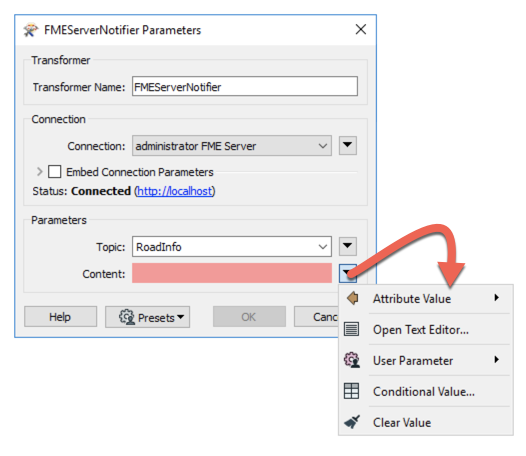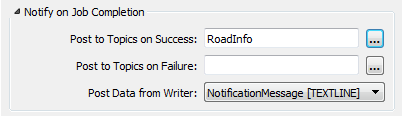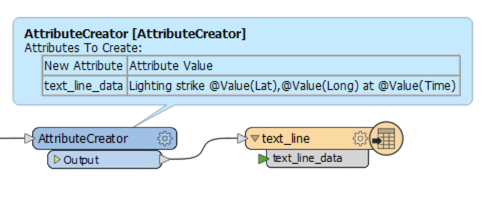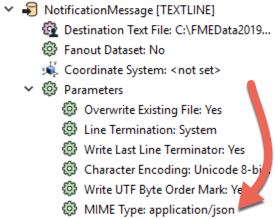Workspace Outgoing Message Content
If you are choosing the route to have a Workspace trigger a Topic, rather than going straight to an external action, it can include a message.
The ability to construct message content from a variety of sources – including spatial – is a key reason for using FME workspaces as a trigger. Workspaces can transform data in multiple ways, use it to construct a message, and then dispatch that message to users as a notification.
When the FMEServerNotifier transformer triggers a topic, the message can be defined by an attribute, constructed in a text editor, obtained from a user parameter, or even set up as a conditional value:
When a topic is triggered by registering the workspace with a service topic, the message is sent via a writer:
Here the message is being passed through a Text File writer.
Content Format
For the purposes of FME notifications, the content of a workspace message can be in any format, even a plain text message. However, for the benefit of a web-based subscriber, the outgoing message is often in a JSON or XML format.
For example, here a workspace constructs a plain-text weather (lightning) alert using an AttributeCreator. The message attribute is connected to a Text File Writer in order to provide a means for publishing the outgoing message:
Importantly, the Text File Writer has a MIME type setting that can be applied:
So even if the message were JSON or XML, standard practice is to use a text writer.
| FME Lizard says... |
| A Text File writer is the most common method of supplying messages, regardless of format. Even if the message is constructed as a snippet of JSON or XML, it would still be passed through the Text File writer. |